21.2 Types of Printers
| |
Printers connected to HP-UX systems may be classified into three categories. This division depends on how a printer is attached to a system. These three types of printers are shown in Figure 21-1.
Figure 21-1. Types of printers used in HP-UX.
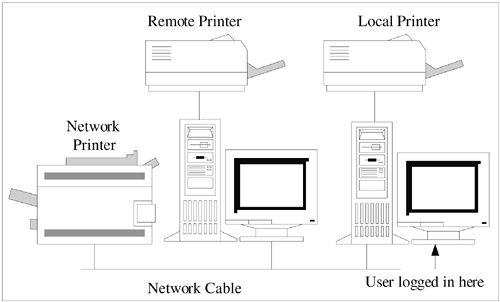
The method of setting up and managing each of these types of printers is different. You also need different utilities to manage print jobs. A brief explanation of the three types is presented next .
Local Printers
A local printer is directly attached to the machine a user is logged in on. Printers attached to standalone systems are always called local printers. In Figure 21-1, the local printer is attached to the rightmost system, and the user is logged in on the same system. A local printer is attached to the system with a parallel printer port or a serial port, depending on the type of the printer.
Remote Printers
A remote printer is configured on a machine other than the one the user is logged in on. The user machine and the machine where the printer is configured are connected through a network. A remote printer is first defined on some other system, then it is made accessible for other systems on the network. The system on which the printer is configured must be running the rlpdaemon program in order to accept remote print requests .
Network Printers
A network printer has its own network interface adapter and is directly connected to the network cable as shown in Figure 21-1. Usually a network printer has a JetDirect card and behaves like any other network device. This printer can be accessed directly by any system on the network. It is also possible to use one system as the print server, and users access all network printers through that print server. In such a case, the print server keeps track of all print queues attached to the network printers.
| |
| |
| Top |
EAN: 2147483647
Pages: 390