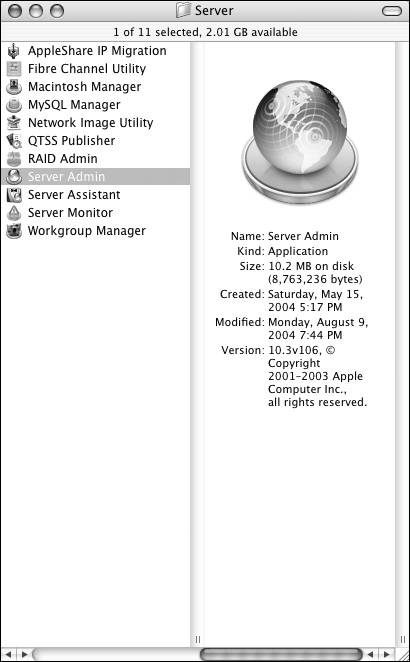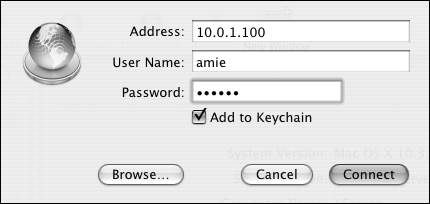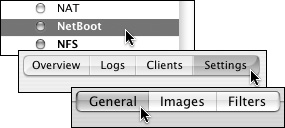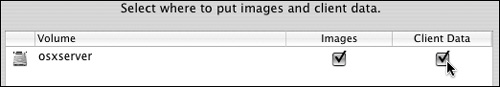Storing Client Images
|
| When any client computer boots from your NetBoot server, a client image is created on your server for temporary storage. This image is used to save any changes the user makes from the client computer while it's running. The client images are deleted as soon as the client computer shuts down or restarts. On a busy NetBoot server, a huge amount of data is written to and copied from these client images. In such cases, you can improve performance by moving the client image storage location to a different disk on your NetBoot server. To configure the client image location:
|
|
EAN: 2147483647
Pages: 105