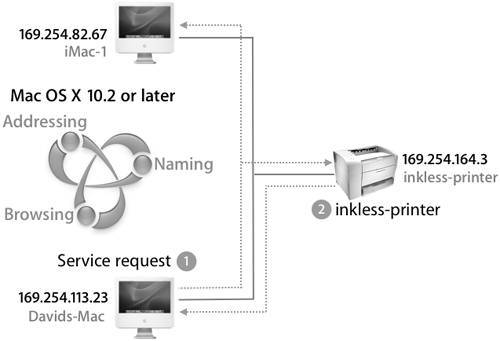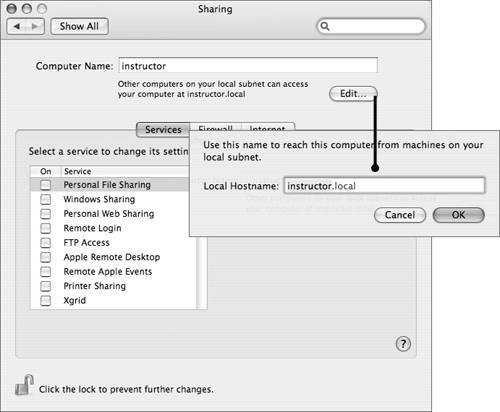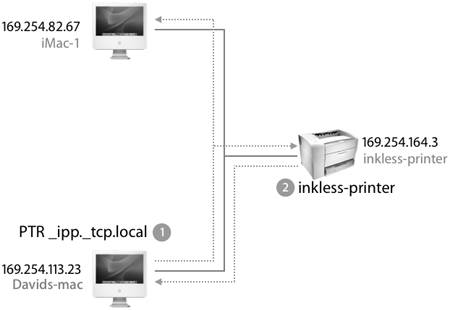Introducing Bonjour
| Although AppleTalk excelled in ease of network configuration, a new IP-based protocol that provides the same ease of use and cross-platform flexibility was needed. So Apple engineered Bonjour, an implementation of Zeroconf, an open protocol built on other standards such as Internet Protocol (IP), domain name system (DNS), and Address Resolution Protocol (ARP). The following figure shows the simple steps for requesting and discovering devices with Bonjour area request (1) and receiving a reply (2). More Info Zeroconf is a working group of the Internet Engineering Task Force (IETF). This group was chartered in September 1999 to create a standard for IP networking without configuration. A Zeroconf solution must allocate addresses without a DHCP server; translate between names and IP addresses without a DNS server; find services, such as printers, without a directory server; and coexist gracefully with large configured networks without damaging the network when a Zeroconf machine is added. For more information about Zeroconf, visit www.zeroconf.org. With Bonjour, which is available in Mac OS X v10.2 and later, you can create unmanaged networks that are plug and play. Bonjour configures each device's IP settings automatically and then makes the services available on each device easily accessed by all the devices on the network. Bonjour works on a network subnet, making it ideal for ad-hoc local area networking. Simply bring your Macintosh computer running Mac OS X v10.2 or later into range of another AirPort-enabled Macintosh computer running Mac OS X v10.2 or lateror plug in an Ethernet cableand Bonjour configures your computer and accesses the services and capabilities of other computers available on the network. Bonjour does this over the worldwide standard IP networking protocol. Note Examples of ad-hoc local area networking include sharing computers in conference rooms, airports, hotels, and homes. When you connect two or more devices that implement Bonjour, they can do the following, without needing a dedicated DNS server, DHCP server, or directory server:
Bonjour is part of Apple's open-source Darwin effort. Developers wishing to incorporate Bonjour into their products can access implementations for Mac OS 9, Mac OS X v10.1, POSIX (such as Linux), and Windows. Assigning AddressesWhen a computer is first connected to a network, it needs an address so other devices can access it. To do this, Bonjour devices use the industry standard IPv4 link-local addressing. When configured to use DHCP and DHCP isn't available, the device randomly assigns itself an IP address in the 169.254/16 range (169.254.1.0 to 169.254.254.255) and checks to make sure no other device is using that address on the subnet. It continues checking for conflicts during the lifetime of the link. 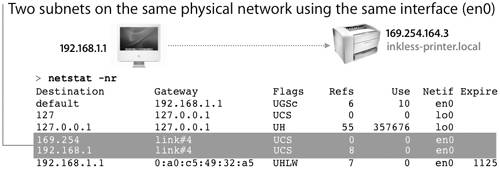 A Mac OS X computer with a link-local address can access all other devices on the subnet, and they can all access it. When accessing devices outside the subnet, our computer is dealing with a larger managed network and it needs a managed IP address, such as one from the DHCP server or one that's been manually entered. The ability to start with a link-local address and later substitute a valid IP address when a DHCP server is configured shows how link-local addressing can be complementary when reaching beyond the local subnet. Link-local addressing first appeared in Mac OS 8.5 and Windows 98. Mac OS X and the extension protocol for IPv4, called IPv6, includes link-local addressing. Before Mac OS X v10.2, you could not access a link-local address from a machine with a static address or vice versa, but that restriction was lifted starting with Mac OS X v10.2 and later. Naming Your NetworkIf an IP address is randomly assigned, networking is available but not user friendly. Others must know your random IP address to access your Bonjour host. Because people remember names better than numbers, DNS is used for mapping IP addresses to domain names. Bonjour provides domain-name-to-IP-address resolution using multicast DNS. Multicast DNS is especially helpful because the computer's randomly picked IP address may change over time, but the service should still be accessible via its Bonjour name. In the past, if you needed to log in to a computer on your local subnet via the secure shell command ssh, you would have to know the computer's IP address. When using DHCP, the IP address often changes. In a multicast DNS environment, if you set the computer's Bonjour name to "powermac," you could open Terminal and type ssh powermac.local to log in to it without ever needing to know its IP address. You could also open the Terminal application and choose Connect to Server from the File menu. Note This guide refers to a Bonjour "service" instead of a Bonjour computer. A single computer may have multiple Bonjour services running and available, such as Personal File Sharing, iChat, Windows File Sharing, and so on. Every Bonjour host contains a small DNS responder to respond with the service's IP address when another client requests a lookup of the hostname. Whereas a typical DNS lookup is pointed at a single DNS server, Bonjour allows multicast DNS requests that are visible to all Bonjour DNS responders on the local link. These DNS responders ensure name-to-address lookups get resolved, even without having a centrally managed DNS server or if computer IP addresses change over time. The following figure shows how a Bonjour multicast query is answered by an mDNS responderin this case, a printer. A computer has three names, which can be different or identical:
Network BrowsingDNS Service DiscoveryLink-local addressing (IP address assignment) and multicast DNS (name-to-address lookups) provide access to services only if the service name is previously known. To find services or device names, Bonjour supports service discovery, or browsing. Service discovery has been available to Macintosh users via AppleTalk and SLP, but traditionally not to the larger IP community because IP did not have built-in support for discovery. The Zeroconf Working Group solution to this limitation is DNS Service Discovery. Presented with the same process of request and reply, the following figure shows that Davids-mac (1) is requesting an Internet Printing Protocol (IPP) service (2). The IPP protocol is commonly used in printing. DNS Service Discovery relies on the DNS ability to do a key-value lookup. Whereas DNS traditionally uses a domain name key to look up an IP address value, DNS Service Discovery extends the meaning of key to include a service type and the value to be the service type's name. Because DNS supports multiple responses, DNS Service Discovery allows you to see all available services of a specific type on the local subnet. Note DNS Service Discovery looks for services, while DNS looks for devices. This distinction is key to how network protocols really work, such as where an IPP client is looking for "things that speak IPP." In this case, the search for IPP services might return a list of IPP printers. It could also include an IPP archival storage device used in document management situations where IPP is the protocol used to archive (print) documents to an offline storage management system. For example, to search for an IPP printer, your computer sends IPP requests to the local subnet, which might look like the following: PTR _ipp._tcp Bonjour-compatible IPP printers would respond with their Bonjour name, such as inkless-printer. When the computer displays the list of available printers, you can select inkless-printer and print to it. DNS Service Discovery complements link-local addressing and multicast DNS by completing the networking requirements of assigning IP addresses, matching names to IP addresses, and browsing for services. A main limitation of browsing protocols is the level of additional traffic generated to support them. Although AppleTalk is easy to use, it is a browsing protocol. Every browsing protocol generates additional network traffic; Bonjour takes a number of steps to reduce traffic to a minimum, thereby making it an excellent method for local browsing. CachingThe multicast DNS responder running on Mac OS X maintains a cache of multicast packets to prevent requesting information that it already has. For example, when one host requests a list of LPR print spoolers, the list of printers comes back multicasted, so it is visible to all local hosts. The next time a host needs a list of print spoolers, it already has the list in its cache and does not need to reissue the query. The following figure shows how only a new device connected to the network will respond to a request for services. 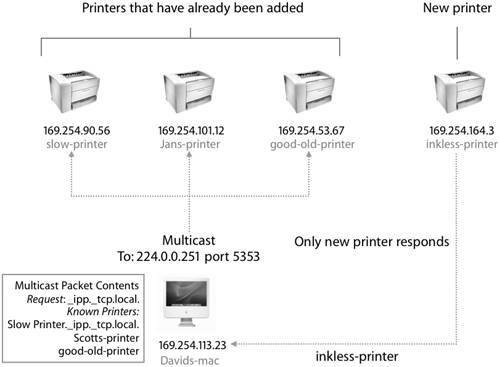 Suppressing Duplicate ResponsesTo prevent repeated answers to the same query, service queries include a list of valid responses. For example, if a host is browsing for printers, the first query includes no print services and gets ten available print services. The next time the host queries for print services, the query includes the ten known print services. Only hosts that provide print services but are not listed in the query respond. Exponential Back-Off and Service AnnouncementWhen a host is browsing for services for an extended period, it reduces the query traffic sent over time. The host issues an initial query, and subsequent queries are sent exponentially less often: after 1 second, 2 seconds, 4 seconds, 8 seconds, and so on, up to a maximum delay of 1 hour. This does not mean that it takes over an hour for a service browser to identify new services. When a service starts up on the network, it announces its presence with the same exponential back-off delay. This way, the background noise is kept to a minimum, but new services are seen very quickly. Note Some network administrators would argue that any additional traffic on their network is cause for concern, no matter what the level of "chattiness." Unfortunately, the tradeoff for not providing functionality such as service discovery would typically require someone to manually configure the system for novice users. With today's level of built-in 100/1000BASE-T Ethernet, it is much less costly to send a few packets across the network than to send an administrator to configure each user's workstation, especially as new Internet-enabled devices get added to existing networks. |
EAN: 2147483647
Pages: 258
- Seeing Services Through Your Customers Eyes-Becoming a customer-centered organization
- Success Story #3 Fort Wayne, Indiana From 0 to 60 in nothing flat
- Success Story #4 Stanford Hospital and Clinics At the forefront of the quality revolution
- Raising the Stakes in Service Process Improvement
- Designing World-Class Services (Design for Lean Six Sigma)