The Production Deployment Process
|
Once an application has completed the testing process, it is time to manage its deployment into the production environment. Unless extensive load testing was done before deployment, we recommend putting the application on one or just a few servers to begin with and using the ICA Passthrough capability to direct users to the new application, as shown in Figure 13-2. You should also consider having an "early adopter" user group that can begin employing the application before it is deployed throughout the enterprise. A week or two of running the application in this manner can reveal any last-minute issues not discovered in testing, without unduly burdening the user community with problems.
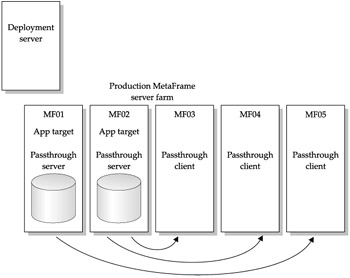
Figure 13-2: Deploying an application to a few servers
Sample Process Checklist for Application Deployment
The following checklist provides a guideline for an application deployment process. Modify it to fit your organization and established procedures.
-
A qualified request for application support is made to IT.
-
Verification that management has approved the application is completed.
-
A contact person for the application has been identified. This person will be the point of contact for communicating the application's status.
-
Review of the application's specifications and requirements is done.
-
Is the software 32-bit?
-
Are there registry entries?
-
If internally developed, are network paths hard-coded?
-
Are there any system library dependencies?
-
-
Install the application on the test server. Document all steps of the install.
-
Perform any necessary software configurations for operation in a Terminal Services environment—for example, registry changes, INI file settings, file or directory modifications.
-
Create specific function test lists. Determine the suitability of generic function test lists and modify as appropriate. Create test lists for both component and system test phases.
-
Begin Test Cycle 1. Perform component testing.
-
Repeat component testing until all tests have passed, or the pass percentage is acceptable.
-
Begin system testing. Add the application to the last good server image that includes other production applications and operating system modifications. Rerun component tests and add system tests.
-
As part of system testing, load-test the application. Test with a single user, (usually the contact specified in Step 3).
-
Get five test users from the contact to run selected system test lists. Determine whether further load testing is necessary or if results can be extrapolated from the five-user test.
-
Repeat the test cycle until all system tests have passed.
-
Turn over testing documentation and certification to production IT staff for installation.
-
Install the application on one or two production servers. Set up ICA Passthrough to make the application available to the appropriate users. Monitor the server's performance to ensure that there are no utilization spikes or any other irregularities.
-
Survey users to see if the application is performing properly.
-
Schedule production deployment using a chosen distribution method (for instance, imaging or Installation Manager—covered later in this chapter).
-
Deploy the application.
-
After one week of production, survey a sample of users to see if the application is performing properly.
Mass Deployment
Once an application has gone through the preceding installation and testing procedure, Step 17 calls for production deployment across the farm to all users who need the application. Obviously, in smaller organizations, the installation of an application on two or three servers is often less time-consuming than the time it would take to automate and implement the process. But, in larger enterprises, such as our case study, CME Corp, the installation of an application across 100 servers can be a daunting task. In this case, the investment in developing the automation and deploying it pays off very quickly. We have seen large enterprises deploy full suites of applications overnight across thousands of servers to thousands of users by utilizing one of the automation procedures we will detail here.
Imaging Software
As detailed in Chapter 11, Ghost and DeployCenter can be utilized to build a standard server installation image and clone that image to multiple other servers. This process is extremely useful for the initial builds of the servers, and for major rebuilds, but can be tedious for minor application upgrades and maintenance (such as hotfixes and patches). For the purposes of server and application maintenance and singular application installs, we recommend the use of MetaFrame Installation Manager.
|
EAN: 2147483647
Pages: 158