Sunrise Community College
| < Day Day Up > |
| Sunrise Community College (SCC) is a fictional community college that opened its doors three years ago. It offers accredited college courses taught in a small-classroom setting. Attendance at SCC has steadily risen over the past three years, but the administration would like to see it grow faster. Results from a marketing survey indicate that some students believe SCC cannot offer the same level of technical sophistication as the state university. In an effort to reverse this opinion and facilitate quicker student registration, SCC plans to offer an enhanced preregistration centered on a multimodal mobile application. In the past, student registration took place in one day. Although students could browse through online or printed course catalogs, the final class assignments were not determined until the actual registration day. This resulted in long waiting times and many frustrated students. SCC has already developed a preregistration system available through its public Internet site. In addition, SCC recently installed a wireless network on its entire campus. Many of the students already own wireless-capable PocketPC devices, and the number is expected to increase steadily. Allowing students to access a portion of the preregistration system through their PocketPC devices seemed an obvious next choice. However, SCC would like to make the mobile-based application even more appealing by adding speech capabilities. One day, so it is envisioned, students will be able to use their mobile devices to query the course catalog as they walk through the campus. Once they locate the courses they want, they will simply add them to their schedule. If the desired course is not available, they could add their names to the course waiting queue. Note The sample application presented in this chapter is intended for demonstration purposes only. It is not meant to represent a system used by an actual college. A real college registration system would very likely contain more functionality. The sample code, available for download from the books Web site contains code with which users can login, speak a query, and review the detail for a specific course. They can then add the course to their schedule. The application will offer options for querying the course catalog. Students can utilize traditional search methods by selecting values from drop-down boxes, or perform natural and streamlined searches using the built-in microphones on their PocketPC devices. Questions such as "Give me all available classes in the biology department that start after 6 pm" will result in both a printed listing and a text-to-speech rendering of the same list. The SCC administration hopes that offering a technically sophisticated application will improve the image of the college. They also hope to increase student satisfaction by offering two methods for preregistration: (1) using the publicly available preregistration system already available, and (2) using the streamlined catalog search functionality available through the new mobile-based speech application Loading the SCC DatabaseTo execute the sample code included with this chapter, you will need to create a database file in Microsoft SQL Server named SCC. The book's Web site contains a database file named SCC.mdf that can be attached to a SQL Server installation. To attach the SQL database, execute the following steps:
Figure 4.1 is a diagram of the SCC database. All current and past courses are maintained in the Courses table. Courses for the current semester are identified through the CurrentSemester field in the Semesters table. The sample application for this chapter will only be concerned with courses in the current semester. Each course is assigned a subject that belongs to one of the departments listed in the Departments table. Courses are also assigned to a unique location and a unique day pattern, such as Monday, Wednesday, and Friday or Tuesday and Thursday. Figure 4.1. Diagram of the SCC database. The database centers around the Courses table, which contains a record for each course offered at the college. The StudentSchedules table is written to when a student preregisters for an available course. If the course is not available, a record is added to the CourseQueue table instead.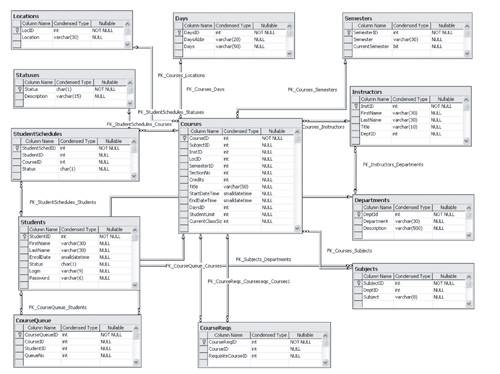 The StudentSchedules table is used to track the courses assigned to each individual student. A record is written to this table every time a student preregisters for an available course. If the student attempts to register for a course that is not available, a record is written to the CourseQueue table. Students logging into the application will enter a unique login and a six-digit password. These values are validated against the Students table. The Student ID value will be assigned to a session variable. By default, session variables in Internet Information Services (IIS) will expire after twenty minutes. Once logged in, students can query the course catalog. If they attempt to browse to a page without logging in or if their session times out after twenty minutes of inactivity, they will be redirected back to the Login page. Students viewing a specific course can attempt to add it to their schedule. If the value in the CurrentClassSize field is less than the value in StudentLimit, a record will be added to the StudentSchedules table and the value of CurrentClassSize will be incremented by 1. Otherwise, the student can be added to the CourseQueue table to be eligible for the class waiting list. |
| < Day Day Up > |
EAN: N/A
Pages: 123