Reading News with tin Another program you can use to read news is tin, which is very similar to the mutt email program. You'll find that it's fairly intuitive to use (as news readersgo)and that the menu options and interface are similar to those of mutt. However, tin is just a news reader (unlike pine, which is also an email program), so your only tasks here are subscribing to newsgroups (Figure 12.12) and reading newsgroup messages (Figure 12.13). Figure 12.12. The main tin screen is very similar to mutt's main screen. 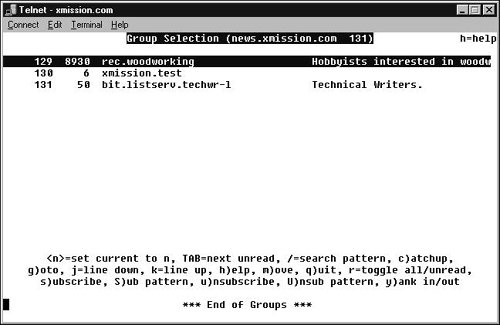
Figure 12.13. Choose a thread from the listing tin provides. 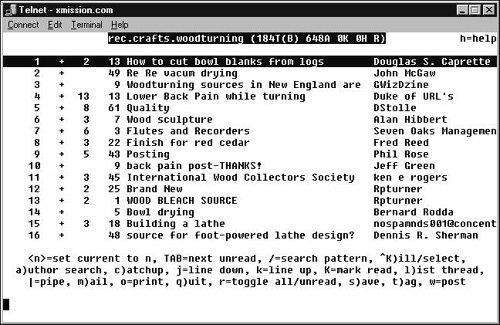
To subscribe to newsgroups with tin: 1. | tin
At the shell prompt, type tin. You'll see a list (quite possibly empty) of all of the groups to which you've subscribed and a menu at the bottom (Figure 12.12). You might need to type tin r, depending on the news configuration on your system.
| 2. | 
Optionally, press  to "yank" the whole list of newsgroups into the reader if you want to see your choices. to "yank" the whole list of newsgroups into the reader if you want to see your choices.
| 3. | s rec.woodworking
Type s followed by the newsgroup name to subscribe to a newsgroup.
| 4. | 
Keep subscribing to other newsgroups if you want, and then press  to quit tin when you're done. to quit tin when you're done.
|
To read newsgroup messages with tin: 1. | tin
At the shell prompt, type tin.
| 2. | 2
Enter the number of the newsgroup you want to read (the number is in the list of newsgroups that tin displays). You can use your  and and  keys to navigate and the keys to navigate and the  to move to the next screen. to move to the next screen.
| 3. | 1
Choose the thread you want to read by number as well (Figure 12.13). You can use your  and and  keys to navigate and the keys to navigate and the  to move to the next screen. to move to the next screen.
| 4. | 
Press  an extra time to open a newsgroup message. an extra time to open a newsgroup message.
| | | 5. | 
Use  (for next) and (for next) and  (for previous) to read the messages and (for previous) to read the messages and  to return to the list of threads. to return to the list of threads.
| 6. | 
Press  to quit tin. to quit tin.
|
 Tips Tips
You can reply to any newsgroup message by pressing  , which will send your reply only to the person who posted the message. Type your message in the resulting editor screen and use , which will send your reply only to the person who posted the message. Type your message in the resulting editor screen and use  to send the message, to send the message,  to spell-check it, to spell-check it,  to quit (cancel), or to quit (cancel), or  to return to the editor and keep revising. to return to the editor and keep revising. If you'd rather reply to the entire newsgroup, press  (to follow up) instead of (to follow up) instead of  . . Many "binary" groups post encoded pictures, programs, and sound files. Save the newsgroup posting, then use uudecode (discussed in Chapter 13) to restore the file to its original state. Press  from any tin screen to start a new posting to that newsgroup. Fill in the subject and type your message in the resulting editor screen. from any tin screen to start a new posting to that newsgroup. Fill in the subject and type your message in the resulting editor screen. If a newsgroup thread wanders onto a topic you don't want to read about, just press  to kill it. All of the articles with that subject will be marked as already read, so you won't see them again. to kill it. All of the articles with that subject will be marked as already read, so you won't see them again. If your server doesn't provide tin, slrn is another news reader that might be appropriate. You can press  from any tin page to get help. from any tin page to get help.
|
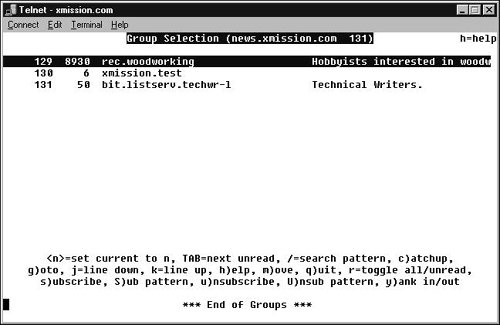
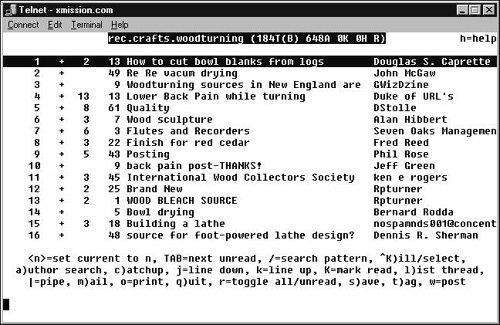
 Tips
Tips