Performance Monitor
ISA Server 2004 utilizes the System Monitor in either the Windows 2000 or Windows 2003 Performance Monitor console. A default monitor specifically for ISA Server is installed with the product, or if you are familiar with Performance Monitor, you can load and view a number of specific objects and counters to gather the data you need.
Using Performance Monitor on Your ISA Server
The ISA Server Performance Monitor is located by clicking Start, pointing to All Programs, Microsoft ISA Server, and finally selecting ISA Server Performance Monitor. As shown in Figure 6-11, a standard set of objects and counters are loaded.
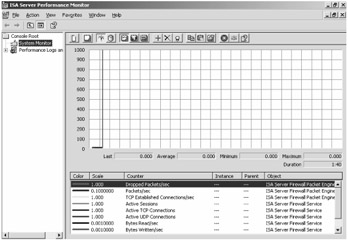
Figure 6-11: The default performance console is configured to capture several key objects and their most useful counters.
The five primary performance objects are detailed in Table 6-6.
| Performance Objects | Description |
|---|---|
| ISA Server Cache | Includes counters to monitor cache-related items like Total Bytes Retrieved From Disk, or Total URLs Retrieved From Disk |
| ISA Server Firewall Packet Engine | Includes counters to monitor the items related to the firewall engine, such as the number of Active Connections and Dropped Packets/Sec |
| ISA Server Firewall Service | Includes counters to monitor firewall client connections, like Active Sessions, Bytes Written/Sec and Kernel Mode Data Pumps |
| ISA Server H.323 Filter Objects | Includes counters showing Active H.323 Calls and Total H.323 Calls |
| ISA Server Web Proxy | Includes counters to monitor Web proxy client connections |
A detailed explanation of the counters available for the objects just discussed is found in the ISA Server Help file searching with the key words of "Performance Counters."
EAN: 2147483647
Pages: 173