play animation in flash
| You can preview an animation inside the Flash application. Let's watch the animation we just created. Choose Control > Play, or press You may think the animation is a bit jerky. This happens when there are too many frames in an animation and the eye is able to distinguish too many of the individual static images. Let's shorten the animation to make that less noticeable.   Press Remember that the Playhead loops endlessly unless you tell it otherwise. To make this animation play only once, do the following: 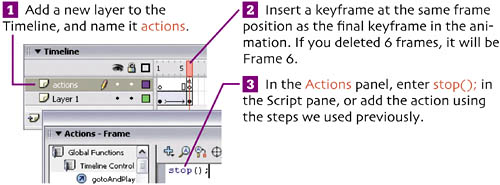
|
Creating a Web Site with Flash: Visual QuickProject Guide
ISBN: 0321321251
EAN: 2147483647
EAN: 2147483647
Year: 2005
Pages: 113
Pages: 113
Authors: David Morris