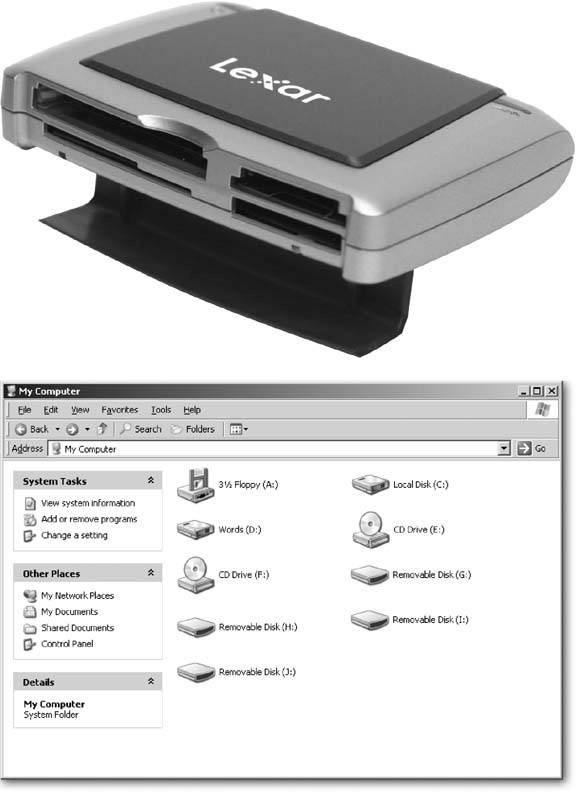Section 5.3. Moving Pictures from a Card Reader to a PC
5.3. Moving Pictures from a Card Reader to a PC The Scanner and Camera Wizard leads you steadily through the camera-to-PC photo transfers, but all that hand-holding takes time. For quicker grabs, connect your camera to your PC as described above and then choose Start Although that method speeds things up by bypassing the wizard, bypassing your camera's cable altogether speeds up transfers even more. For the speediest transfers, buy a card reader, like the one shown in Figure 5-4. Available for around $20, the card reader plugs into your PC's USB port and creates tiny disk drives for inserting your camera's cards. Push your camera's card into the reader and use Windows XP's standard copy tools to move the photos to any other folder on your computer. Card readers hold several advantages over the wizard:
Figure 5-4. Top: Card readers provide a handy alternative to replacing a camera's lost cable. They also work up to 40 times faster than some cables, particularly those from older cameras. Card readers come with tiny drives that accept storage cards from your camera, cell phone, PDA, and other gadgets. Plug a USB 2-capable card reader into your PC's USB 2.0 port for the fastest transfers. |
 My Computer. Look for your digital cameras icon nestled among your PC's disks and drives . Double-click the camera icon to open it, like any folder. Select the camera's photos and drag them to your My Pictures folder.
My Computer. Look for your digital cameras icon nestled among your PC's disks and drives . Double-click the camera icon to open it, like any folder. Select the camera's photos and drag them to your My Pictures folder.