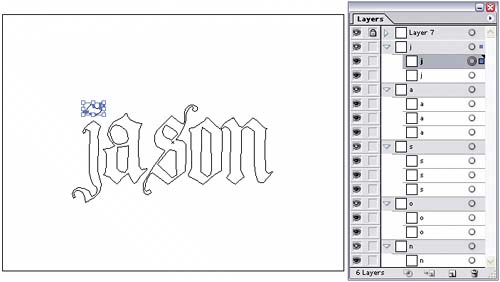Setting Up Illustrator
| You need to have Illustrator and After Effects running simultaneously in this section so you can copy paths in Illustrator and paste them as masks onto the solid layers in After Effects. Each letter in the jason.ai file is made of multiple Illustrator paths except the letter N, which is made of just one path. Follow these steps:
|
EAN: 2147483647
Pages: 236