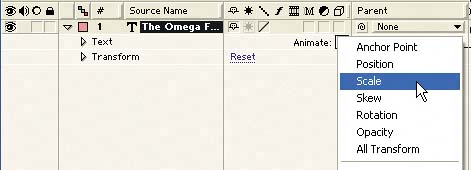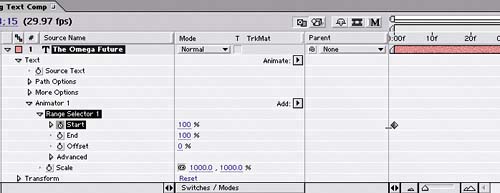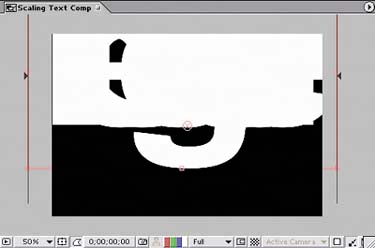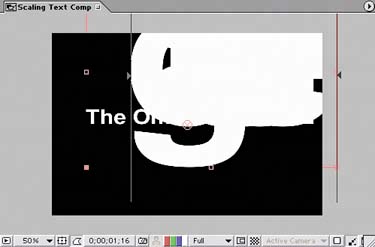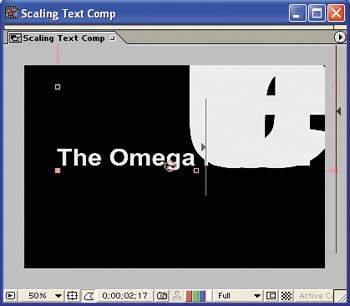Scaling by Letter
| You can scale text using the layer's Scale property, but that method gets pretty time-consuming and tedious when you want to build more complex scaling effects. With After Effects 6.0 and 6.5, you have easy and complete creative control of individual text attributes thanks to the Animator and its Range Selector. These features give you greater flexibility while also making it nearly effortless to animate your text. Every Animator you add to a text layer comes with a default Range Selector, which has a Start value represented by a right-pointing grey arrow and an End value represented by a left-pointing grey arrow. These two arrows and their values define the area of your layer that will be animated. You choose the property to be animated from the Animate menu. Begin by setting the Text layer's Animator options:
Click the Ram Preview button in the Time Controls palette to see the results. The letters should scale from 1000% to 100% one letter at a time from left to right. By animating only the Start property from 0100, you move the start of the selection area from the left to the right; at 100%, the Start arrow ends up exactly where the End arrow is, resulting in text being selected and so no more scaling. The Range Selector's Start property (gray arrow on the left) and End property (gray arrow on the right)
As the Range Selector moves from left to right, it deselects letters, which return to their default scale.
The Animator has scaled the first two words in the title.
|
EAN: 2147483647
Pages: 236