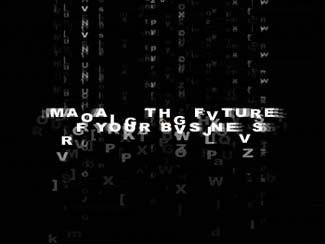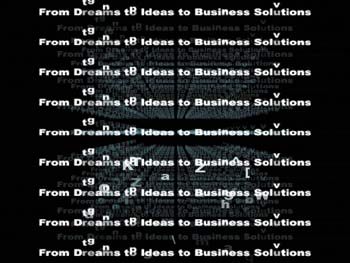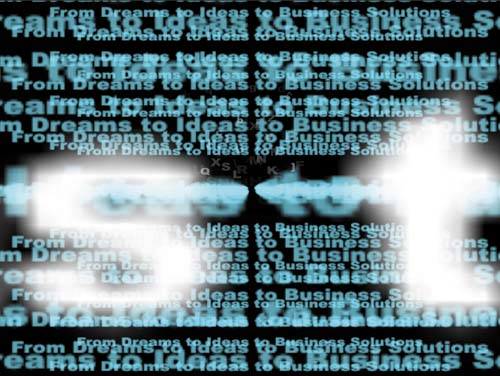It Works Like This
| Check out the Ch11FinishedProject.mov file in this chapter's folder on the book's DVD. The sexy aspects of the movie were created instantly with text-animation presets; the rest is just good ol' fashioned hard work (not that hard, actually) done in the Timeline. You'll perform the following techniques:
Text-animation presets animate the letters so they scramble and fall.
Falling letters eventually unscramble to reveal the original text.
The text flies behind the viewer to create a camera fly-through effect.
|
EAN: 2147483647
Pages: 236