Configuring the Address Book Service
| Two very common concepts are important to understand when you are working with the address book. They are name format and name completion search order. Name format controls how names are displayed in your address books. You can select to display names in "First, Last" or "Last, First" format. Name completion search order defines what address books are searched and in what order as you begin typing an address into a new mail message. When you understand what the name format is and how the name completion search order is set up, you control the format for how you address messages and what address auto-completes first. To configure the name format option, open the Address Book and choose View, Name Format. By default, GroupWise shows names in the "First, Last" format. When you adjust the name format, that format will automatically be applied to the system address book as well as any personal address books selected. Figure 4.4 displays the interface used to adjust the name format. Figure 4.4. Changing the name format used in the address books.
NOTE If you change the name format, you may be prompted to change the format of some personal address book entries. This is normal, and you simply need to review that the proposed change is correct if you receive this prompt. TIP The Name column displays both the first and last names of users combined into one field. If you adjust the name format setting, the contents of the Name field are switched accordingly. Changing the name format does not affect the First or Last name columns in the address book. To configure the name completion search order, open the Address Book and choose File, Name Completion Search Order. Figure 4.5 displays the Name Completion Search Order interface. Figure 4.5. Changing the name completion search order.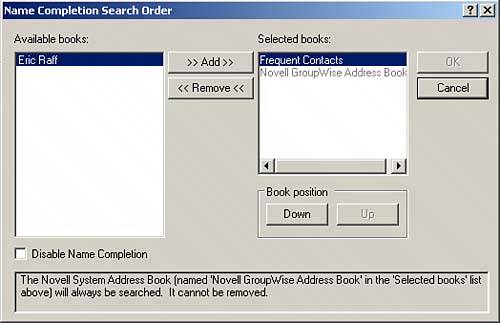 By default, your Frequent Contacts address book is searched first for name completion. If you want to have your personal address book searched first, you can add it to the Selected Books column and move it to the top of the list. NOTE Remember that, by default, any item sent from your account has the address added to the Frequent Contacts address book. When you're composing new mail, if the Auto-Name completion feature completes the address with an incorrect or undesired address, you may need to review your Frequent Contacts address book for incorrect addresses. TIP When you're selecting an address book, look in the upper-right corner to see what order this particular address book is in the Name Completion Position. For example, if you select the Novell GroupWise Address Book, you may see that the Name Completion Position is set to 2. This indicates that the system address book will be searched second as you begin typing names into address fields when you are composing items. |
EAN: 2147483647
Pages: 213
