Show Appointment As
| The Show Appointment As option enables you to specify an appointment with different "busy properties." For example, when you create a new appointment, you can set it up as a "tentative" appointment that can be scheduled over, or you can set up a period of time (an appointment) as time "out of the office." People who perform a Busy Search will see the different types of appointments and have more information about your schedule than just "busy." Free, Tentative, Busy, and Out Of Office are the four options you can choose to assign to an existing appointment in the calendar. To set this option, highlight the appointment, choose Show Appointment As from the Actions menu, and select one of the four choices, as shown in Figure 11.28. Figure 11.28. You can show your appointments as Free, Tentative, Busy, or Out Of Office with this option.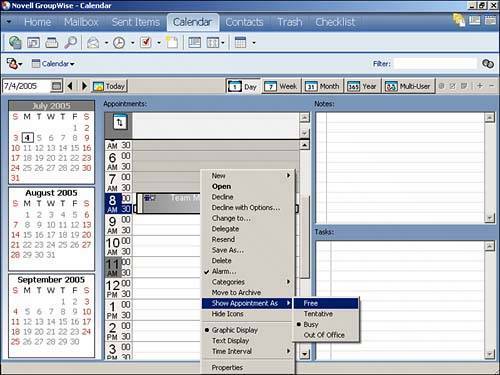 TIP Right-clicking an appointment brings up a QuickMenu with the Show Appointment As option available. |
EAN: 2147483647
Pages: 213