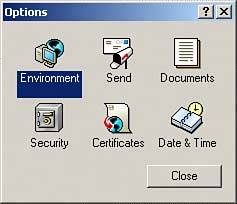Setting Default Options
| When you choose Tools, Options from the main GroupWise menu, you see the dialog box shown in Figure 11.1. You use this dialog box to set your GroupWise default options (in other words, your preferences). Figure 11.1. These option categories enable you to set the defaults for GroupWise.
You can set defaults for the GroupWise environment (that is, the overall program interface) for sending messages, document management, security, certificates, and the calendar. If you are running GroupWise in remote mode (discussed in Chapter 10, "Remote Access"), you will also have a Remote option. NOTE The default settings for document management (the settings that correspond to the Documents icon in the Options dialog box) are explained in Chapter 9, "Document Management." |
Novell GroupWise 7 Users Handbook
ISBN: 0672327899
EAN: 2147483647
EAN: 2147483647
Year: 2005
Pages: 213
Pages: 213
Authors: Eric Raff
- Chapter I e-Search: A Conceptual Framework of Online Consumer Behavior
- Chapter VIII Personalization Systems and Their Deployment as Web Site Interface Design Decisions
- Chapter IX Extrinsic Plus Intrinsic Human Factors Influencing the Web Usage
- Chapter XII Web Design and E-Commerce
- Chapter XVII Internet Markets and E-Loyalty