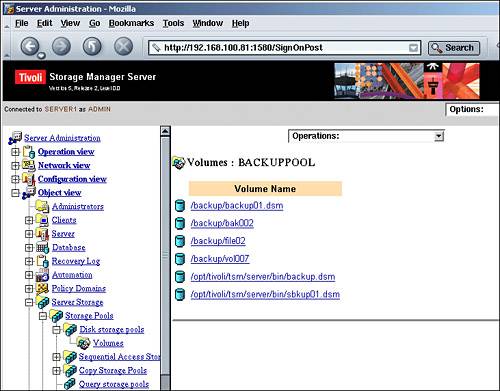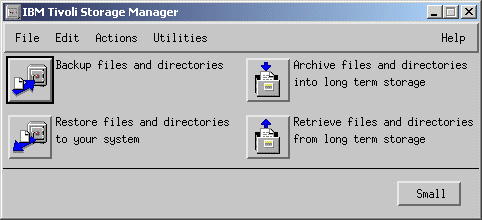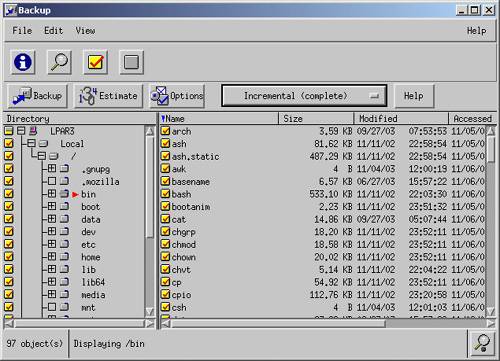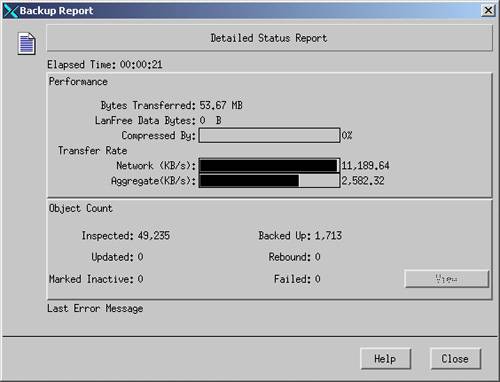8.3 Tivoli Storage Manager (TSM)
| < Day Day Up > |
| IBM Tivoli Storage Manager (TSM) is a centralized, comprehensive backup and recovery solution that employs smart data move and smart data store technology, which makes backups and restores fast and flexible. The IBM Tivoli suite of storage products supports more than a dozen operating system platforms, a variety of network connectors, and more than 500 offline storage devices. For more information, refer to: http://www-3.ibm.com/software/tivoli/solutions/storage/backup/ In this section, we describe the basic TSM installation process on SLES 8. For more information, refer to the IBM Redbook IBM Tivoli Storage Manager Implementation Guide , SG24-5416. You can download a 60-day free trial copy of IBM Tivoli Storage Resource Manager from: http://www.ibm.com/software/tivoli/resource-center/storage/code-srm.jsp 8.3.1 TSM server installationThis section describes the necessary steps to complete TSM server installation. PrerequisitesAt the time of writing, only SuSE SLES 8 for pSeries is supported. Package installationFor the server installation, we had following packages in the ../TSMServer.V52/ppc64 directory: TIVsm-license-5.2.0-0.ppc64.rpm TIVsm-server-5.2.0-0.ppc64.rpm TIVsm-license_keys-5.2.0-0.ppc64.rpm TIVsm-tsmscsi-5.2.0-0.ppc64.rpm We had the following packages in the ../TSMServer.V52/noarch: TIVsm-webadmin-5.2.0-0.noarch.rpm TIVsm-webhelp.de_DE-5.2.0-0.noarch.rpm TIVsm-webhelp.en_US-5.2.0-0.noarch.rpm TIVsm-webhelp.es_ES-5.2.0-0.noarch.rpm ... other languages First, we use rpm to install server and license rpms, as shown in Example 8-27. Example 8-27. Installing TSM server-rpms# rpm -ivh TIVsm-license-5.2.0-0.ppc64.rp m TIVsm-license_keys-5.2.0-0.ppc64.rpm TIVsm-server-5.2.0-0.ppc64.rpm TIVsm-tsmscsi-5.2.0-0.ppc64.rpm TIVsm-license ################################################## TIVsm-license_keys ################################################## TIVsm-server ################################################## Allocated space for db.dsm: 17825792 bytes Allocated space for log.dsm: 9437184 bytes Tivoli Storage Manager for Linux/ppc64 Version 5, Release 2, Level 0.0 Licensed Materials - Property of IBM (C) Copyright IBM Corporation 1990, 2003. All rights reserved. U.S. Government Users Restricted Rights - Use, duplication or disclosure restricted by GSA ADP Schedule Contract with IBM Corporation. ANR7800I DSMSERV generated at 10:28:25 on Jun 13 2003. ANR7801I Subsystem process ID is 32092. ANR0905W Options file dsmserv.opt not found. ANR0300I Recovery log format started; assigned capacity 8 megabytes. ANR0301I Recovery log format in progress; 4 megabytes of 8. ANR0301I Recovery log format in progress; 8 megabytes of 8. ANR0302I Recovery log formatting took 19 milliseconds. ANR0303I Format rate: 107789.5 pages/second. ANR0304I Page service time: 0.0 ms. ANR0305I Recovery log format complete. ANR0306I Recovery log volume mount in progress. ANR0353I Recovery log analysis pass in progress. ANR0354I Recovery log redo pass in progress. ANR0355I Recovery log undo pass in progress. ANR0352I Transaction recovery complete. ANR0992I Server installation complete. Allocated space for backup.dsm: 10485760 bytes Allocated space for archive.dsm: 5242880 bytes Tivoli Storage Manager for Linux/ppc64 Version 5, Release 2, Level 0.0 Licensed Materials - Property of IBM (C) Copyright IBM Corporation 1990, 2003. All rights reserved. U.S. Government Users Restricted Rights - Use, duplication or disclosure restricted by GSA ADP Schedule Contract with IBM Corporation. ANR7800I DSMSERV generated at 10:28:25 on Jun 13 2003. ANR7801I Subsystem process ID is 32112. ANR0900I Processing options file dsmserv.opt. ANR0990I Server restart-recovery in progress. ANR0200I Recovery log assigned capacity is 8 megabytes. ANR0201I Database assigned capacity is 16 megabytes. ANR0306I Recovery log volume mount in progress. ANR0353I Recovery log analysis pass in progress. ANR0354I Recovery log redo pass in progress. ANR0355I Recovery log undo pass in progress. ANR0352I Transaction recovery complete. ANR1636W The server machine GUID changed: old value (), new value (00.00.00.00 .0f.e0.11.d8.b5.7d.00.02.55.3a.06.2c). ANR2100I Activity log process has started. ANR4726I The NAS-NDMP support module has been loaded. ANR2803I License manager started. ANR2560I Schedule manager started. ANR0984I Process 1 for AUDIT LICENSE started in the BACKGROUND at 05:35:18 PM. ANR2820I Automatic license audit started as process 1. ANR2200I Storage pool BACKUPPOOL defined (device class DISK). ANR2200I Storage pool ARCHIVEPOOL defined (device class DISK). ANR2200I Storage pool SPACEMGPOOL defined (device class DISK). ANR0993I Server initialization complete. ANR0916I TIVOLI STORAGE MANAGER distributed by Tivoli is now ready for use. ANR2825I License audit process 1 completed successfully - 0 nodes audited. ANR0985I Process 1 for AUDIT LICENSE running in the BACKGROUND completed with completion state SUCCESS at 05:35:18 PM. ANR2060I Node CLIENT registered in policy domain STANDARD. ANR2099I Administrative userid CLIENT defined for OWNER access to node CLIENT. ANR2068I Administrator ADMIN registered. ANR2076I System privilege granted to administrator ADMIN. ANR2206I Volume /opt/tivoli/tsm/server/bin/backup.dsm defined in storage pool BACKUPPOOL (device class DISK). ANR1305I Disk volume /opt/tivoli/tsm/server/bin/backup.dsm varied online. ANR2206I Volume /opt/tivoli/tsm/server/bin/archive.dsm defined in storage pool ARCHIVEPOOL (device class DISK). ANR1305I Disk volume /opt/tivoli/tsm/server/bin/archive.dsm varied online. *********************************************************** IMPORTANT: Read the contents of file /README for extensions and corrections to printed product documentation. *********************************************************** TIVsm-tsmscsi ################################################## Now, we can also install TIVsm-webadmin-5.2.0-0.noarch.rpm, located in the noarch directory as shown in Example 8-28. Example 8-28. Installing webadmin# rpm -Uvh TIVsm-webadmin-5.2.0-0.noarch.rpm TIVsm-webadmin ################################################## Tivoli Storage Manager for Linux/ppc64 Version 5, Release 2, Level 0.0 Licensed Materials - Property of IBM (C) Copyright IBM Corporation 1990, 2003. All rights reserved. U.S. Government Users Restricted Rights - Use, duplication or disclosure restricted by GSA ADP Schedule Contract with IBM Corporation. ANR7800I DSMSERV generated at 10:28:25 on Jun 13 2003. ANR7801I Subsystem process ID is 184. ANR0900I Processing options file dsmserv.opt. ANR0990I Server restart-recovery in progress. ANR0200I Recovery log assigned capacity is 8 megabytes. ANR0201I Database assigned capacity is 16 megabytes. ANR0306I Recovery log volume mount in progress. ANR0353I Recovery log analysis pass in progress. ANR0354I Recovery log redo pass in progress. ANR0355I Recovery log undo pass in progress. ANR0352I Transaction recovery complete. ANR1635I The server machine GUID, 00.00.00.00.0f.e0.11.d8.b5.7d.00.02.55.3a.06 .2c, has initialized. ANR2100I Activity log process has started. ANR4726I The NAS-NDMP support module has been loaded. ANR1305I Disk volume /opt/tivoli/tsm/server/bin/backup.dsm varied online. ANR1305I Disk volume /opt/tivoli/tsm/server/bin/archive.dsm varied online. ANR2803I License manager started. ANR2560I Schedule manager started. ANR0993I Server initialization complete. ANR0916I TIVOLI STORAGE MANAGER distributed by Tivoli is now ready for use. ANR4693I Interface Driver information will be loaded in quiet mode: Only warning and error messages will be displayed. ANR4980I Auditing Interface Driver definitions. ANR4983I Auditing Interface Driver Groups. ANR4985I Auditing Interface Driver Group Members. ANR4986I Auditing Interface Driver Classes. ANR4988I Auditing Interface Driver Complex Class containers. ANR4991I Auditing Interface Driver Tasks. ANR4992I Auditing Interface Driver Task Members. ANR4989I Auditing Interface Driver Operations. ANR4990I Auditing Interface Driver Operation Parameters. ANR4982I Interface Driver audit completed - definitions are consistent. We edit the opt/tivoli/tsm/server/bin/dsmserv.opt file and add the line "HTTPPORT 1580", as shown in Example 8-29. Example 8-29. Editing /opt/tivoli/tsm/server/bin/dsmserv.opt*** IBM TSM Server options file *** Refer to dsmserv.opt.smp for other options COMMMETHOD TCPIP TCPPORT 1500 HTTPPORT 1580 DEVCONFIG devcnfg.out We can change to /opt/tivoli/tsm/server/bin, start the Tivoli server for the first time, and run it in the foreground first as shown in Example 8-30. Example 8-30. Starting the TSM serverlpar5:/opt/tivoli/tsm/server/bin # ./dsmserv Tivoli Storage Manager for Linux/ppc64 Version 5, Release 2, Level 0.0 Licensed Materials - Property of IBM (C) Copyright IBM Corporation 1990, 2003. All rights reserved. U.S. Government Users Restricted Rights - Use, duplication or disclosure restricted by GSA ADP Schedule Contract with IBM Corporation. ANR7800I DSMSERV generated at 10:28:25 on Jun 13 2003. ANR7801I Subsystem process ID is 7558. ANR0900I Processing options file dsmserv.opt. ANR0990I Server restart-recovery in progress. ANR0200I Recovery log assigned capacity is 8 megabytes. ANR0201I Database assigned capacity is 16 megabytes. ANR0306I Recovery log volume mount in progress. ANR0353I Recovery log analysis pass in progress. ANR0354I Recovery log redo pass in progress. ANR0355I Recovery log undo pass in progress. ANR0352I Transaction recovery complete. ANR1635I The server machine GUID, 00.00.00.00.0f.e0.11.d8.b5.7d.00.02.55.3a.06 .2c, has initialized. ANR2100I Activity log process has started. ANR4726I The NAS-NDMP support module has been loaded. ANR1305I Disk volume /opt/tivoli/tsm/server/bin/backup.dsm varied online. ANR1305I Disk volume /opt/tivoli/tsm/server/bin/archive.dsm varied online. ANR0984I Process 1 for EXPIRATION started in the BACKGROUND at 05:52:16 PM. ANR0811I Inventory client file expiration started as process 1. ANR2803I License manager started. ANR8200I TCP/IP driver ready for connection with clients on port 1500. ANR2560I Schedule manager started. ANR0812I Inventory file expiration process 1 completed: examined 0 objects, deleting 0 backup objects, 0 archive objects, 0 DB backup volumes, and 0 recovery plan files. 0 errors were encountered. ANR0985I Process 1 for EXPIRATION running in the BACKGROUND completed with completion state SUCCESS at 05:52:16 PM. ANR0993I Server initialization complete. ANR0916I TIVOLI STORAGE MANAGER distributed by Tivoli is now ready for use. TSM:SERVER1> Tip If we start the server in the foreground, we can administer it in the terminal window we started. If the server runs in the background, and we have already installed the TSM client rpms as described in "Client installation" on page 413, we can run the administration console by issuing this command: lpar5:/opt/tivoli/tsm/client/admin/bin # ./dsmadmc The default user name and password is: admin admin. Now, we can set the administration address, as shown in Example 8-31 on page 411. Example 8-31. Setting the Web administration addressTSM:SERVER1> set serverlladdress 1500 ANR2017I Administrator SERVER_CONSOLE issued command: SET SERVERLLADDRESS 1500 ANR2133I Server lladdress set to 1500. TSM:SERVER1> set serverhladdress 192.168.100.81 ANR2017I Administrator SERVER_CONSOLE issued command: SET SERVERHLADDRESS 192.168.100.81 ANR2132I Server hladdress set to 192.168.100.81. TSM:SERVER1> An alternative to this command line administration is using the Web administration interface. It gives a good overall picture of the configuration options. You can also increase the database size and add storage volumes through this interface. Start your browser in the local network, go to the server-address:1580, and login with the default user admin and password admin. The Web administration interface is shown in Figure 8-27. Figure 8-27. TSM Web-based administration tool We define a volume in the backuppool storage pool, as shown in Example 8-32. Example 8-32. Defining new backup volume on diskTSM:SERVER1> define volume BACKUPPOOL /backup/file02 formatsize=4000 ANR2491I Volume Creation Process starting for /backup/file02, Process Id 14 We define one client, lpar3, with password lpar3 as shown in Example 8-33. Example 8-33. Defining the clientTSM:SERVER1> register node lpar3 lpar3 ANR2017I Administrator SERVER_CONSOLE issued command: REGISTER NODE lpar3 ?***? ANR2060I Node LPAR3 registered in policy domain STANDARD. ANR2099I Administrative userid LPAR3 defined for OWNER access to node LPAR3. TSM:SERVER1> Client installationThe IBM Tivoli Storage Manager backup-archive client requires the following software in order to run:
For ACL support you also need the acl-2.0.19-17 package. Note X Windows System X11R6 is a requirement to install the client. If it is not installed and you do not plan to use the end-user GUI, you have to add the nodeps option of rpm to disable the check for requirements. Use one of the following Window Manager Systems: Gnome, KDE 2, Exceed LDAP, or LAMP. Enter the command shown in Example 8-34 to install the backup-archive client (command-line and API), the administrative client (command-line), and the Web client. Example 8-34. TSM client installationlpar3:/mnt/TSMClient.V52/tsmcli/linuxppc # rpm -ivh TIVsm-API.ppc64.rpm TIVsm-API ################################################## Postinstall of the API TSM Linux API installation complete. Be sure to set up the configuration files! lpar3:/mnt/TSMClient.V52/tsmcli/linuxppc # rpm -ivh TIVsm-BA.ppc64.rpm TIVsm-BA ################################################## Postinstall of the Backup Archive client TSM Linux client installation complete. Be sure to set up the system configuration file before starting the client! lpar3:/mnt/TSMClient.V52/tsmcli/linuxppc # rpm -ivh TIVsm-BA.E2ACL.ppc64.rpm TIVsm-BA.E2ACL ################################################## Postinstall of the EXT2 ACL support for Backup Archive client The EXT2 ACL support for ITSM Linux client installation complete. If the node has not been set up to use TSM before, copy the /opt/tivoli/tsm/client/ba/bin/dsm.sys.smp to dsm.sys. It is assumed that the dsm.sys file is controlled by the system administrator. Edit this file to include the TSM server that you wish to connect to, as shown in Example 8-35. Example 8-35. TSM fileSErvername lpar5 COMMmethod TCPip TCPPort 1500 TCPServeraddress lpar5.residency.local Copy /opt/tivoli/tsm/client/ba/bin/dsm.opt.smp to dsm.opt. Edit this file to use the ITSM server listed in the previous step. In order to use client we need to set two variables : # export DSM_CONFIG=/opt/tivoli/tsm/client/ba/bin/dsm.opt # export DSM_DIR=/opt/tivoli/tsm/client/ba/bin Starting the clientThere are at least three different clients available for pSeries Linux in the directory /opt/tivoli/tsm/client/ba/bin:
After logging in with the previously defined node name lpar3 and password lpar3, we see the screen shown in Figure 8-28. Figure 8-28. dsm screen We choose Backup files and directories and select Local to back up all local files, as shown in Figure 8-29. Figure 8-29. Selecting files and directories for backup Pressing the Backup button backs up lpar3 over the network to the disk device on lpar5, as shown in Figure 8-30 on page 416. Figure 8-30. Backing up with dsm If we choose to use dsmj, it looks slightly different in design, but it has the same functionality and menu structure. |
| < Day Day Up > |
EAN: N/A
Pages: 108