Chapter 4. sed, the Streamlined Editor
| CONTENTS |
Chapter 4. sed, the Streamlined Editor
- 4.1 What Is sed?
- 4.2 How Does sed Work?
- 4.3 Addressing
- 4.4 Commands and Options
- 4.5 Error Messages and Exit Status
- 4.6 sed Examples
- 4.7 sed Scripting
- UNIX TOOLS LAB EXERCISE
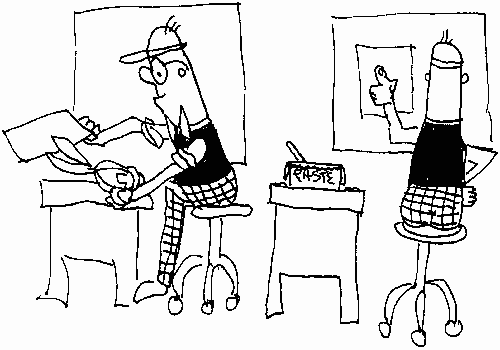
4.1 What Is sed?
Sed is a streamlined, noninteractive editor. It allows you to perform the same kind of editing tasks used in the vi and ex editors. Instead of working interactively with the editor, the sed program lets you type your editing commands at the command line, name the file, and then see the output of the editing command on the screen. The sed editor is nondestructive. It does not change your file unless you save the output with shell redirection. All lines are printed to the screen by default.
The sed editor is useful in shell scripts, where using interactive editors such as vi or ex would require the user of the script to have familiarity with the editor and would expose the user to making unwanted modifications to the open file. You can also put sed commands in a file called a sed script, if you need to perform multiple edits or do not like worrying about quoting the sed commands at the shell command line.[1]
4.2 How Does sed Work?
The sed editor processes a file (or input) one line at a time and sends its output to the screen. Its commands are those you may recognize from the vi and ed/ex editors. Sed stores the line it is currently processing in a temporary buffer called a pattern space. Once sed is finished processing the line in the pattern space (i.e., executing sed commands on that line), the line in the pattern space is sent to the screen (unless the command was to delete the line or suppress its printing). After the line has been processed, it is removed from the pattern space and the next line is then read into the pattern space, processed, and displayed. Sed ends when the last line of the input file has been processed. By storing each line in a temporary buffer and performing edits on that line, the original file is never altered or destroyed.
4.3 Addressing
You can use addressing to decide which lines you want to edit. The addresses can be in the form of numbers or regular expressions, or a combination of both. Without specifying an address, sed processes all lines of the input file.
When an address consists of a number, the number represents a line number. A dollar sign can be used to represent the last line of the input file. If a comma separates two line numbers, the addresses that will be processed are within that range of lines, including the first and last line in the range. The range may be numbers, regular expressions, or a combination of numbers and regular expressions.
Sed commands tell sed what to do with the line: print it, remove it, change it, and so forth.
FORMATsed 'command' filename(s) |
Example 4.1
1 % sed '1,3p' myfile 2 % sed -n '/[Jj]ohn/p' datafile
EXPLANATION
|
4.4 Commands and Options
Sed commands tell sed how to process each line of input specified by an address. If an address is not given, sed processes every line of input. (The % is the csh prompt.) See Table 4.1 for a list of sed commands and what they do, and see Table 4.2 for a list of options and how they control sed's behavior.
Example 4.2
% sed '1,3d' file EXPLANATIONSed will delete lines 1 through 3. |
| Command | Function |
|---|---|
| a\ | Appends one or more lines of text to the current line. |
| c\ | Changes (replaces) text in the current line with new text. |
| d | Deletes lines. |
| i\ | Inserts text above the current line. |
| h | Copies the contents of the pattern space to a holding buffer. |
| H | Appends the contents of the pattern space to a holding buffer. |
| g | Gets what is in the holding buffer and copies it into the pattern buffer, overwriting what was there. |
| G | Gets what is in the holding buffer and copies it into the pattern buffer, appending to what was there. |
| l | Lists nonprinting characters. |
| p | Prints lines. |
| n | Reads the next input line and starts processing the newline with the next command rather than the first command. |
| q | Quits or exits sed. |
| r | Reads lines from a file. |
| ! | Applies the command to all lines except the selected ones. |
| s | Substitutes one string for another. |
| Substitution Flags: | |
| g | Globally substitutes on a line. |
| p | Prints lines. |
| w | Writes lines out to a file. |
| x | Exchanges contents of the holding buffer with the pattern space. |
| y | Translates one character to another (cannot use regular expression metacharacters with y). |
| Options | Function |
|---|---|
| -e | Allows multiple edits. |
| -f | Precedes a sed script filename. |
| -n | Suppresses default output. |
When multiple commands are used or addresses need to be nested within a range of addresses, the commands are enclosed in curly braces and each command is either on a separate line or terminated with semicolons.
The exclamation point (!) can be used to negate a command. For example,
% sed '/Tom/d' file tells sed to delete all lines containing the pattern Tom, whereas
% sed '/Tom/!d' file tells sed to delete lines not containing Tom.
The sed options are -e, -f, and, -n. The -e is used for multiple edits at the command line, the -f precedes a sed script filename, and the -n suppresses printing output.
4.5 Error Messages and Exit Status
When sed encounters a syntax error, it sends a pretty straightforward error message to standard error, but if it cannot figure out what you did wrong, sed gets "garbled," which we could guess means confused. The exit status that sed returns to the shell, if its syntax is error-free, is a zero for success and a nonzero integer for failure.[2]
Example 4.3
1 % sed '1,3v ' file sed: Unrecognized command: 1,3v % echo $status (echo $? if using Korn or Bourne shell) 2 2 % sed '/^John' file sed: Illegal or missing delimiter: /^John 3 % sed 's/134345/g' file sed: Ending delimiter missing on substitution: s/134345/g
EXPLANATION
|
4.5.1 Metacharacters
Like grep, sed supports a number of special metacharacters to control pattern searching. See Table 4.3
| Metacharacter | Function | Example | What It Matches |
|---|---|---|---|
| ^ | Beginning-of-line anchor | /^love/ | Matches all lines beginning with love. |
| $ | End-of-line anchor | /love$/ | Matches all lines ending with love. |
| . | Matches one character, but not the newline character | /l..e/ | Matches lines containing an l, followed by two characters, followed by an e. |
| * | Matches zero or more characters | / *love/ | Matches lines with zero or more spaces, followed by the pattern love. |
| [ ] | Matches one character in the set | /[Ll]ove/ | Matches lines containing love or Love. |
| [^ ] | Matches one character not in the set | /[^A-KM-Z]ove/ | Matches lines not containing A through K or M through Z followed by ove. |
| \(..\) | Saves matched characters | s/\(love\)able/\1er/ | Tags marked portion and saves it as tag number 1. To reference later, use \1 to reference the pattern. May use up to nine tags, starting with the first tag at the leftmost part of the pattern. For example, love is saved in register 1 and remembered in the replacement string. lovable is replaced with lover. |
| & | Saves search string so it can be remembered in the replacement string | s/love/**&**/ | The ampersand represents the search string. The string love will be replaced with itself surrounded by asterisks; i.e., love will become **love**. |
| \< | Beginning-of-word anchor | /\<love/ | Matches lines containing a word that begins with love. |
| \> | End-of-word anchor | /love\>/ | Matches lines containing a word that ends with love. |
| x\{m\} x\{m,\} x\{m,n\}[a] | Repetition of character x: m times at least m times at least m and not more than n times | /o\{5\}/ | Matches if line has 5 occurrences of o, at least 5 occurrences of o, or between 5 and 10 occurrences of o. |
[a] Not dependable on all versions of UNIX or all pattern-matching utilities; usually works with vi and grep.
4.6 sed Examples
% cat datafile northwest NW Charles Main 3.0 .98 3 43 western WE Sharon Gray 5.3 .97 5 23 southwest SW Lewis Dalsass 2.7 .8 2 18 southern SO Suan Chin 5.1 .95 4 15 southeast SE Patricia Hemenway 4.0 .7 4 17 eastern EA TB Savage 4.4 .84 5 20 northeast NE AM Main Jr. 5.1 .94 3 13 north NO Margot Weber 4.5 .89 5 9 central CT Ann Stephens 5.7 .94 5 13
4.6.1 Printing: The p Command
Example 4.4
sed '/north/p' datafile northwest NW Charles Main 3.0 .98 3 34 northwest NW Charles Main 3.0 .98 3 34 western WE Sharon Gray 5.3 .97 5 23 southwest SW Lewis Dalsass 2.7 .8 2 18 southern SO Suan Chin 5.1 .95 4 15 southeast SE Patricia Hemenway 4.0 .7 4 17 eastern EA TB Savage 4.4 .84 5 20 northeast NE AM Main Jr. 5.1 .94 3 13 northeast NE AM Main Jr. 5.1 .94 3 13 north NO Margot Weber 4.5 .89 5 9 north NO Margot Weber 4.5 .89 5 9 central CT Ann Stephens 5.7 .94 5 13
EXPLANATIONPrints all lines to standard output by default. If the pattern north is found, sed will print that line in addition to all the other lines. |
Example 4.5
sed -n '/north/p' datafile northwest NW Charles Main 3.0 .98 3 34 northeast NE AM Main Jr. 5.1 .94 3 13 north NO Margot Weber 4.5 .89 5 9
EXPLANATIONThe -n option suppresses the default behavior of sed when used with the p command. Without the -n option, sed will print duplicate lines of output as shown in the preceding example. Only the lines containing the pattern north are printed when -n is used. |
% cat datafile northwest NW Charles Main 3.0 .98 3 34 western WE Sharon Gray 5.3 .97 5 23 southwest SW Lewis Dalsass 2.7 .8 2 18 southern SO Suan Chin 5.1 .95 4 15 southeast SE Patricia Hemenway 4.0 .7 4 17 eastern EA TB Savage 4.4 .84 5 20 northeast NE AM Main Jr. 5.1 .94 3 13 north NO Margot Weber 4.5 .89 5 9 central CT Ann Stephens 5.7 .94 5 13
4.6.2 Deleting: The d Command
Example 4.6
sed '3d' datafile northwest NW Charles Main 3.0 .98 3 34 western WE Sharon Gray 5.3 .97 5 23 southern SO Suan Chin 5.1 .95 4 15 southeast SE Patricia Hemenway 4.0 .7 4 17 eastern EA TB Savage 4.4 .84 5 20 northeast NE AM Main Jr. 5.1 .94 3 13 north NO Margot Weber 4.5 .89 5 9 central CT Ann Stephens 5.7 .94 5 13
EXPLANATIONDeletes the third line. All other lines are printed to the screen by default. |
Example 4.7
sed '3,$d' datafile northwest NW Charles Main 3.0 .98 3 34 western WE Sharon Gray 5.3 .97 5 23
EXPLANATIONThe third line through the last line are deleted. The remaining lines are printed. The dollar sign ($) represents the last line of the file. The comma is called the range operator. In this example, the range of addresses starts at line 3 and ends at the last line, which is represented by the dollar sign ($). |
Example 4.8
sed '$d' datafile northwest NW Charles Main 3.0 .98 3 34 western WE Sharon Gray 5.3 .97 5 23 southwest SW Lewis Dalsass 2.7 .8 2 18 southern SO Suan Chin 5.1 .95 4 15 southeast SE Patricia Hemenway 4.0 .7 4 17 eastern EA TB Savage 4.4 .84 5 20 northeast NE AM Main Jr. 5.1 .94 3 13 north NO Margot Weber 4.5 .89 5 9
EXPLANATIONDeletes the last line. The dollar sign ($) represents the last line. The default is to print all of the lines except those affected by the d command. |
Example 4.9
sed '/north/d' datafile western WE Sharon Gray 5.3 .97 5 23 southwest SW Lewis Dalsass 2.7 .8 2 18 southern SO Suan Chin 5.1 .95 4 15 southeast SE Patricia Hemenway 4.0 .7 4 17 eastern EA TB Savage 4.4 .84 5 20 central CT Ann Stevens 5.7 .94 5 13
EXPLANATIONAll lines containing the pattern north are deleted. The remaining lines are printed. |
4.6.3 Substitution: The s Command
Example 4.10
sed 's/west/north/g' datafile northnorth NW Charles Main 3.0 .98 3 34 northern WE Sharon Gray 5.3 .97 5 23 southnorth SW Lewis Dalsass 2.7 .8 2 18 southern SO Suan Chin 5.1 .95 4 15 southeast SE Patricia Hemenway 4.0 .7 4 17 eastern EA TB Savage 4.4 .84 5 20 northeast NE AM Main Jr. 5.1 .94 3 13 north NO Margot Weber 4.5 .89 5 9 central CT Ann Stephens 5.7 .94 5 13
EXPLANATIONThe s command is for substitution. The g flag at the end of the command indicates that the substitution is global across the line; that is, if multiple occurrences of west are found, all of them will be replaced with north. Without the g command, only the first occurrence of west on each line would be replaced with north. |
% cat datafile northwest NW Charles Main 3.0 .98 3 34 western WE Sharon Gray 5.3 .97 5 23 southwest SW Lewis Dalsass 2.7 .8 2 18 southern SO Suan Chin 5.1 .95 4 15 southeast SE Patricia Hemenway 4.0 .7 4 17 eastern EA TB Savage 4.4 .84 5 20 northeast NE AM Main Jr. 5.1 .94 3 13 north NO Margot Weber 4.5 .89 5 9 central CT Ann Stephens 5.7 .94 5 13
Example 4.11
sed -n 's/^west/north/p' datafile northern WE Sharon Gray 5.3 .97 5 23
EXPLANATIONThe s command is for substitution. The -n option with the p flag at the end of the command tells sed to print only those lines where the substitution occurred; that is, if west is found at the beginning of the line and is replaced with north, just those lines are printed. |
Example 4.12
sed 's/[0 9][0 9]$/&.5/' datafile northwest NW Charles Main 3.0 .98 3 34.5 western WE Sharon Gray 5 3 .97 5 23.5 southwest SW Lewis Dalsass 2.7 .8 2 18.5 southern SO Suan Chin 5.1 .95 4 15.5 southeast SE Patricia Hemenway 4.0 .7 4 17.5 eastern EA TB Savage 4.4 .84 5 20.5 northeast NE AM Main Jr. 5.1 .94 3 13.5 north NO Margot Weber 4.5 .89 5 9 central CT Ann Stephens 5.7 .94 5 13.5
EXPLANATIONThe ampersand[3] (&) in the replacement string represents exactly what was found in the search string. Each line that ends in two digits will be replaced by itself, and .5 will be appended to it. |
Example 4.13
sed -n 's/Hemenway/Jones/gp' datafile southeast SE Patricia Jones 4.0 .7 4 17
EXPLANATIONAll occurrences of Hemenway are replaced with Jones, and only the lines that changed are printed. The -n option combined with the p command suppresses the default output. The g stands for global substitution across the line. |
Example 4.14
sed -n 's/\(Mar\)got/\1ianne/p' datafile north NO Marianne Weber 4.5 .89 5 9
EXPLANATIONThe pattern Mar is enclosed in parentheses and saved as tag 1 in a special register. It will be referenced in the replacement string as \1. Margot is then replaced with Marianne. |
Example 4.15
sed 's#3#88#g' datafile northwest NW Charles Main 88.0 .98 88 884 western WE Sharon Gray 5.88 .97 5 288 southwest SW Lewis Dalsass 2.7 .8 2 18 southern SO Suan Chin 5.1 .95 4 15 southeast SE Patricia Hemenway 4.0 .7 4 17 eastern EA TB Savage 4.4 .84 5 20 northeast NE AM Main Jr. 5.1 .94 88 188 north NO Margot Weber 4.5 .89 5 9 central CT Ann Stephens 5.7 .94 5 188
EXPLANATIONThe character after the s command is the delimiter between the search string and the replacement string. The delimiter character is a forward slash by default, but can be changed (only when the s command is used). Whatever character follows the s command is the new string delimiter. This technique can be useful when searching for patterns containing a forward slash, such as pathnames or birthdays. |
% cat datafile northwest NW Charles Main 3.0 .98 3 34 western WE Sharon Gray 5.3 .97 5 23 southwest SW Lewis Dalsass 2.7 .8 2 18 southern SO Suan Chin 5.1 .95 4 15 southeast SE Patricia Hemenway 4.0 .7 4 17 eastern EA TB Savage 4.4 .84 5 20 northeast NE AM Main Jr. 5.1 .94 3 13 north NO Margot Weber 4.5 .89 5 9 central CT Ann Stephens 5.7 .94 5 13
4.6.4 Range of Selected Lines: The Comma
Example 4.16
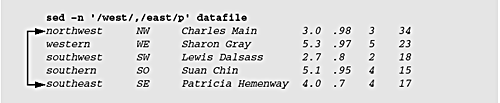
EXPLANATIONAll lines in the range of patterns between west and east are printed. If west were to appear on a line after east, the lines from west to the next east or to the end of file, whichever comes first, would be printed. The arrows mark the range. |
Example 4.17
sed -n '5,/^northeast/p' datafile southeast SE Patricia Hemenway 4.0 .7 4 17 eastern EA TB Savage 4.4 .84 5 20 northeast NE AM Main Jr. 5.1 .94 3 13
EXPLANATIONPrints the lines from line 5 through the first line that begins with northeast. |
Example 4.18
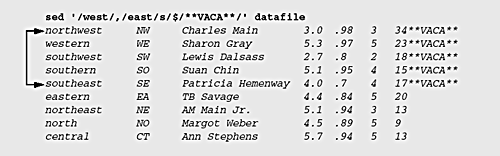
EXPLANATIONFor lines in the range between the patterns east and west, the end of line ($) is replaced with the string **VACA**. The newline is moved over to the end of the new string. The arrows mark the range. |
4.6.5 Multiple Edits: The e Command
Example 4.19
sed -e '1,3d' -e 's/Hemenway/Jones/' datafile southern SO Suan Chin 5.1 .95 4 15 southeast SE Patricia Jones 4.0 .7 4 17 eastern EA TB Savage 4.4 .84 5 20 northeast NE AM Main 5.1 .94 3 13 north NO Margot Weber 4.5 .89 5 9 central CT Ann Stephens 5.7 .94 5 13
EXPLANATIONThe -e option allows multiple edits. The first edit removes lines 1 through 3. The second edit substitutes Hemenway with Jones. Since both edits are done on a per-line basis (i.e., both commands are executed on the current line in the pattern space), the order of the edits may affect the outcome. For example, if both commands had performed substitutions on the line, the first substitution could affect the second substitution. |
% cat datafile northwest NW Charles Main 3.0 .98 3 34 western WE Sharon Gray 5.3 .97 5 23 southwest SW Lewis Dalsass 2.7 .8 2 18 southern SO Suan Chin 5.1 .95 4 15 southeast SE Patricia Hemenway 4.0 .7 4 17 eastern EA TB Savage 4.4 .84 5 20 northeast NE AM Main Jr. 5.1 .94 3 13 north NO Margot Weber 4.5 .89 5 9 central CT Ann Stephens 5.7 .94 5 13
4.6.6 Reading from Files: The r Command
Example 4.20
% cat newfile ---------------------------------- | ***SUAN HAS LEFT THE COMPANY*** | |_________________________________| % sed '/Suan/r newfile' datafile northwest NW Charles Main 3.0 .98 3 34 western WE Sharon Gray 5.3 .97 5 23 southwest SW Lewis Dalsass 2.7 .8 2 18 southern SO Suan Chin 5.1 .95 4 15 ----------------------------------- | ***SUAN HAS LEFT THE COMPANY*** | |___________________________________| southeast SE Patricia Hemenway 4.0 .7 4 17 eastern EA TB Savage 4.4 .84 5 20 northeast NE AM Main 5.1 .94 3 13 north NO Margot Weber 4.5 .89 5 9 central CT Ann Stephens 5.7 .94 5 13
EXPLANATIONThe r command reads specified lines from a file.The contents of newfile are read into the input file datafile, after the line where the pattern Suan is matched. If Suan had appeared on more than one line, the contents of newfile would have been read in under each occurrence. |
4.6.7 Writing to Files: The w Command
Example 4.21
sed -n '/north/w newfile' datafile cat newfile northwest NW Charles Main 3.0 .98 3 34 northeast NE AM Main Jr. 5.1 .94 3 13 north NO Margot Weber 4.5 .89 5 9
EXPLANATIONThe w command writes specified lines to a file. All lines containing the pattern north are written to a file called newfile. |
4.6.8 Appending: The a Command
Example 4.22
sed '/^north /a\\ --->THE NORTH SALES DISTRICT HAS MOVED<---' datafile northwest NW Charles Main 3.0 .98 3 34 western WE Sharon Gray 5.3 .97 5 23 southwest SW Lewis Dalsass 2.7 .8 2 18 southern SO Suan Chin 5.1 .95 4 15 southeast SE Patricia Hemenway 4.0 .7 4 17 eastern EA TB Savage 4.4 .84 5 20 northeast NE AM Main Jr. 5.1 .94 3 13 north NO Margot Weber 4.5 .89 5 9 --->THE NORTH SALES DISTRICT HAS MOVED<--- central CT Ann Stephens 5.7 .94 5 13
EXPLANATIONThe a command is the append command. The string --->THE NORTH SALES DISTRICT HAS MOVED<--- is appended after lines beginning with the pattern north, when north is followed by a space. The text that will be appended must be on the line following the append command. Sed requires a backslash after the a command. The second backslash is used by the C shell to escape the newline so that its closing quote can be on the next line.[4] If more than one line is appended, each line, except the last one, must also end in a backslash. |
% cat datafile northwest NW Charles Main 3.0 .98 3 34 western WE Sharon Gray 5.3 .97 5 23 southwest SW Lewis Dalsass 2.7 .8 2 18 southern SO Suan Chin 5.1 .95 4 15 southeast SE Patricia Hemenway 4.0 .7 4 17 eastern EA TB Savage 4.4 .84 5 20 northeast NE AM Main Jr. 5.1 .94 3 13 north NO Margot Weber 4.5 .89 5 9 central CT Ann Stephens 5.7 .94 5 13
4.6.9 Inserting: The i Command
Example 4.23
sed '/eastern/i\\ NEW ENGLAND REGION\\ -------------------------------------' datafile northwest NW Charles Main 3.0 .98 3 34 western WE Sharon Gray 5.3 .97 5 23 southwest SW Lewis Dalsass 2.7 .8 2 18 southern SO Suan Chin 5.1 .95 4 15 southeast SE Patricia Hemenway 4.0 .7 4 17 NEW ENGLAND REGION ------------------------------------- eastern EA TB Savage 4.4 .84 5 20 northeast NE AM Main Jr. 5.1 .94 3 13 north NO Margot Weber 4.5 .89 5 9 central CT Ann Stephens 5.7 .94 5 13
EXPLANATIONThe i command is the insert command. If the pattern eastern is matched, the i command causes the text following the backslash to be inserted above the line containing eastern. A backslash is required after each line to be inserted, except the last one. (The extra backslash is for the C shell.) |
4.6.10 Next: The n Command
Example 4.24
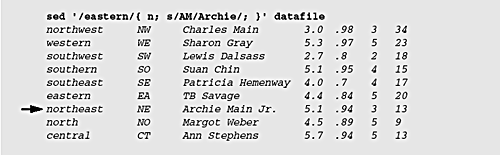
EXPLANATIONIf the pattern eastern is matched on a line, the n command causes sed to get the next line of input (the line with AM Main Jr.), replace the pattern space with this line, substitute (s) AM with Archie, print the line, and continue. |
4.6.11 Transform: The y Command
Example 4.25
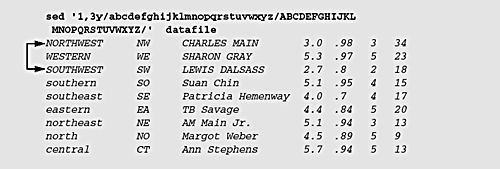
EXPLANATIONFor lines 1 through 3, the y command translates all lowercase letters to uppercase letters. Regular expression metacharacters do not work with this command. |
% cat datafile northwest NW Charles Main 3.0 .98 3 34 western WE Sharon Gray 5.3 .97 5 23 southwest SW Lewis Dalsass 2.7 .8 2 18 southern SO Suan Chin 5.1 .95 4 15 southeast SE Patricia Hemenway 4.0 .7 4 17 eastern EA TB Savage 4.4 .84 5 20 northeast NE AM Main Jr. 5.1 .94 3 13 north NO Margot Weber 4.5 .89 5 9 central CT Ann Stephens 5.7 .94 5 13
4.6.12 Quit: The q Command
Example 4.26
sed '5q' datafile northwest NW Charles Main 3.0 .98 3 34 western WE Sharon Gray 5.3 .97 5 23 southwest SW Lewis Dalsass 2.7 .8 2 18 southern SO Suan Chin 5.1 .95 4 15 southeast SE Patricia Hemenway 4.0 .7 4 17
EXPLANATIONAfter the line 5 is printed, the q command causes the sed program to quit. |
Example 4.27
sed '/Lewis/{ s/Lewis/Joseph/;q; }' datafile northwest NW Charles Main 3.0 .98 3 34 western WE Sharon Gray 5.3 .97 5 23 southwest SW Joseph Dalsass 2.7 .8 2 18
EXPLANATIONWhen the pattern Lewis is matched on a line, first the substitution command (s) replaces Lewis with Joseph, and then the q command causes the sed program to quit. |
4.6.13 Holding and Getting: The h and g Commands
Example 4.28
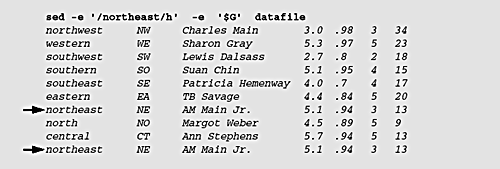
EXPLANATIONAs sed processes the file, each line is stored in a temporary buffer called the pattern space. Unless the line is deleted or suppressed from printing, the line will be printed to the screen after it is processed. The pattern space is then cleared and the next line of input is stored there for processing. In this example, after the line containing the pattern northeast is found, it is placed in the pattern space and the h command copies it and places it into another special buffer called the holding buffer. In the second sed instruction, when the last line is reached ($) the G command tells sed to get the line from the holding buffer and put it back in the pattern space buffer, appending it to the line that is currently stored there, in this case, the last line. Simply stated: Any line containing the pattern northeast will be copied and appended to the end of the file. (See Figure 4.1.) Figure 4.1. The pattern space and holding buffer. See Example 4.31. |
% cat datafile northwest NW Charles Main 3.0 .98 3 34 western WE Sharon Gray 5.3 .97 5 23 southwest SW Lewis Dalsass 2.7 .8 2 18 southern SO Suan Chin 5.1 .95 4 15 southeast SE Patricia Hemenway 4.0 .7 4 17 eastern EA TB Savage 4.4 .84 5 20 northeast NE AM Main Jr. 5.1 .94 3 13 north NO Margot Weber 4.5 .89 5 9 central CT Ann Stephens 5.7 .94 5 13
Example 4.29
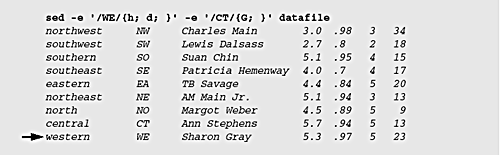
EXPLANATIONIf the pattern WE is found on a line, the h command causes the line to be copied from the pattern space into a holding buffer. When stored in the holding buffer, the line can be retrieved (G or g command) at a later time. In this example, when the pattern WE is found, the line in which it was found is stored in the pattern buffer first. The h command then puts a copy of the line in the holding buffer. The d command deletes the copy in the pattern buffer. The second command searches for CT in a line, and when it is found, sed gets (G) the line that was stored in the holding buffer and appends it to the line currently in the pattern space. Simply stated: The line containing WE is moved and appended after the line containing CT. (See "Holding and Exchanging: The h and x Commands".) |
Example 4.30
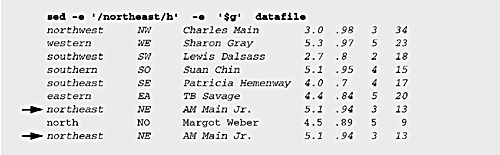
EXPLANATIONAs sed processes the file, each line is stored in a temporary buffer called the pattern space. Unless the line is deleted or suppressed from printing, the line will be printed to the screen after it is processed. The pattern space is then cleared and the next line of input is stored there for processing. In this example, after the line containing the pattern northeast is found, it is placed in the pattern space. The h command takes a copy of it and places it in another special buffer called the holding buffer. In the second sed instruction, when the last line is reached ($), the g command tells sed to get the line from the holding buffer and put it back in the pattern space buffer, replacing the line that is currently stored there, in this case, the last line. Simply stated: The line containing the pattern northeast is copied and moved to overwrite the last line in the file. |
% cat datafile northwest NW Charles Main 3.0 .98 3 34 western WE Sharon Gray 5.3 .97 5 23 southwest SW Lewis Dalsass 2.7 .8 2 18 southern SO Suan Chin 5.1 .95 4 15 southeast SE Patricia Hemenway 4.0 .7 4 17 eastern EA TB Savage 4.4 .84 5 20 northeast NE AM Main Jr. 5.1 .94 3 13 north NO Margot Weber 4.5 .89 5 9 central CT Ann Stephens 5.7 .94 5 13
Example 4.31
sed -e '/WE/{h; d; }' -e '/CT/{g; }' datafile northwest NW Charles Main 3.0 .98 3 34 southwest SW Lewis Dalsass 2.7 .8 2 18 southern SO Suan Chin 5.1 .95 4 15 southeast SE Patricia Hemenway 4.0 .7 4 17 eastern EA TB Savage 4.4 .84 5 20 northeast NE AM Main Jr. 5.1 .94 3 13 north NO Margot Weber 4.5 .89 5 9 western WE Sharon Gray 5.3 .97 5 23
EXPLANATIONIf the pattern WE is found, the h command copies the line into the holding buffer; the d command deletes the line in the pattern space. When the pattern CT is found, the g command gets the copy in the holding buffer and overwrites the line currently in the pattern space. Simply stated: Any line containing the pattern WE will be moved to overwrite lines containing CT. (See Figure 4.1.) |
4.6.14 Holding and Exchanging: The h and x Commands
Example 4.32
sed -e '/Patricia/h' -e '/Margot/x' datafile northwest NW Charles Main 3.0 .98 3 34 western WE Sharon Gray 5.3 .97 5 23 southwest SW Lewis Dalsass 2.7 .8 2 18 southern SO Suan Chin 5.1 .95 4 15 southeast SE Patricia Hemenway 4.0 .7 4 17 eastern EA TB Savage 4.4 .84 5 20 northeast NE AM Main Jr. 5.1 .94 3 13 southeast SE Patricia Hemenway 4.0 .7 4 17 central CT Ann Stephens 5.7 .94 5 13
EXPLANATIONThe x command exchanges (swaps) the contents of the holding buffer with the current pattern space. When the line containing the pattern Patricia is found, it will be stored in the holding buffer. When the line containing Margot is found, the pattern space will be exchanged for the line in the holding buffer. Simply stated: The line containing Margot will be replaced with the line containing Patricia. |
4.7 sed Scripting
A sed script is a list of sed commands in a file. To let sed know your commands are in a file, when invoking sed at the command line, use the -f option followed by the name of the sed script. Sed is very particular about the way you type lines into the script. There cannot be any trailing whitespace or text at the end of the command. If commands are not placed on a line by themselves, they must be terminated with a semicolon. A line from the input file is copied into the pattern buffer, and all commands in the sed script are executed on that line. After the line has been processed, the next line from the input file is placed in the pattern buffer, and all commands in the script are executed on that line. Sed gets "garbled" if your syntax is incorrect.
The nice thing about sed scripts is that you don't have to worry about the shell's interaction as you do when at the command line. Quotes are not needed to protect sed commands from interpretation by the shell. In fact, you cannot use quotes in a sed script at all, unless they are part of a search pattern.
% cat datafile northwest NW Charles Main 3.0 .98 3 34 western WE Sharon Gray 5.3 .97 5 23 southwest SW Lewis Dalsass 2.7 .8 2 18 southern SO Suan Chin 5.1 .95 4 15 southeast SE Patricia Hemenway 4.0 .7 4 17 eastern EA TB Savage 4.4 .84 5 20 northeast NE AM Main Jr. 5.1 .94 3 13 north NO Margot Weber 4.5 .89 5 9 central CT Ann Stephens 5.7 .94 5 13
4.7.1 sed Script Examples
Example 4.33
% cat sedding1 (Look at the contents of the sed script.) 1 # My first sed script by Jack Sprat 2 /Lewis/a\ 3 Lewis is the TOP Salesperson for April!!\ Lewis is moving to the southern district next month.\ 4 CONGRATULATIONS! 5 /Margot/c\ *******************\ MARGOT HAS RETIRED\ ******************** 6 1i\ EMPLOYEE DATABASE\ --------------------- 7 $d % sed -f sedding1 datafile (Execute the sed script commands; the input file is datafile.) EMPLOYEE DATABASE --------------------- northwest NW Charles Main 3.0 .98 3 34 western WE Sharon Gray 5.3 .97 5 23 southwest SW Lewis Dalsass 2.7 .8 2 18 Lewis is the TOP Salesperson for April!! Lewis is moving to the southern district next month CONGRATULATIONS! southern SO Suan Chin 5.1 .95 4 15 southeast SE Patricia Hemenway 4.0 .7 4 17 eastern EA TB Savage 4.4 .84 5 20 northeast NE AM Main Jr. 5.1 .94 3 13 ******************** MARGOT HAS RETIRED *****************
EXPLANATION
|
Example 4.34
% cat sedding2 (Look at the contents of the sed script.) # This script demonstrates the use of curly braces to nest addresses # and commands. Comments are preceded by a pound sign(#) and must # be on a line by themselves. Commands are terminated with a newline # or semicolon. If there is any text after a command, even one # space, you receive an error message: # sed: Extra text at end of command: 1 /western/, /southeast/{ /^ *$/d /Suan/{ h; d; } } 2 /Ann/g 3 s/TB \(Savage\)/Thomas \1/ % sed -f sedding2 datafile northwest NW Charles Main 3.0 .98 3 34 western WE Sharon Gray 5.3 .97 5 23 southwest SW Lewis Dalsass 2.7 .8 2 18 southeast SE Patricia Hemenway 4.0 .7 4 17 eastern EA Thomas Savage 4.4 .84 5 20 northeast NE AM Main Jr. 5.1 .94 3 13 north NO Margot Weber 4.5 .89 5 9 southern SO Suan Chin 5.1 .95 4 15
EXPLANATION
|
4.7.2 Review
Table 4.4 lists sed commands and what they do.
| Command | What It Does |
|---|---|
| sed -n '/sentimental/p' filex | Prints to the screen all lines containing sentimental. The file filex does not change. Without the -n option, all lines with sentimental will be printed twice. |
| sed '1,3d' filex > newfilex | Deletes lines 1, 2, and 3 from filex and saves changes in newfilex. |
| sed '/[Dd]aniel/d' filex | Deletes lines containing Daniel or daniel. |
| sed -n '15,20p' filex | Prints only lines 15 through 20. |
| sed '1,10s/Montana/MT/g' filex | Substitutes Montana with MT globally in lines 1 through 10. |
sed '/March/\!d' filex (csh) sed '/March/!d' filex (sh) | Deletes all lines not containing March. (The backslash is used only in the csh to escape the history character.) |
| sed '/report/s/5/8/' filex | Changes the first occurrence of 5 to 8 on all lines containing report. |
| sed 's/ .//' filex | Deletes the first four characters of each line. |
| sed 's/ $//' filex | Deletes the last three characters of each line. |
| sed '/east/,/west/s/North/South/' filex | For any lines falling in the range from east to west, substitutes North with South. |
| sed -n '/Time off/w timefile' filex | Writes all lines containing Time off to the file timefile. |
| sed 's/\([Oo]ccur\)ence/\1rence/' file | Substitutes either Occurence or occurence with Occurrence or occurrence. |
| sed -n 'l' filex | Prints all lines showing nonprinting characters as \nn, where nn is the octal value of the character, and showing tabs as >. |
UNIX TOOLS LAB EXERCISE
Lab 2: sed Exercise
Steve Blenheim:238-923-7366:95 Latham Lane, Easton, PA 83755:11/12/56:20300
Betty Boop:245-836-8357:635 Cutesy Lane, Hollywood, CA 91464:6/23/23:14500
Igor Chevsky:385-375-8395:3567 Populus Place, Caldwell, NJ 23875:6/18/68:23400
Norma Corder:397-857-2735:74 Pine Street, Dearborn, MI 23874:3/28/45:245700
Jennifer Cowan:548-834-2348:583 Laurel Ave., Kingsville, TX 83745:10/1/35:58900
Jon DeLoach:408-253-3122:123 Park St., San Jose, CA 04086:7/25/53:85100
Karen Evich:284-758-2857:23 Edgecliff Place, Lincoln, NB 92743:7/25/53:85100
Karen Evich:284-758-2867:23 Edgecliff Place, Lincoln, NB 92743:11/3/35:58200
Karen Evich:284-758-2867:23 Edgecliff Place, Lincoln, NB 92743:11/3/35:58200
Fred Fardbarkle:674-843-1385:20 Parak Lane, DeLuth, MN 23850:4/12/23:780900
Fred Fardbarkle:674-843-1385:20 Parak Lane, DeLuth, MN 23850:4/12/23:780900
Lori Gortz:327-832-5728:3465 Mirlo Street, Peabody, MA 34756:10/2/65:35200
Paco Gutierrez:835-365-1284:454 Easy Street, Decatur, IL 75732:2/28/53:123500
Ephram Hardy:293-259-5395:235 CarltonLane, Joliet, IL 73858:8/12/20:56700
James Ikeda:834-938-8376:23445 Aster Ave., Allentown, NJ 83745:12/1/38:45000
Barbara Kertz:385-573-8326:832 Ponce Drive, Gary, IN 83756:12/1/46:268500
Lesley Kirstin:408-456-1234:4 Harvard Square, Boston, MA 02133:4/22/62:52600
William Kopf:846-836-2837:6937 Ware Road, Milton, PA 93756:9/21/46:43500
Sir Lancelot:837-835-8257:474 Camelot Boulevard, Bath, WY 28356:5/13/69:24500
Jesse Neal:408-233-8971:45 Rose Terrace, San Francisco, CA 92303:2/3/36:25000
Zippy Pinhead:834-823-8319:2356 Bizarro Ave., Farmount, IL 84357:1/1/67:89500
Arthur Putie:923-835-8745:23 Wimp Lane, Kensington, DL 38758:8/31/69:126000
Popeye Sailor:156-454-3322:945 Bluto Street, Anywhere, USA 29358:3/19/35:22350
Jose Santiago:385-898-8357:38 Fife Way, Abilene, TX 39673:1/5/58:95600
Tommy Savage:408-724-0140:1222 Oxbow Court, Sunnyvale, CA 94087:5/19/66:34200
Yukio Takeshida:387-827-1095:13 Uno Lane, Ashville, NC 23556:7/1/29:57000
Vinh Tranh:438-910-7449:8235 Maple Street, Wilmington, VM 29085:9/23/63:68900
(Refer to the database called datebook on the CD.)
| 1: | Change Jon's name to Jonathan. |
| 2: | Delete the first three lines. |
| 3: | Print lines 5 through 10. |
| 4: | Delete lines containing Lane. |
| 5: | Print all lines where the birthdays are in November or December. |
| 6: | Append three stars to the end of lines starting with Fred. |
| 7: | Replace the line containing Jose with JOSE HAS RETIRED. |
| 8: | Change Popeye's birthday to 11/14/46. |
| 9: | Delete all blank lines. |
| 10: | Write a sed script that will:
|
[1] Remember, the shell will try to evaluate any metacharacters or whitespace when a command is typed at the command line; any characters in the sed command that could be interpreted by the shell must be quoted.
[2] For a complete list of diagnostics, see the UNIX man page for sed.
[3] To represent a literal ampersand in the replacement string, it must be escaped: \&.
[4] The Bourne and Korn shells do not require the second backslash to escape the newline because they do not require quotes to be matched on the same line, only that they match.
| CONTENTS |
EAN: 2147483647
Pages: 18
