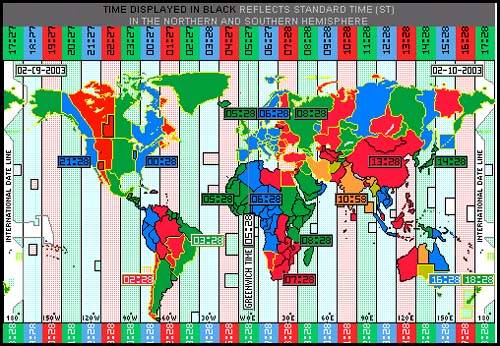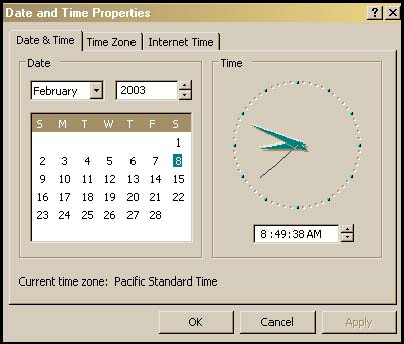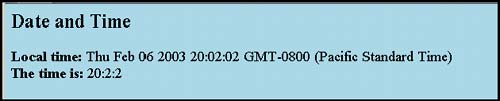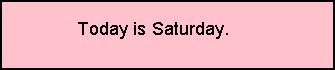9.4 The Date Object
9.4 The Date ObjectJavaScript provides the Date object for manipulating date and time. [3] Like the String and Array objects, you can create as many instances as you like.
As we'll see, the Date object provides a number of methods for getting or setting specific information about the date and time. The date is based on the UNIX date starting at January 1, 1970 (in Greenwich Mean Time [4] [GMT]), and doesn't support dates before that time. Figure 9.12 gives you an idea of the difference between GMT and local time. Time is measured in milliseconds (one millisecond is one thousandth of a second). Since client-side JavaScript programs run on a browser, the Date object returns times and dates that are local to the browser, not the server. Of course, if the computer is not set to the correct time, then the Date object won't produce the expected results. Figure 9.13 shows a typical date and time control panel.
Figure 9.12. 24- hour world time zones map with current time. Courtesy of http://www.worldtimezone.com/index24.html. Figure 9.13. The computer's date and time settings. If no arguments are passed to the Date object constructor, it returns the local date and time (based on the accuracy of the clock on your client machine). There are five formats that can be passed as arguments when creating a Date object. They are shown in Example 9.12. Example 9.12 var Date = new Date(); // The new constructor returns a Date object. var Date = new Date("July 4, 2004, 6:25:22"); var Date = new Date("July 4, 2004"); var Date = new Date(2004, 7, 4, 6, 25, 22); var Date = new Date(2004, 7, 4); var Date = new Date(Milliseconds); 9.4.1 Using the Date Object MethodsThe Date object comes with a large number of methods (see Table 9.3) and only a prototype property. For browser versions supporting Date methods, see http://www.w3schools.com/js/js_datetime.asp. Table 9.3. Date object methods.
Example 9.13<html> <head><title>Time and Date</title></head> <body bgcolor="lightblue"><h2>Date and Time</h2> <script language="JavaScript"> 1 var now = new Date(); // Now is an instance of a Date object document.write("<font size='+1'>"); document.write("<b>Local time:</b> " + now + "<br>"); 2 var hours=now.getHours(); 3 var minutes=now.getMinutes(); 4 var seconds=now.getSeconds(); 5 var year=now.getFullYear(); document.write("The full year is " + year +"<br>"); document.write("<b>The time is:</b> " + hours + ":" + minutes + ":" + seconds ); document.write("</font>"); </script> </body> </html> EXPLANATION
9.4.2 Manipulating the Date and TimeJavaScript stores dates in milliseconds, so if you have more complicated calculations to perform, such as the number of days before a date, or between two dates, the information in Table 9.4 might be helpful in converting milliseconds to minutes, hours, days, and so forth. Table 9.4. Basic units of time.
Example 9.14<html><head><title>Countdown 'till Christmas</title></head> <body bgColor="#00FF99"> <font face="arial" size=5 color=red> <script language="JavaScript"> 1 var today = new Date(); 2 var fullyear = today.getFullYear(); 3 var future = new Date("December 25, "+ fullyear); 4 var diff = future.getTime() - today.getTime(); // Number of milliseconds 5 var days = Math.floor(diff / (1000 * 60 * 60 * 24 )); // Convert to days 6 var str="Only <u>" + days + "</u> shopping days left \'til Christmas! "; document.write(str+"<br>"); </script> </body> </html> EXPLANATION
9.4.3 Customizing the Date Object with the prototype PropertyThe Date object has a prototype property that allows you to extend the capabilities of the object. You can customize the time and the date by providing new methods and properties that will be inherited by all instances of this object. Since the Date object provides methods that return zero-based months, weeks, years, and other measures you may want to create a prototype method where "January" is month number 1 instead of 0, and the day is "Monday" instead of 1, etc. Example 9.15<html><head><title>The Prototype Property</title> <script language = "javascript"> // Customize the Date 1 function weekDay(){ 2 var now = this.getDay(); 3 var names = new Array(7); names[0]="Sunday"; names[1]="Monday"; names[2]="Tuesday"; names[3]="Wednesday"; names[4]="Thursday"; names[5]="Friday"; names[6]="Saturday"; 4 return(names[now]); } 5 Date.prototype.DayOfWeek=weekDay; </script> </head> <body bgcolor="pink"> <font face="arial" size="+1"> <center> <script language="JavaScript"> 6 var today=new Date(); 7 document.write("Today is " + today.DayOfWeek() + ".<br>"); </script> </body></html> EXPLANATION
|
EAN: 2147483647
Pages: 150
- Chapter IV How Consumers Think About Interactive Aspects of Web Advertising
- Chapter V Consumer Complaint Behavior in the Online Environment
- Chapter VIII Personalization Systems and Their Deployment as Web Site Interface Design Decisions
- Chapter IX Extrinsic Plus Intrinsic Human Factors Influencing the Web Usage
- Chapter XV Customer Trust in Online Commerce