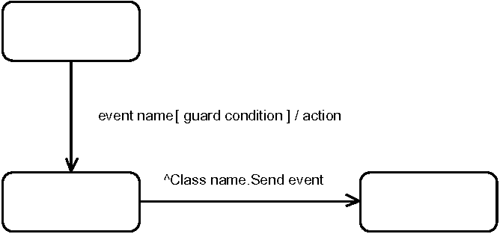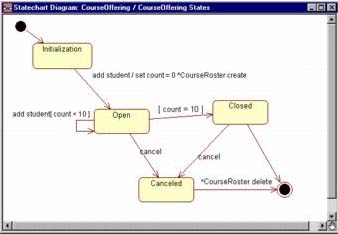State Transition Details
| I l @ ve RuBoard |
| A state transition may have an action and/or a guard condition associated with it and may also trigger an event. An action is behavior that occurs when the state transition occurs. An event is a message that is sent to another object in the system. A guard condition is a Boolean expression of attribute values that allows a state transition only if the condition is true. Both actions and guards are behaviors of the object and typically become operations. Often, these operations are privatethat is, they are used only by the object itself. The UML notation for state transition detailed information is shown in Figure 9-8. ADDING STATE TRANSITION DETAILS IN RATIONAL ROSE
Figure 9-8. UML Notation for State Transition Details State transition detail is shown in Figure 9-9. Figure 9-9. State Transition Details |
| I l @ ve RuBoard |
EAN: 2147483647
Pages: 134