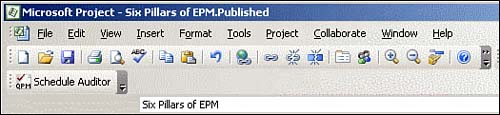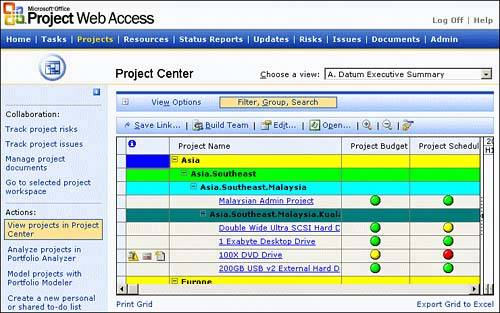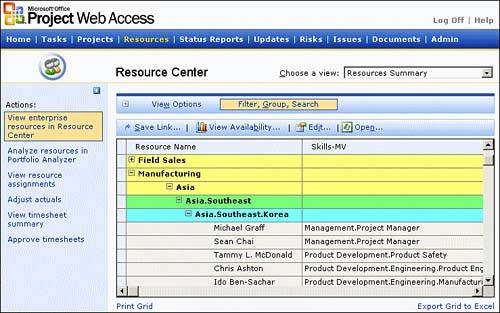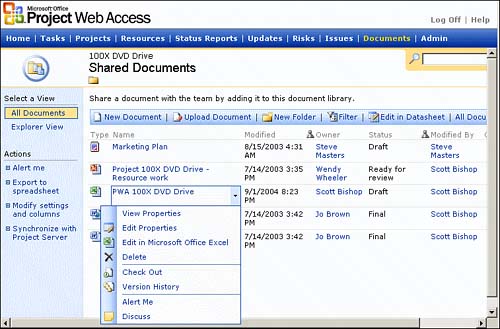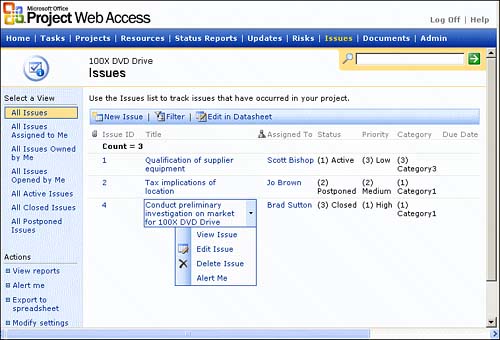| EPM is much more than just the installation of technology tools such as Microsoft Office Project Server 2003, Microsoft Project Professional, Microsoft Outlook, and so on. Implementing EPM has an impact on your technology and the organization, so you need to plan for those impacts. This section explains the principles of the six pillars of EPM so that you can plan for each in an organized way. Each of the pillars provides a convenient mechanism to address business processes and the relationship of business processes to Project Server 2003 technology. Figure 4.1 shows the Project Web Access (PWA) user interface used as a reference within each of the six pillars. Figure 4.1. PWA references the six pillars of EPM in the top navigation menu. 
Project Professional technology is used to establish many EPM standards, so Project Professional is an important part of your EPM implementation. Figure 4.2 is also referenced within the descriptions of the six pillars. Figure 4.2. Project Professional functions are part of the six pillars of EPM. 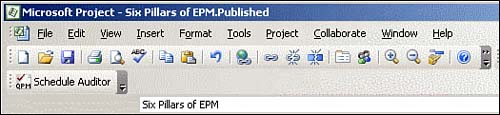
Pillar 1: Project Management Project management business processes are an important aspect of a successful EPM implementation. As you plan your overall implementation, consider how people throughout the organization will apply project management disciplines such as those found within the guidelines of the Project Management Institute (PMI). The project management guidance you provide your organization will help people use the EPM technology in a coordinated way. The project management business processes guide people throughout the organization on how to use the technology of Project Server 2003. Software functions such as the PWA Project Center are directly related to the business processes you establish. Figure 4.3 shows the PWA Project Center that contains several functions enabling users to see project schedules within portfolio rollout views. Those views have certain characteristics, including color bands for project groups, data columns such as work and dates, and possibly colored graphic icons that indicate conditions such as project health. Figure 4.3. The Projects tab in PWA is part of the Project Management pillar. 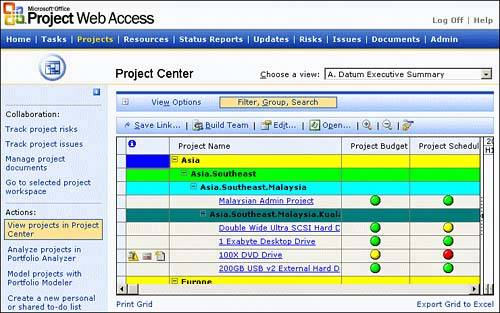
The Project Center also includes additional features such as Portfolio Analyzer, Portfolio Modeler, To Do lists, Build Team, and so on. You need to plan your project management business processes that will provide guidance to your organization on how to use these features. You also need to specify how the PWA and Project Professional standards will control how project data is established for display within the Project Center functions. The EPM project management plan should address each of the following technology items: PWA user security roles Defined by groups, categories, and security templates that control the permissions each user has to use features and access data within PWA and Project Professional. Individual users can belong to multiple groups, therefore providing them access to a broad range of information. These security settings are a critical part of the overall implementation success because these settings also control which features are enabled or disabled for the entire system. Project Professional Enterprise Global settings Define the key operating standards for people who use Project Professional. The Enterprise Global settings also define key attributes about projects, resources, and tasks. These global settings, therefore, allow classification of projects based on which attributes each project has when the schedule is published into the Project Server database repository. The attached project attributes are then used within Project Center views to group, filter, and search for projects. The Enterprise Global settings also establish common operating conditions for Project Professional users who use standards such as views, tables, calendars, defined data columns, Visual Basic for Applications macros, and so forth. PWA Project Center views Defined and controlled within the Admin tab, where the administrators use the view maintenance functions to create named views with data columns important for portfolio and detailed project management. The view definitions can also use the Enterprise Global settings to show graphical indicators based on a project health metric set within each published project schedule. Portfolio Analyzer views Allow people with sufficient privileges to view a sophisticated mix of project and resource information within PivotTable and graphical chart formats. The definition of these views is controlled within the PWA Admin tab where the view author places information into each view. The mix of information within these views can include data defined within the Enterprise Global settings. Each view can contain information such as project life cycle, sponsor organization, planned work, baseline work, actual cost, and other measurements. Portfolio Modeler A special tool that enables portfolio managers to do what-if scenarios when Enterprise Global resources create bottleneck conditions across multiple projects. Portfolio models can be predefined so that the models can be easily accessed and used within the Project Center functions.
The EPM project management plan should also address common business processes that provide guidance to people throughout the organization. These business processes may include the following: Project initiation The process used to create and classify new projects. This should include how to develop a Work Breakdown Structure (WBS) with appropriate estimates of work effort for each task, how to create milestones, how to assign resources to tasks, when to baseline tasks, and so forth. Project status Describes how project teams periodically update status and report time for assigned tasks. This business process should also set expectations about reporting status. Project and task codes Provide guidance on which Enterprise Global project and task codes should be used when setting project and task attributes. Auditing projects Includes methods for determining whether project schedules comply with enterprise standards. Earned value reporting Describes the responsibilities of project managers to evaluate progress compared to baseline information. Schedule change management Determines how authorized project schedule changes should be incorporated. Conducting project review meetings Provides guidance to project managers and team members on conducting review meetings. This can also provide guidance on what kinds of notes to take and roles of people during a meeting. Managing project jeopardy conditions Defines how to identify key jeopardy conditions and how to report those to appropriate managers.
 PAGE 143. PAGE 143.
 PAGE 163. PAGE 163.
 PAGE 209. PAGE 209.
 PAGE 345. PAGE 345.
Pillar 2: Resource Management Resource management business processes also have a direct impact on which Project Server technology features will be used by your organization. Project and resource managers within your organization may already be using some form of resource management business processes, but you definitely need to review those practices as part of the EPM implementation. The PWA Resource Center contains several major technology features that help resource managers understand how resources are assigned to projects and what the overall resource loading factors are across multiple projects. Resource managers can examine the Enterprise Global Resource Pool and attributes associated with each resource within the pool. The Resource Center is also the entry point for functions such as View Availability, View Resource Assignments, Portfolio Analyzer, and so on. You need to design your business processes and the Project Server configuration settings, such as security, to determine how these features will be used and who is allowed to use those features. Figure 4.4 illustrates Resource Center functions. Figure 4.4. The Resource Center displays the hierarchical structure of the resources in the resource pool. 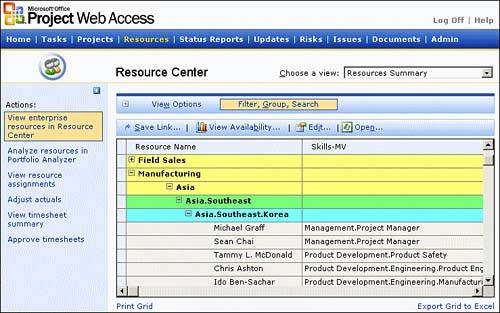
Your business processes also provide guidance for resource managers who use Project Professional to define and manage the Enterprise Global Resource Pool. The resource managers set and maintain other resource attributes such as the RBS for each resource. The EPM resource management plan should address each of the following technology items: Defining the Enterprise Global Resource Pool This is a critical and central part of the Project Server implementation because all the project schedules use entities from this center resource pool. Each entry within the Enterprise Global Resource Pool contains information such as resource name, Active Directory account identifier, email address, monetary rates, working calendars, and so on. Enterprise Global Resource Outline Codes Establishes centralized attributes about each resource in the enterprise. These attributes include RBS, location, skills, and so on. Also note that the RBS is part of the PWA security model that grants access to project and resource information and views. This means that you must pay special attention to developing the RBS code definitions. Resource Center views Managed within the PWA Admin tab so that the administrators create named views with information available for each resource within the Enterprise Global Resource Pool. Portfolio Analyzer views Can be structured to show resource-centric information important for staff and resource managers. These views can contain a wide variety of data including planned work for each resource over a span of time, actual work reported, baseline work, and so on. Project Center build team Provides a mechanism to add resources from the Enterprise Global Resource Pool to the team list within each project schedule. This function allows project managers or resource managers to find appropriate resources that match certain predefined attributes. The build team also provides methods to do resource substitution on tasks within a project schedule. This is particularly helpful when matching from generic to named resources based on outline code attributes. View resource assignments Enables staff and resource managers to see the task assignments for each resource. Certain people are granted permission by the PWA administrators to use this feature. Resource availability Enables resource managers and staff managers to inspect the overall workload and remaining availability for each resource. This feature is also closely related to the Portfolio Analyzer views because availability information is produced when the OLAP cube is regenerated.
The EPM resource management plan should also address common business processes that provide guidance to people throughout the organization. These businesses processes may include Modifying the Enterprise Global Resource Pool Should instruct resource managers how to add and modify resources and the attributes about resources. Defining Enterprise Global Resource Codes A major part of the overall configuration to enable resource management functions such as finding resources that match skills criteria, substituting one resource for another with similar attributes, and so on. Analyzing resource workloads Provides guidance for staff and resource managers so that they can use PWA and Project Professional tools to determine whether resources are over- or underloaded. Deleting and deactivating resources Tells the staff and resource managers how resources will be handled when they leave the organization or become unavailable to work on projects. Assigning resources to project teams Provides guidance for project managers and resource managers on how to find and use appropriate resources from the Enterprise Global Resource Pool. This should also describe appropriate negotiation and communication methods for the identifiable resources. Substituting resources within project schedules Instructs resource managers and project managers how to replace resources assigned to project schedule tasks. This may also reference step-by-step actions to take within Project Professional functions. Assigning resources to project schedule tasks Provides guidance so that project managers and resource managers can understand what happens within Project Professional and PWA when resources are assigned to working tasks. This business process should also provide best-practices guidancefor example, don't assign resources to summary or milestone tasks, don't create local resources, and so on.
 PAGE 163. PAGE 163.
 PAGE 345. PAGE 345.
Pillar 3: Collaboration Management The success of every project greatly depends on how the project teams share information and take responsibility for delivering results. Project teams can use Project Server technology such as status reports, email alerts, timesheet notifications, and other functions to communicate project activities and deliverables. Figure 4.5 shows an example of a PWA status report. Figure 4.5. Status reports allow team members to effectively communicate progress to the project manager. 
You should design business processes to guide people in the use of this technology. The business processes are critical to coordinate how the teams communicate among each other and with others throughout the organization. The business process guidance you provide reduces the overall risk to a successful implementation because teams understand their responsibilities to effectively communicate. Figure 4.6 shows an example of how a team member reports actual hours worked using the Project Web Access Tasks Timesheet function. Figure 4.6. Time recording and reporting are important prerequisites for measurements such as earned value. 
The EPM collaboration management plan should address each of the following technology items: PWA status reports Allow team members to submit written status reports to project or resource managers. These reports can be placed on a request timer so that the reports are automatically broadcast at certain time intervals. Tasks timesheets The primary method for project teams to report actual work for assigned project tasks. The originating project manager is automatically notified when the team members submit their timesheet for update into the project schedules. Message alerts Enable each PWA user to establish how he should be notified about certain eventsfor example, a new task assignment, request for status reports, alerts when documents change, and so on. Project Professional collaboration functions The primary method used by project managers to publish project schedules into the Project Server database repository and also notify team members about task assignments. Resource Center timesheet summary Enables resource and staff managers to review timesheet data for resources they manage. Resource Center approve timesheets Can be turned on whereby resource and staff managers can review submitted timesheets for approval and subsequent updates by the project managers. Outlook integration Enables team members to use Outlook functions to submit timesheets to the project managers.
The EPM collaboration management plan should also address common business processes that provide guidance to people throughout the organization. These business processes may include Issuing project status reports Provide guidance about what type of status reports should be submitted and when those status reports are due. Tracking and reporting time Defines an operating framework whereby team members, resource managers, project managers, and other managers understand how time reporting is managed. Administering lockdown time periods Provides a method to protect previously submitted timesheets that may be linked to accounting and billing systems. Reporting administrative time Instructs team members how to partition their reported time that is not part of assigned project work. Adjusting and correcting timesheets Defines who within the organization has permission to alter or submit timesheet information for other people. This business process also provides guidance regarding linked accounting and billing systems.
 PAGE 293. PAGE 293.
 PAGE 317. PAGE 317.
Pillar 4: Artifact Management Many project artifacts are documents such as design specifications, quality control inspections, and other documentation regarding projects. Typical Project Server implementations include the use of Windows SharePoint Services technology to store documentation for each project schedule published within the database repository. PWA includes the Documents tab, shown in Figure 4.7, as the entry point to store and review documents that can include Word, Excel, PowerPoint, Visio, PDF, and other document types. PWA also includes the Risks and Issues tabs, shown in Figure 4.8, which allow project teams to record and manage those types of project artifacts. Figure 4.7. Note the different actions you can perform within the Documents tab in PWA. 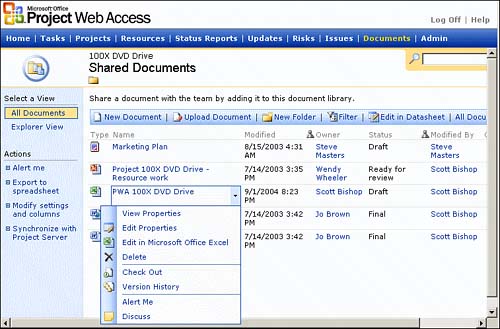
Figure 4.8. The PWA Issues tab provides a list of issues and their parameters for each project. 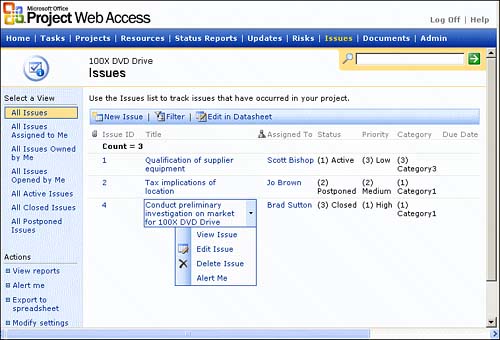
You should define business processes that instruct your organization about using PWA functions such as Documents, Risks, and Issues, so that everyone knows where to find project artifacts. This guidance should address simple situations such as who has the ability to edit documents, how will documents be named, and the difference between a risk versus an issue. The EPM artifact management plan should address each of the following PWA technology items: Documents Enables project teams to store documents such as Excel, Word, PowerPoint, and others within a project-specific repository. The documents can be directly associated with individual tasks within the project schedule. Issues Functions allow the teams to define and manage issues about the project or about individual tasks within the schedule. Each issue can be assigned to a team member who seeks to answer questions raised within the issue. Risks Similar in principle to issues except that each risk also has probability and cost effect factors defined as part of the risk. Risks can also be specifically assigned to a person and associated with a schedule task.
The EPM artifact management plan should also address common business processes that provide guidance to people throughout the organization. These business processes may include Creating and managing project document folders Provides uniform standard guidance so that each project team uses the same general strategy to define and manage document subfolders. This guidance provides a common framework so that all PWA system users can recognize and find project information. Editing and saving document versions A set of steps that helps team members open, edit, and save documents so that the document versions are retained. Defining issues and risks Helps the organization understand how to define an issue and the conditions for which an issue becomes a project risk. Measuring risks Helps people throughout the organization understand how to determine whether risks are becoming more or less critical as time or events transpire.
Pillar 5: Organizational Readiness The fifth pillar of EPM is just as important as the other five pillars because if your organization is not ready to use the EPM business processes and technology, your implementation is at a high risk of failure. The essence of organizational readiness is to ensure that your organization can use the EPM technology within the context of your business environment. The technology is much more sophisticated than simple desktop project management techniques that may have been used prior to Project Server implementation. The business processes needed are also more comprehensive and will require everyone across your organization to learn how to exercise those business processes while using the software. You need an implementation rollout plan that addresses analogous conditions: Comprehensive project implementation strategy Addresses all six pillars of EPM in addition to a phased rollout schedule. Business process training Ensures that everyone knows how to apply business processes to manage EPM information. Project Management Office (PMO) training Ensures that the PMO experts can help develop, set, and audit use of the EPM standards. Testing and validation training Trains people who will validate and confirm that the implementation works as designed. Training for project and resource managers Delivers the necessary knowledge to project and resource managers, so that they know how to use PWA and Project Professional to fulfill their responsibilities. General management training Intended for other managers so that they are aware of what data the system holds and how to use software functions to review that data. Training for technology support people The support personnel installs and maintains the EPM core technology such as Windows 2003, Windows SharePoint Services, SQL Server, SQL Analysis Server, networking, and so on. Training for team members Ensures that the team members understand their responsibilities.
Each of these items should be addressed as you plan the EPM implementation across your organizations. Pillar 6: Operational Principles Another important part of a successful EPM implementation is the strategies needed to ensure that the EPM system is maintained in a manner consistent with the business's operational requirements. Before you install the software technology, develop a plan for how you will control the configuration and data over a long period of time. After you install Project Server and Project Professional, the PMO or others will have the security permissions to alter the PWA and Project Professional settings. You need to decide how to implement configuration management control so that the systems don't suddenly change without a clear understanding of why. Configuration management of the PWA and Project Professional settings is an important aspect of maintaining the overall health of the EPM system. Your EPM implementation plan should also address system availability, maintenance schedules for hardware and software, database backup and recovery, network recovery, and so forth. Each of these factors should be included within your EPM implementation plan. The EPM operational principles plan should address sustaining maintenance and change control for each of the following technology and business process items: PWA view generation and maintenance Controls the primary definition of PWA and Project Professional views. Daily operational stability of these views is important to ensure that people can get the information they need over a period of time. The PWA administrators need configuration management strategies to prevent unintentional effects on business processes when view details change. PWA operating conditions Settings controlled within the Admin tab. The administrators can establish how certain Project Server features behave. These general settings also control Project Server functionsfor example, email alerts, Windows SharePoint Services subsite provisioning, additional URL links on the home page, additional URL links within each PWA menu tab, and so on. PWA security management A central control mechanism within Project Server. Strong management oversight is needed to ensure that only authorized people can view or change information. Therefore, the PWA security settings must also be managed through change control procedures. Enterprise Global standards Settings are critical to every Project Server implementation. Some types of changes can have dramatic and immediate effects on the entire EPM implementation. Some types of changes can even completely disable or destabilize the Project Server installation. Change management controls should be designed to protect these Enterprise Global standards. SQL backup and restore Procedures are needed to ensure the operational stability of the databases used by Project Server 2003. Configuration management and control of the databases are critical. Windows SharePoint Services site management Also an important part of long-term stability of the EPM implementation. The technology and end-user community must understand how Project Server uses programmatic controls to manage Windows SharePoint Services subsites. Windows operating system service packs and hotfixes These are a natural part of computing in today's world of technology. But some service packs and hotfixes may be detrimental to Project Server 2003 and Project Professional. You need to establish change controls for the server operating systems. End-user desktop configuration control Also important so that end users have a stable and reliable application environment. Some application add-ins for Internet Explorer and Project Professional may be incompatible with PWA or Project Server in general. Therefore, you need to define the allowable applications. Network management and security Is also a critical spoke in the EPM wheel because without a healthy network, there is no need for the EPM technology. Consider how your business practices require the network and then design the sustaining maintenance plan. If the network uses some form of load-balancing appliances for the Project Server system, you need to ensure that those appliances and the configuration settings are captured so that they can be restored if a failure occurs.
|