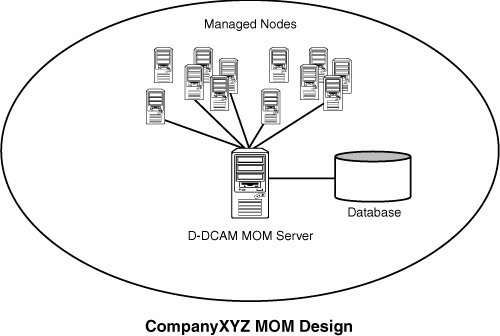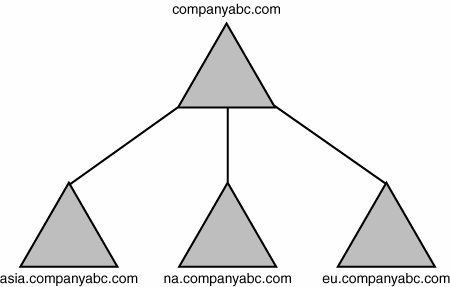Identifying Sample Designs of Successful MOM Implementations
| For many medium-sized Windows Server 2003 and Windows 2000 server deployments, a single configuration group and single MOM server can provide an effective solution to proactive management. However, in some situations it could become wise to deploy multiple MOM servers, configuration groups, and agents to handle the specific needs of an organization. The examples in the following sections highlight some common best-case MOM design scenarios. Deploying a Single Server MOM ConfigurationCompanyXYZ is a 500-user organization that operates out of a single location in Reno, Nevada. A single Windows Server 2003 Active Directory domain named companyxyz.com is deployed across the entire organization. All the member servers run Windows Server 2003 and handle many specific functions, such as Active Directory, DNS, DHCP, WINS, Exchange Server 2003 email, and several other third-party software solutions. Because of a recent rise in server and software malfunctions, the decision was made to deploy Microsoft Operations Manager 2005 to provide for a level of proactive management that would normally not be possible in the organization. The total number of managed servers in CompanyXYZ's environment was 46, and it was therefore decided to deploy a single D-DCAM server in a single MOM configuration group because this would be the most cost-effective and rational design for a MOM deployment on this scale. The server chosen to handle all MOM activities was a robust, redundant, industry standard machine with plenty of extra disk space for the database. Windows Server 2003 was installed as the operating system, as were the SQL Server database components. Upon the successful completion of the OS and database installations, a special tool included with MOM, the Prerequisite Checker, was run to ensure that the system was ready for MOM installation. After this was confirmed, MOM 2005 was installed and configured onto the single MOM server. A single service account was created in the AD domain and utilized for the DAS and consolidator components of MOM. All applicable default management packs, such as DNS and DHCP, were installed and configured. Additional management packs, such as those for Exchange 2003, were downloaded and installed as well. The final MOM design for CompanyXYZ began to take shape, as illustrated in Figure 25.8. Figure 25.8. CompanyXYZ design. Upon the successful completion of the MOM server installation, specialized rules were written to handle the particular components that are unique to CompanyXYZ's environment. Alert settings were configured so that a select group of administrators would be notified in the event of problems. As a result of the MOM design chosen, CompanyXYZ feels confident that it will be able to easily scale its MOM deployment to a much larger number of servers, if required. The company is somewhat concerned about the single point of failure that the single MOM database occupies but is convinced that it chose the best and most cost-effective solution for its organization. Deploying a Multiple MOM Server ConfigurationCompanyABC is a large, multinational corporation with 10,000 users spread across continents. Major locations exist in New York, London, and Tokyo, and many other smaller branch offices are distributed across the world. Each of the major locations currently hosts between 100 and 200 servers each, and the smaller branch offices host smaller numbers of servers, totaling no more than 10 in each office. The servers deployed are a mix of Windows Server 2003 and Windows 2000 servers, although occasional Windows NT, Novell NetWare, and Linux servers are distributed across the environment. Because of its distributed nature, CompanyABC is composed of multiple Windows Server 2003 Active Directory subdomains, all within the same Active Directory forest. The forest structure for CompanyABC, illustrated in Figure 25.9, is composed of subdomains na.companyabc.com, eu.companyabc.com, and asia.companyabc.com, all subdomains within the placeholder domain companyabc.com. Figure 25.9. The CompanyABC forest. Because of the loss of productivity that any server downtime entails for CompanyABC, an enterprise management platform was necessary for the organization to achieve the high levels of uptime required. Microsoft Operations Manager was chosen for this task. Because the company's network environment was logically and geographically divided into three separate zones, it decided to use three MOM configuration groups for each geographic location and to use alert forwarding between each configuration group. Asia, Europe, and North America were designated as the configuration groups and were configured to manage not only the local hub servers, but also all the servers in the smaller offices that are closest to them on the WAN. Each configuration group was set up with three DCAM servers to provide for redundancy and to allow for management of the 300 or so servers within the scope of each location's configuration group. In addition to the DCAM servers, each configuration group was outfitted with a robust, completely redundant database server with a large quantity of disk space to handle the collected data from each configuration group. Each MOM server was installed with Windows Server 2003 and the appropriate MOM components. Security was configured to be granular, and each location was given control over its corresponding configuration group through the use of separate Active Directory Security Groups from each domain, which were granted control over the various MOM components in their particular configuration group. Because the applications installed across the CompanyABC environment were diverse and numerous, the number of management packs added to MOM was subsequently large. The default management packs were used, in addition to the Microsoft add-on packages and several XMPs purchased from the NetIQ corporation. This allowed for the management of the disparate operating systems that were deployed across the environment. In the event of DCAM downtime, the CompanyABC MOM environment continues to function because the other two DCAMs in the affected configuration group take up the slack. In addition, the alert forwarding configured among the three configuration groups helps to centralize the administrations across the continents. |
EAN: 2147483647
Pages: 499