Working with .NET Passport Accounts
| .NET Passport accounts allow users to minimize the number of account IDs and passwords that they must remember. .NET Passport for Kids is a feature of .NET Passport SSI that allows parents to control how children's profile information is collected, used, and shared on the Internet. If an organization's Web site already has an authentication mechanism, you must consider whether to convert any existing accounts or have .NET Passport co-exist with the current authentication. Lack of proper planning and design for this issue can significantly impact existing users or customers. Converting AccountsWhen a site wants to use .NET Passport as its primary authorization mechanism, it must convert its accounts to this service. All users log in to the site as they normally would and then are required to register for a .NET Passport and associate their current information with .NET Passport. Anytime thereafter, the users would use only their .NET Passport accounts. Using Site Accounts and .NET PassportSome sites may elect to keep current account information active, whereas new users or customers are required to use a .NET Passport account. Another alternative is to give users the option to either use .NET Passport or create a standard account. Note If sites use multiple authentication mechanisms and therefore two separate directories of information, the amount of administration and maintenance involved can increase substantially. Alternatively, sites can introduce .NET Passport to users gradually. This approach allows coexistence but allows the sites to move forward with .NET Passport. Creating Passport AccountsUsers can create a .NET Passport account using one of four methods:
Figure 14.5. The .NET Passport registration page.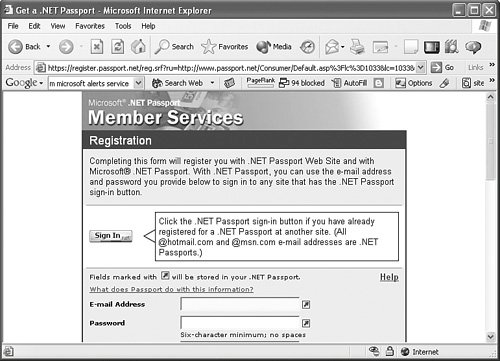 Note Signing up for a .NET Passport does not require a valid email address. Users can enter any email address in the form of someone@domain.com. Also, the password has a minimum required length of six characters. There are only two required fields to create a .NET Passport: an email address and a password. However, participating sites may optionally choose to require additional fields, such as the following:
|
EAN: 2147483647
Pages: 499