Section 4.3. Backing Up Clients via NFS or Samba
4.3. Backing Up Clients via NFS or SambaCompared to the traditional approach of using an Amanda client on the system to be protected, there are several advantages of backing up via the Network File System (NFS) or Samba:[
However, consider the trade-offs of this approach:
4.3.1. Backing Up Using NFSTo back up using NFS, you need to install and configure an NFS server on the target system, and an NFS client on the Amanda server. At this point, export the filesystems to be backed up (by listing them in the /etc/exports file of the client system). Make sure that the Amanda server can access all the files that need to be backed up. In many cases, this means turning on the no_root_squash option on the NFS share being backed up so that the Amanda server can access all files. Note that the hostname in the corresponding disk list entry should be the system where the NFS share is being mounted (not the client system). For example, in the sample network in Figure 4-6, the hostname in the disk list entry would be Quartz. Figure 4-6. Configuring NFS-based backup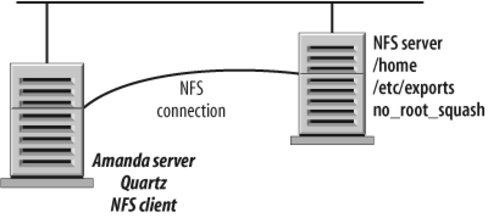 4.3.2. Backing Up via SambaTo back up using Samba, install the Samba client on the Amanda server. You don't have to explicitly mount the remote filesystem. Amanda is well integrated with the smbclient utility (an ftp-like client that is used to access SMB/CIFS resources on servers). It uses the -T option to create tar-compatible backups of all the files on an SMB/CIFS share. Amanda clears the archive bit of the files on the Windows-based target it backs up, enabling the incremental backup process. A user must be created on the Windows system with full access rights (read/write) to the share. (In the example network in Figure 4-7, the user is amandabackup.) Amanda connects to the share as this user. If the user does not have full access, incremental backups will not work, and the whole share will be backed up every time (because the archive bits are never reset). Note that if any other program on the Windows system resets the archive bit of a file, Amanda will not back up that file during an incremental backup. Figure 4-7. Backing up a Windows-based system using Samba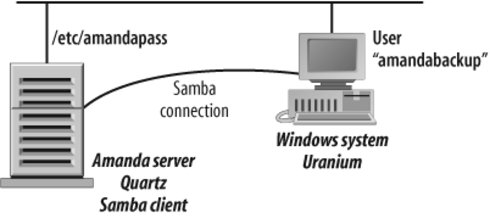 In addition to the standard Amanda configuration, you need to create the file /etc/amandapass on the system running the smbclient utility. This file contains authentication information to access specific Windows shares. Also note that the hostname in the corresponding disk list entry refers to the system running smbclient, not the Windows system being backed up. In Figure 4-7, it would be Amanda server Quartz. Many Amanda installations protect Windows servers and PCs in production. For example, the Radiology Department at a large Midwestern university has been using Amanda since 1999. In the past, their Amanda server ran on IRIX, AIX, and Solaris, but the current Amanda server runs on Linux with indices replicated to another server. They back up more than 70 Linux, Solaris, IRIX, Mac OS X, and Windows clients with around 4 TB of backup data. The holding disk is 1.4 TB, and the dump cycle is 90 days. All Windows clients are protected using Samba. Several times per month, they recover files because of user error or hard-drive failures and have never lost data because Amanda was always able to recover lost files. The next section describes Amanda recovery. |
EAN: 2147483647
Pages: 237
 ]
]