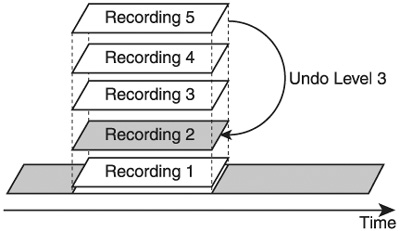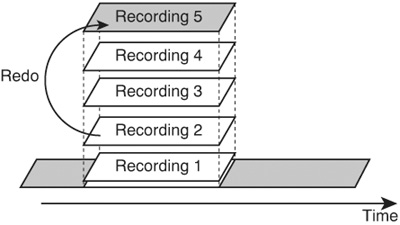Undo and Redo
| < Day Day Up > |
| One of the greatest advantages of recording in the digital world is that we can use Undo and Redo. With these features, you never have to worry about experimenting with a track. Just about everything you do on the VS-16880 can literally be undone with the press of a button. When you need to undo something that you just did on the VS-1680, just press the UNDO button and the YES button. The VS-1680 has 999 levels of Undo and one level of Redo. Let's say you recorded a vocal part, and you didn't like it. You then recorded that part four more times using the punch-in feature. That would be a total of five times the part was recorded, as shown in Figure 8.4. To get back to the second time the part was recorded, you would need to select Undo level three. Figure 8.4. Recording 5 is the current level. To get back to the second recording, you would need to go back three levels as shown in this figure. Another way to think of it would be 5 minus 3 equals 2 If you decide that you really don't like the second recording after using the Undo function, just use the Redo function to go back to the fifth or last recording, as shown in Figure 8.5. Figure 8.5. Using the Redo function immediately after using the Undo function allows you to go back to the last take you were listening to If you use Undo to go back to the second of the five recordings and then make a brand new recording, you will not be able to get back to the old recordings 3 “5. If you use Undo after making the new recording, you will be able to go back to the original second recording. Redo works the same way as does Undo. If you use Undo and find that you really did like the change you previously made, you can use Redo to go back to the change. To use Redo, press the UNDO button while holding down SHIFT, and then press the YES button. |
| < Day Day Up > |