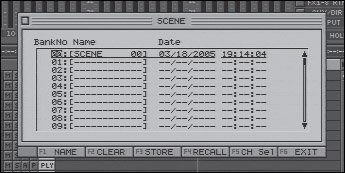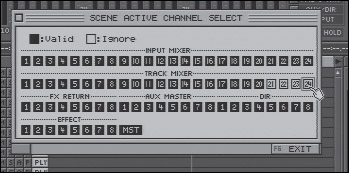Using Scenes
| < Day Day Up > |
| When the VS-2480 stores a scene, nearly every important aspect of your current mix is written to your project. Fader positions , EQ settings, pan, dynamics, effects settings, track status... the list of what is stored with each scene is long. Scenes can be used to store tracking setups, submixes , main mixes , or mastering setups for easy recall at a later time. Similar to locators, there are 100 scenes available for any project. They are organized in 10 banks of 10 and are accessed in the same manner as the locators, with one major difference: The SCN button must be illuminated to store or recall scenes. Scenes can be named in the Scene dialog box, accessible via the SCN button, as shown in Figure 18.7. Figure 18.7. Accessing the Scene dialog box The date and time are logged when a scene is stored, and that information is displayed along with the scene name . Figure 18.8. The Scene dialog box One very useful feature of scenes is the ability to select what channels will be included when a scene is recalled. Press F5 from the Scene dialog box to access the Scene Active Channel Select screen, as shown in Figure 18.9. Figure 18.9. The Scene Active Channel Select dialog box In the above example, tracks 21 “24 are set to ignore scene changes. This feature allows you to combine the best features of several different scenes. By carefully selecting which track, AUX, and effects setting will be recalled and saving your steps in between, you can share selected elements of one mix with another. Let's walk through an example. Let's take a bass track setting from scene 3 and incorporate it into an existing scene 5, saving it as a new scene 6. Here are the steps to take.
Scenes are a powerful tool for archiving your progress. Liberal use of scenes will allow you to re-create and modify key elements of your mix.
|
| < Day Day Up > |