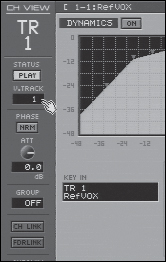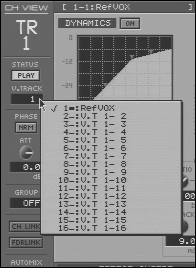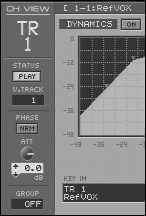Changing Data
| < Day Day Up > |
With the MouseWhen you click on a data value to change it, you may be presented with a pop-up list of available choices, as shown in Figure 14.1. If the data is numeric, you can drag the mouse up or down to change the data's value. You can quickly change most settings on the VS-2480 with your mouse. Figure 14.1. Select a parameter When you roll the mouse pointer over a field that it can modify, the pointer displays a hand. What happens next depends on the type of data to be changed. Several parameters present a list of available choices, such as V-Track and filter mode, as seen in Figure 14.2. Figure 14.2. A pop-up list of choices for V-Track For numeric data, the mouse pointer assumes the shape of an up and down arrow, as seen in Figure 14.3. To change the data value, drag the mouse up and down while the dual arrow is displayed. Figure 14.3. The mouse pointer becomes an up/down arrow to adjust numeric entries With the Cursor Buttons and Time/Value DialYou can navigate the various data fields using the cursor buttons and use the Time/Value dial to edit the data.
|
| < Day Day Up > |