TIP 69: Using the Eyedropper Tool
| The Eyedropper tool in the Color palette
Select the Eyedropper tool in the Color palette and place your mouse pointer over the color you want to sample (Figure 69). When you see a preview of the sampled color in the top left corner of the Color palette, click to sample the color to apply it to your selection. Figure 69. Use the Eyedropper to sample color anywhere on your screen.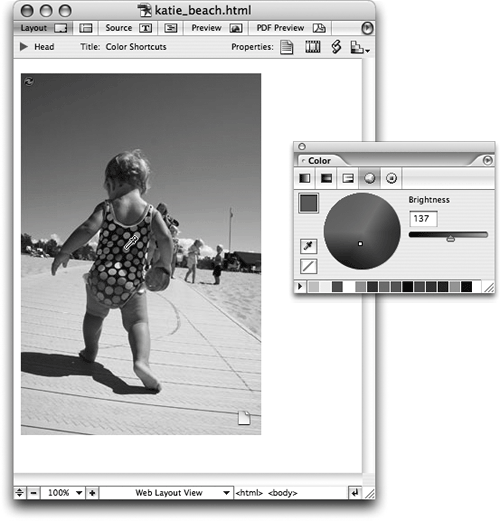 |
EAN: N/A
Pages: 301
- Chapter IV How Consumers Think About Interactive Aspects of Web Advertising
- Chapter VIII Personalization Systems and Their Deployment as Web Site Interface Design Decisions
- Chapter X Converting Browsers to Buyers: Key Considerations in Designing Business-to-Consumer Web Sites
- Chapter XII Web Design and E-Commerce
- Chapter XIV Product Catalog and Shopping Cart Effective Design