TIP 99: Adding Metadata to a PDF
| Metadata such as author information, description, and keywords makes a better PDF because:
Using metadata in a PDF essentially makes the file more valuable, and it's really easy to add with GoLive. Switch to PDF Preview and choose File > Export > HTML as Adobe PDF. Choose the appropriate PDF settings for the file and then select the Advanced section on the left side of the Export Adobe PDF dialog. If the Web page already has a good title, check the Use HTML Page Title option. If the page title isn't that descriptive, or if you want to customize the title, uncheck this option and type a better one in the Title field. You can also enter custom metadata for the Author, Subject, and Keywords fields (Figure 99). Figure 99. Customize metadata in the Advanced section of the Export Adobe PDF dialog.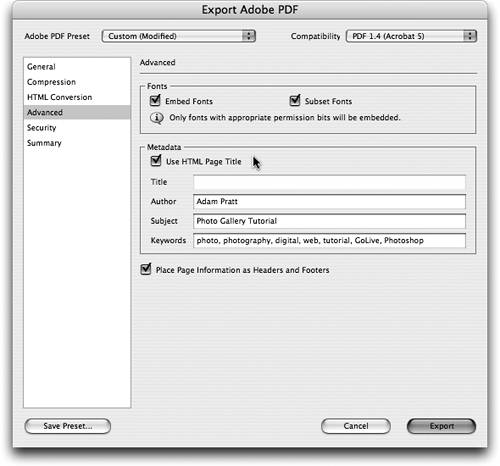 |
EAN: N/A
Pages: 301