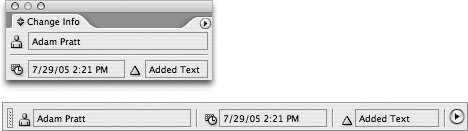Using the Change Info Palette
| When you make edits with track changes enabled, InCopy automatically remembers the user name, date, time, and type of edit that was made. This information stays with the file until the changes are accepted or rejected and makes it easy to determine who made which edits at what times. Consider this track changes information as your virtual paper trail, and you can stop printing three copies of every story. Open the Change Info palette from the Window menu and choose Customize from the palette menu. Here you can control whether all the tracked information is displayed or only the user name. Also, remember that you can drag the Change Info palette to the top or bottom of your screen and convert it into a space-saving toolbar (Figure 5.4). Figure 5.4. Use the Change Info palette in a vertical orientation or convert it to a tiny toolbar. |
The Adobe InCopy CS2 Book
ISBN: 0321337050
EAN: 2147483647
EAN: 2147483647
Year: 2006
Pages: 122
Pages: 122
Authors: Adam Pratt, Mike Richman