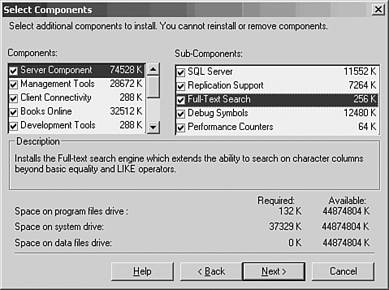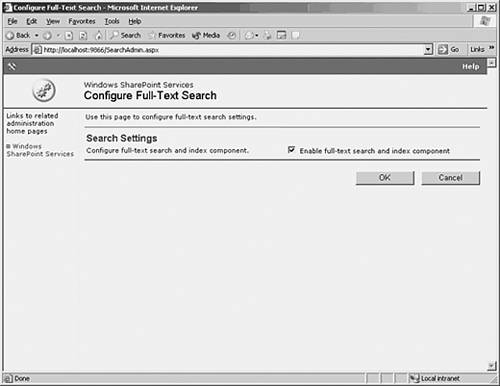Improving Data Lookup with Indexing
| By implementing WSS, you provide knowledge workers the capability to search through the entire Web site content on a particular virtual server. The searching capabilities of WSS have been improved from those offered with FrontPage 2002 and STS v1. In STS, searching was implemented through Internet Information Services (IIS) catalogs. This limited searches to documents on the file system. This limitation prevented users from being able to search the contents of lists or discussion board items. With the introduction of WSS, and its ability to leverage SQL Server 2000 for database information, the searching capabilities have been expanded to include all site content. Because all site content is contained in the database, it can be fully indexed for data lookup. Understanding Searching in WSSTo make Web site searching available to knowledge workers through WSS, the back-end database implemented must be SQL Server 2000. Using the MSDE back-end does not provide this functionality. WSS uses the SQL Server 2000 full-text searching feature to search for Web site content. The search engine on a Windows 2003 server can create a search index on a per virtual server basis. This means that search is either turned on or off for all top-level Web sites and subsites on a particular virtual server. Subsites inherit the search settings from parent sites. If search has not been enabled for a virtual server, the search links will not appear in the Web sites that reside on that virtual server. Searching Features for Web Site Another way to get searching features for Web site content is to implement SharePoint Portal Services 2003. In fact, SPS adds several search features not available to SQL Server 2000, including survey lists, attachments to list items, and Office 2003 file properties (such as "Author"). When full-text search is enabled in Windows SharePoint Services, a new empty catalog is created by default. Content is added to this catalog as it is added to the particular Web site. Aside from enabling and disabling full-text search, any search management or monitoring must be done from within SQL Server 2000 with the SQL Server administration tools. When users search SharePoint sites by using SQL Server full-text searching, the search is performed by using a FREETEXT statement. Using FREETEXT allows searching by intentall terms are stemmed, so that the query looks for all inflectional forms of each query term . For example, if a user queries for "construct" , the query also returns results including "construction", " constructed " , "constructing" , and so on. Although WSS with SQL Server 2000 is an appropriate solution to provide search capabilities to small and medium sized organizations, it is important to understand the limitations that this implementation might pose to large server farm type deployments. Search catalogs in SQL Server 2000 can use up to 40 percent of the hard disk space that data uses. Moreover, there is a hard limit of 256 search catalogs per server. There will be performance issues when a search catalog table reaches one million rows.
Another item to keep in mind with SQL Server 2000 is that although it performs linguistic analysis on full-text search catalogs, it can only support one language per database. As mentioned earlier in the chapter, WSS can support multiple languages. So, if a large-scale WSS deployment is intended to support indexing across multiple languages this will require additional SQL Servers to support. Enabling IndexingBefore knowledge workers can begin to search the Web site's contents, the searching function must be enabled. To enable search, you must install the full-text searching feature for SQL Server 2000, and then proceed to enable search in WSS. Full-text searching is usually installed by default on SQL Server 2000, but if this has not been done initially, it can be added easily through the SQL Server Setup tools. To install full-text indexing on SQL Server 2000, perform the following steps:
After SQL Server 2000 has been configured to support full-text searching, you can enable search for Windows SharePoint Services. To enable searching for WSS, perform the following steps:
|
EAN: 2147483647
Pages: 325