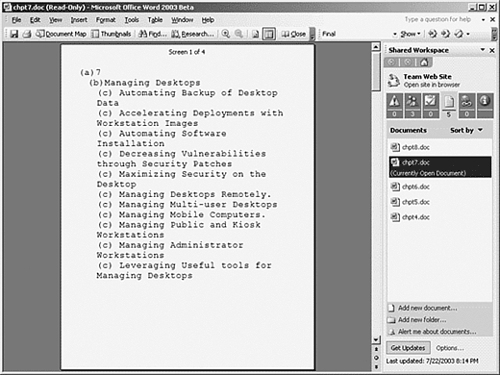Simplifying File Sharing with Office 2003
| With WSS, knowledge worker team members can create a team intranet site, and then upload files using a browser. With Microsoft's new Office suite, interaction with WSS can also be conducted directly through the Office programs used to create and modify the shared documents. Microsoft Office Word 2003, Microsoft Office Excel 2003, or Microsoft Office PowerPoint 2003 are each integrated with Microsoft Windows SharePoint Services. Key areas where this integration can simplify file sharing between knowledge workers Document Workspaces, the Shared Workspace task pane, and shared attachments. Document Workspaces in Windows SharePoint ServicesA Document Workspace site is a Microsoft Windows SharePoint Services site that is specifically targeted for the collaboration of one or more documents. Team members can easily work together on a shared document either by working directly on the Document Workspace copy or by working on their own copy, which they can update periodically with changes that have been saved to the copy on the Document Workspace site. The documents can be accessed through a browser by typing in the URL for the workspace, or with Office 2003 applications, directly through the application. Shared Workspace Task PaneThe Shared Workspace task pane, shown in Figure 26.3, opens automatically when a user opens a document that is stored in a document library. Figure 26.3. The shared workspace task pane. To open the Shared Workspace task pane manually so you can add a document to an existing workspace or create a new one, choose Shared Workspace from the Tools pull-down menu within an Office 2003 application. In addition to displaying Web site data in the Members, Tasks, Documents, and Links tabs, the Shared Workspace task pane provides information about the active document on the Status and Document Information tabs:
Shared AttachmentsWhen a team member sends a file as a shared attachment in Outlook 2003, a Document Workspace site is created for the attachment in the Microsoft Windows SharePoint Services site specified by the sender. The Document Workspace created will take the same name as the attached file. The sender of the shared attachment becomes the administrator of the particular Document Workspace, and all the recipients become members of the Document Workspace. The recipients are then added to the contributor site group . Recipients can open the attachment, or they can follow the link that is added automatically to the message. The link goes to the home page of the Document Workspace, where a copy of the e-mail attachment is stored in the Shared Documents Library. |
EAN: 2147483647
Pages: 325