Implementing Your Application
| After you have the application designed and tested through deployment, the next step is to set up the actual project for the development team. The application architect performs this task. The Application Designer allows the architect to implement the applications defined in the diagram. This implementation is used to generate projects with the appropriate settings, references, and template files. Setting Implementation PropertiesBefore generating the actual projects, you will want to define the implementation details of each application on the diagram. You can do this through the Properties window. When you're viewing properties for a given application, the Properties window will present an Implementation subsection. The properties in this section are based on the type of application you are configuring. Figure 21.27 shows the implementation properties for a web application. Figure 21.27. Setting implementation details.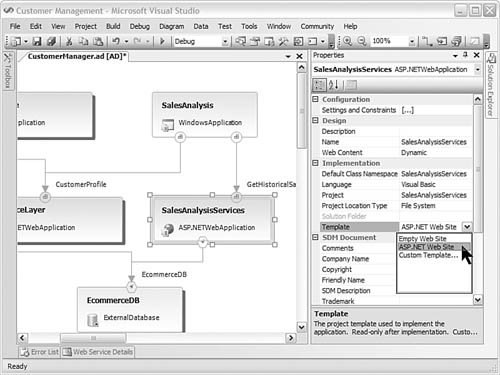 Notice that you can set the language with which the application will be built. You can also define the project template, the default namespace, and so on. You select each application and set its implementation properties in turn. When you're happy with these implementation details, it's time to generate the actual implemented templates. Generating ProjectsYou do the actual implementation through the Implementation menu option on the Diagram menu. With it, you can choose to implement all applications on the diagram or only a single application. Note that if you're working in a solution that already contains some of the applications used for the application diagram, then those applications will not be available for implementation (because they are already implemented). This happens to be the case with the example here. If you choose Implement All Applications, a confirmation dialog box is presented. Figure 21.28 shows the example. Notice that only two additional applications will be added to the existing solution. Figure 21.28. Confirm Application Implementation.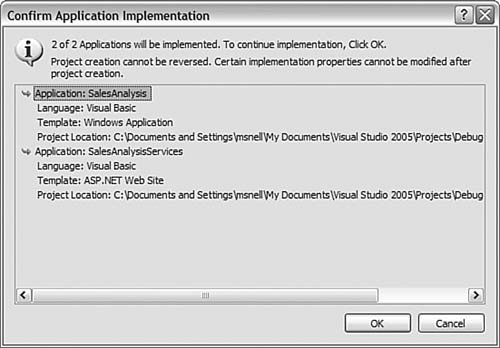 When complete, the new projects are generated with their properties and references set. You can now begin coding against your application architecture. |
EAN: 2147483647
Pages: 195