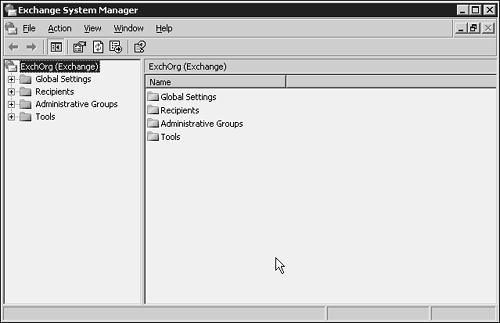Using Exchange System Manager to Remotely Manage Exchange Server 2003
| < Day Day Up > |
| Throughout this book there have been references to using the EESM to perform Exchange-related tasks, such as setting Exchange Server 2003 configuration parameters, monitoring queues, and managing mailboxes. Almost every Exchange-related task that can be done is performed through the ESM. The exceptions include, but are not limited to, those tasks related to AD and offline maintenance of the Exchange databases. This primary tool for Exchange, shown in Figure 21.7, is a Microsoft Management Console (MMC) snap-in (Exchange System Manager.msc) and it gets installed by default on all Exchange Server 2003 servers. The ESM can also be installed on a client computer so that you can manage Exchange from any location from which you have connectivity to the servers. Figure 21.7. The Exchange System Manager interface. TIP Figure 21.7 shows a more advanced view of the ESM, which displays routing and administrative groups. This view can be selected by right-clicking on the Exchange organization within the ESM and selecting Properties. In the Properties window within the General tab, check the routing and administrative group views that you want displayed. The ESM can be used to manage a single server or groups of servers. As a result, you can manage any of the Exchange servers in your environment, no matter where they are physically located. If you use Remote Desktop for Administration for Exchange management and troubleshooting, it will more than likely still require you to use the ESM. Many tasks for managing Exchange Server 2003 servers, such as monitoring Event Viewer logs and analyzing performance statistics, are related more directly to the operating system and can be managed and maintained through Terminal Services or Remote Desktop for Administration. Other tasks, such as enabling message tracking or configuring front-end server functionality, should be managed through the ESM. CAUTION The ESM communicates with servers using Remote Procedure Calls (RPCs). This method of communication is not considered secure by default when traversing over public networks such as the Internet. Benefits of Remote Management Using the ESMThere are many inherent benefits of using the ESM to manage and maintain Exchange Server 2003 remotely, including the following four primary advantages:
Managing a Mixed Exchange Environment with ESMSome network environments, especially large, enterprise networks, might have a period of time where coexistence with previous Exchange versions is necessary or unavoidable. For instance, Exchange 2000 might be kept in the environment for extended periods of time because it is providing functionality, such as Instant Messaging. In these circumstances it is important to minimize versions of the ESM that are being used to manage the messaging infrastructure; otherwise , compatibility issues might arise. Microsoft does not recommend or support managing Exchange Server 2003 features using the Exchange 5.5 or Exchange 2000 version of the ESM. There are only a few exceptions to this advisory:
|
| < Day Day Up > |
EAN: 2147483647
Pages: 393