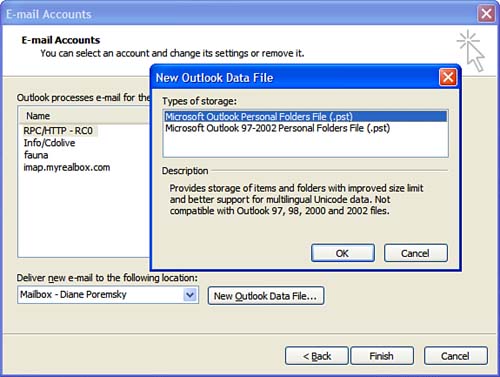Using an Existing Personal Store
| If you used Outlook previously, you might have an existing personal message store (PST) you'd like to use. But when you create a new profile in Outlook, it doesn't give you the opportunity to choose the message store to use ”it creates a new one for you. You must go back into the menu and add your existing PST.
If you want to use your existing PST, open the T ools, E-mail A ccounts dialog and choose View or Change Existing Accounts. Click New O utlook Data File and browse for your existing message store (see Figure 2.10). Then select it from the Deliver N ew Mail to the Following Location list. Figure 2.10. Click the New O utlook Data File button to create a new message store or use your existing message store. After adding a PST, select it from the Deliver N ew Mail to the Following Location List if you want to use it as the default delivery location.
You can find and replace the PST Outlook creates with your old PST. If the PST names are the same, Outlook won't know the difference. You can find and rename the PST that Outlook created and reopen Outlook. When Outlook can't find the PST it was using, you'll be able to browse for the PST and point it to your old PST. If you're using the new Unicode format PST, it's better to move the items to the new PST instead of using F ile, Impor t and Export. It takes a little bit more effort on your part, but links between contacts and other items are more likely to be preserved. If you use published custom forms, moving the folder also moves the forms. To move the items or folders yourself, open your existing PST using F ile, O pen, Outlook Data F ile. Select the items or folders, right-click, and choose M ove to Folder or Mo v e " foldername ". |
EAN: 2147483647
Pages: 228