Before You Start
|
To begin with, make sure you have all the required software installed and configured as described in Chapter 3. To review, you ll need to have the following:
-
A Web server. If you have access to Internet Information Services (IIS) on either a local or a remote computer, you can use it. If not, you can use the Web Matrix server for now (but you ll need IIS when your site goes live).
-
The Microsoft .NET Framework. This installation includes Microsoft ASP.NET.
-
Web Matrix itself.
Before you start Web Matrix, I recommend that you create a directory on your hard disk where you can keep the files with which you ll be working with. I suggest that you create a folder at the root level named WebMatrix in which to store your pages. In particular, I want you to keep all the pages that you create for this book in one directory. Pages that are in the same folder are part of the same application, and some of the pages you create will rely on having other pages in the same directory.
OK, is everything ready? Let s go.
Start Web Matrix
-
From the Windows Start menu, choose Programs (All Programs in Microsoft Windows .NET Server 2003).
-
Choose Microsoft ASP.NET Web Matrix, and then ASP.NET Web Matrix.
| Tip | Because using the Start menu to launch Web Matrix gets old pretty fast, I recommend that you create a shortcut or even a taskbar button for Web Matrix. |
Web Matrix starts up and the Add New File dialog box is displayed immediately, as shown in Figure 4-1 on the following page.
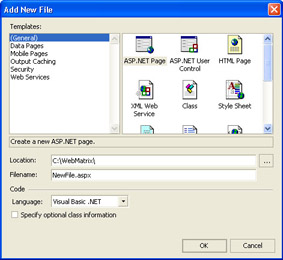
Figure 4-1: The Add New File dialog box, displayed when Web Matrix first starts.
Notice that under the Templates category, General is selected. The General template is used to create every type of application that isn t under one of the other categories such as Data Pages or Web Services. You ll use the General template for all the pages you create in this book.
Take a moment to scroll through the choices in the pane on the right. You ll be creating a lot of ASP.NET pages (the first choice in the pane). However, notice all the other available options, such as HTML Page and Style Sheet. In this book, we ll be focusing on programmed Web pages ASP.NET pages but your applications can include static HTML pages and style sheets as well, and you can use Web Matrix to work with them.
Web Matrix provides various options. Remember that Web Matrix is a tool for developing all kinds of ASP.NET applications. You ll be concentrating mostly on the basic features of ASP.NET, but it s a big product with tons of functionality. Many options pertain to more advanced features that you won t work with much, although they re available if you need them later.
Now that you ve had a peek at some of the options you have for creating Web applications, let s proceed to using Web Matrix to create your first ASP.NET Web page.
Create a new page
-
In the Location text box of the Add New File dialog box, type C:\WebMatrix (or whatever folder you want to keep your Web pages in).
-
In the Filename text box, type
 FirstWebPage.aspx and then click OK. Web Matrix opens the new file in the Web page designer.
FirstWebPage.aspx and then click OK. Web Matrix opens the new file in the Web page designer.
| Tip | By design, when you start Web Matrix, you are always prompted to create a new file. If you prefer not getting a prompt, you can change the At Startup setting under Tools, Preferences to Show Empty Environment. |
|