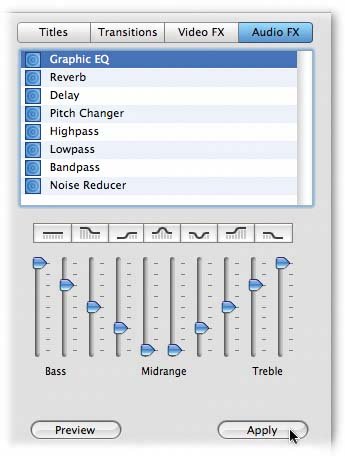8.7. Audio Effects (Reverb, Etc.) Here's a quiet little new iMovie 6 feature that can give your audio tracks a professional edge: a set of eight powerful audio-processing effects. If you're making a funny Star Wars spoof to post on Google Video, you can add some booming reverb and bass enhancement for Darth Vader. If you're looking for a distinctive AM-radio sound, you can bleach out all of the low frequencies. And if you're a woman but crave a male narrator, iMovie is pleased to offer you a gender-changer module. To see the list of audio filters, click the Editing button, and then click Audio FX. (You can see the options in Figure 8-7.) Figure 8-7. New in iMovie 6: audio-processing tools.
Some, like Noise Reducer and Graphic EQ, are utilitarian but useful; they can help to rescue bad audio from an original recording. Others are special-effecty modules like Pitch Changer, Delay, and Reverb.
You can find an even greater range of audio-processing effects in GarageBand, but it's very convenient to have this basic set available right in iMovie. 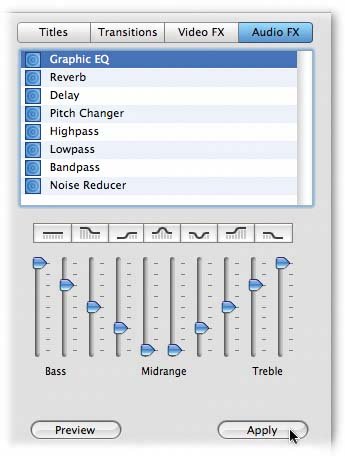
And to hear what they do to your audio, click an audio clip in your project (or a video clip that has audio), click the audio effect you want to try out, and then click Preview. You can fiddle with the adjustment sliders even while the audio plays. If you love the result, click Apply. -
Graphic EQ . If you've ever fiddled with the graphic equalizer on a stereo, or even the software one that's built into iTunes, you already know about these controls. An equalizer lets you boost or repress certain frequencieslike the bass or the trebleto suit different kinds of music. A "graph" for classical music, for example, might slightly boost the low and high frequencies for more sparkle, letting the middle ones "sag"; a pop-rock setting might boost instead the middle frequencies, to bring out the vocal parts . iMovie offers seven canned equalizer setups, bearing little weirdly-shaped icons; each represents a common arrangement of the ten frequency sliders beneath . In the event that none of these presets is quite what you want, you can click or drag the sliders to adjust the various frequencies yourself. -
Reverb, Delay . You might suppose that echo (delay) and reverb are the same thing: the nice echoey sound of, for example, your shower. Actually, in studio terms, they're different. Echo, here called delay, is literally an echo, giving you fainter and fainter distinct repetitions of each sound, each separated by a fraction of a second (think Grand Canyon). Reverb is a sweet, subtle, professional-sounding reverberation that smoothes the rough edges of a musical performance (think shower stall, empty alley, or concert hall). You'll probably use Delay only rarely, for special effects. Reverb, on the other hand, is useful for musical solos or simulating the sound of a bigger room than the movie subject actually had available. The audience may not be able to pinpoint why your singing or playing sounds so great, but they'll definitely hear the difference. The Reverb option comes with six presets, indicating the sorts of room-boominess that they simulate: Room, Cathedral, Arena, and so on. Once you've clicked one, you can adjust the reverb's intensity using the Less/More slider beneath. -
Pitch Changer . Vocal processing: It's not just for record companies any more. This slider performs jaw-dropping transformations to any audio clip. Drag the slider toward Monsters, and you can make a female voice sound male, a male voice sound sonorous and boomy, or a dog barking sound like a roaring monster. Drag it toward Chipmunks, and you can make a male voice sound femaleor just about anybody sound like they've just inhaled a big slug from a helium balloon. -
Highpass , Lowpass . A lowpass filter is designed to filter out high frequencies, and a highpass filter cuts out the low frequencies. Cranking up the lowpass option muffles the sound, as though you're turning down the treble control on a stereo; applying a highpass filter makes the audio sound like you're listening through a telephone, AM radio, or both. -
Noise Reducer . This option simply eliminates all sound that's quieter than a certain level, which you specify by dragging this slider. In the recording industry, gating (as this feature is formally known) can be useful to eliminate hiss from the silent parts of, for example, an old recording. Occasionally, you might find it useful to apply it to your own recordingsfor example, when you're trying to get rid of the hum from a microphone or other component. |