12.1 Connecting the iPod to a Stereo System
| < Day Day Up > |
| CD players that can play discs of MP3s cost less than $100. But if you have an iPod, you already have a state-of-the-art MP3 player that you can connect to your existing system for under $20. When connected to a stereo system, the iPod's wide frequency-response range and 60-milliwatt amplifier give it the audio oomph to fill a room. To link the iPod to your stereo, you need the right kind of cable (Section 12.1.1) and a set of input jacks on the back of your receiver. Most audio systems come with at least one extra set of inputs (after accounting for the CD player, cassette deck, and other common components ). Look for an empty AUX jack, like the one shown in Figure 12-1. Figure 12-1. What you want is a cable with a miniplug on one end (which plugs into the iPod's headphone port) and two RCA connectors (which plug into the AUX jacks of the stereo system, shown here). Some cables use color -coding to match the stereo jacks: red for the right channel and white for the left.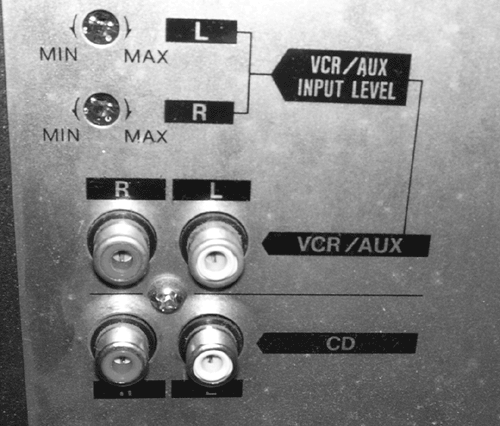 The cable you need is a Y-shaped cord with a 3.5mm (1/8") stereo miniplug on one end and two bigger RCA plugs at the other end. The stereo miniplug is the standard connector for Walkman-style headphones (and for speakers and microphones); RCA plugs are standard connectors for linking stereo components together. You plug the smaller end into the iPod's headphones jack, and the RCA plugs into the left and right channel jacks on the back of your stereo. Alternatively, if you have a 2003 or later iPod, you can use the Line Out jack on the back next to the charging dock, as shown in Figure 12-2. Figure 12-2. The dock that comes with some iPod models provides a Line Out jack on the back. You can use it to connect the docked iPod to a stereo receiver or other external audio equipment.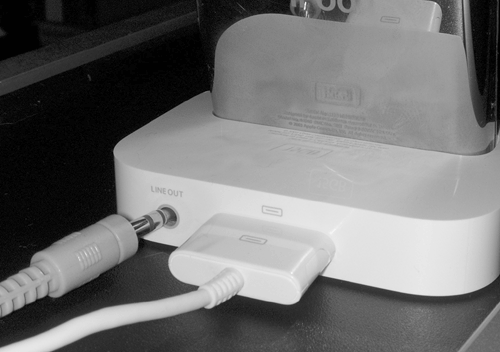 12.1.1 Where to find the right stereo cableAt your friendly neighborhood Radio Shack, ask for a Y-adapter audio cable, which costs about $7. You can also visit Radio Shack 's Web site at http://www.radioshack.com. NOTE When shopping for audio cables, you may see or hear reference to "male" and "female" plugs. In this case, technology mimics nature: Male plugs are the kind with prongs and female connectors are hollowed out at the end. (No wisecracks, please .) The jacks on both the iPod and the back of the stereo receiver are female , so you want a male-to-male cable. For a little more glamor, you can buy the Xwire Gold RCA audio cable from XtremeMac. It's sheathed in white Apple-chic plastic with gleaming gold connector plugs on the end. (Gold-tipped cables are supposed to provide better audio quality.) The 7- foot cable costs about $13. If you need more distance than seven feet, XtremeMac also sells a female-to-male extension cable that you can plug into the RCA cable to double its length. There's a wide selection of audio cables designed to plug the iPod into several different audio sources at http://www.xtrememac.com/foripod/cables.shtml. NOTE If you and your significant other are dreading the Hollywood C-picture that's sure to be the in-flight movie on your upcoming trip together, why not zone out and share the iPod instead? You just need an adapter like the iShare Earbud Splitter from XtremeMac, which turns one headphone port into two. The Y-shaped white and gold adapter sells for $10 at http://www.xtrememac.com/foripod. Just make sure to create a playlist full of songs you both like. Another option for iPod-to-stereo cabling is the iPod Home Connect Kit. The kit comes with two different gold-tipped cables: the standard RCA audio cable (Figure 12-3) and a model with two female RCA plugs, which comes in handy when you want to connect the iPod to external computer speakers. The kit sells for $15 at http://www.griffintechnology.com/products. Figure 12-3. The miniplug-to-RCA cable from Griffin Technology's iPod Home Connect Kit gets that iPod pumping its playlists through your home stereo in no time. Just plug the small end into the iPod's headphone port and the twin RCA plugs into the audio input jacks on the back of your stereo system. NOTE When playing your iPod through another audio system, don't spin its scroll wheel up to the highest volume. You risk distorting the sound by overamplification. Instead, take the volume level on the iPod to about half the maximum and, if you still need more volume, use the controls on the receiver. This tech-nique gives you the best audio quality. Monster Cable, the venerable cordmeisters favored by AV fanatics , has even jumped into the iPod accessory game. Its gold-tipped, 7-foot Monster iCable for iPod goes for about $30. The company's Web site has more information and a link to stores that carry Monster cables at http://www.monstercable.com. If you're tired of dragging your dock and cables back and forth between the stereo and the computer, look for the iPod Stereo Connection Kit in the iPod Accessories area at http://store.apple.com. For $80, you get an extra dock, FireWire cable, iPod AC adapter, and a Monster miniplug-to-RCA cable. |
| < Day Day Up > |
EAN: 2147483647
Pages: 171