26.11. Quantizing ("Align To" Button) When Apple representatives demonstrate GarageBand in public, the feature that often gets the most oohs and aahs from the audience is the Align To button. With one quick click, it magically cleans up any recording that has less-than -perfect rhythm. What sounds at first a little ragged, a bit stumbling, suddenly plays back with clean, perfect timing. Among computer-based musicians , the term for this cleanup is called quantizing or quantization . In GarageBand, you quantize your music using a button in the Track Editor called Align To. When you click this button, GarageBand automatically moves all of the notes in a region into perfect alignment with the underlying rhythm grid. In effect, it "rounds off" each note's attack to the nearest eighth note, sixteenth note, or whatever rhythmic value you've specified in the Grid Ruler pop-up menu. 26.11.1. When Not to Quantize This all sounds wonderful, of coursewho wouldn't want a magic button that makes you sound like a better player?but quantizing is a delicate art. It can make your music sound better and cleaner. But it can also create a cacophonous mess. Many musicians regard quantizing with a certain degree of skepticism. Here's what can go wrong: -
If Align To nudges some notes into alignment with the wrong gridlines, your recording may turn into a horrible sounding, clashing crash (Figure 26-14). 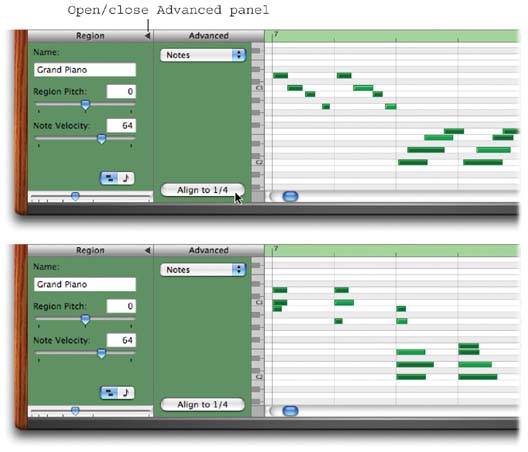 | Figure 26-14. Top: These notes were supposed to be running sixteenth notes (four fast notes per beat), but they're not quite precise.
Bottom: One click on "Align to 1/4" later, and they're precise, all right, but they don't sound anything like the original music. They've turned into ugly, clomping chords.
(Part of the problem was the quarter-note gridselected for comic purposes to make this point.) | |
-
Quantizing drains a lot of the humanity out of a performance. After all, the tiny quirks and inconsistencies are what give a performance its personality; they make a performance yours . When you make every note snap against a fixed-rhythm grid, the music can wind up sounding machine-generated and robotic. The invention of quantizing software in the '80s helped usher in musical styles that are supposed to sound rigidly rhythmic, like disco and rap. But after a while, many musicians grew disenchanted with the way quantizing reduces everything to a machine-gun stutter. Today, professional sequencing programs offer features like partial quantization, which lets you specify what degree of quantizing you want, and reverse quantization (or "humanizing"), which deliberately introduces minor rhythmic inaccuracies into an overly quantized recording to make it sound more human. GarageBand lacks these less severe quantizing options. It's an all-or-nothing take on quantizing. -
Quantizing flattens out musical effects like grace notes (a lightly played , very quick note right before the main note), glissandos (sliding down the keyboard with a finger), and rolled chords (rolling the hand through a chord rather than striking all notes of it at once). All of the notes in these musical figures get pushed to the nearest eighth-note or sixteenth-note gridline, thereby changing them from delicate special effects into clashing, wrong-note chords.
Tip: On the GarageBand Examples CD (Section 23.1), listen to the file called 05-Quantizing. Double-click the piano region, set the Grid Ruler pop-up menu to "1/8 Note," and then click Align To 1/8.Now play the file back again to see what's become of the piano part. Let this sample file be a lesson about when not to use quantization.
26.11.2. How to Quantize These downsides notwithstanding, quantizing can still be a very useful cleanup maneuver, especially in the kinds of rock, rap, and hip-hop music for which GarageBand is so well suited. Subtlety and nuance are not necessarily the most prized qualities in those styles. Here's how to go about fixing the timing of your performance: -
Select the music you want to quantize . To quantize an entire region, click its green, rounded rectangle in the timeline (and don't click inside the Track Editor). You can even select more than one region for quantizing just by Shift-clicking them, or an entire track by clicking its header. (You can't quantize more than one track at a time.) To quantize only some of the notes in a region, open the Track Editor and select the bars as described on the next page. -
Using the Grid Ruler pop-up menu (the tiny ruler icon just above the Editor window's vertical scroll bar), choose the kind of grid you want . If you choose too large a value, like "1/4 Note," all of the faster notes in the region will wind up clumped around the quarter-note gridlines in big, ugly, clashing chords (see Figure 26-14). But if you choose too fine a value, like "1/32 Note," then GarageBand may nudge some of your notes into alignment with the wrong gridlinefor example, moving certain notes forward instead of backward where you meant them to go. The result is a stuttering, halting disaster. The "correct" setting depends on the tempo of your piece, what kind of notes are in it, and the effect you're looking for. Experimentation is the only way to find a setting that works. -
Open the Advanced panel, if it's not already open (Figure 26-14). Click the Align To button . The exact wording of the button depends on the grid setting you made in step 2. It says "Align to 1/4," for example, or "Align to 1/16." (This is the button that, in GarageBand 1, was called Fix Timing. Apple changed the wording to make it clearer what will happenthat is, what the current rhythmic grid is.) Give a listen to the results. If the Align To button made a mess of things, you can always choose Edit  Undo ( -Z) and try a different settingor just drag the offending note bars into grid alignment by hand. Undo ( -Z) and try a different settingor just drag the offending note bars into grid alignment by hand. |
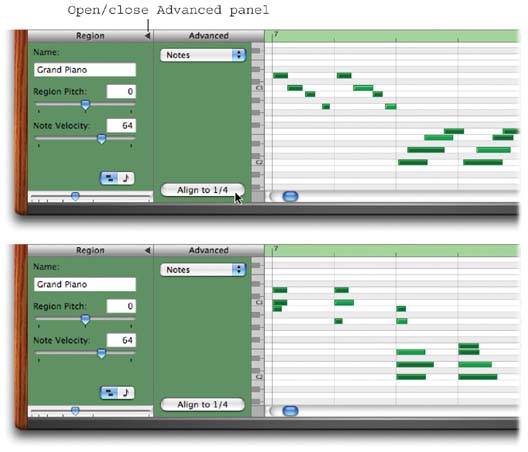
 Undo ( -Z) and try a different settingor just drag the offending note bars into grid alignment by hand.
Undo ( -Z) and try a different settingor just drag the offending note bars into grid alignment by hand.