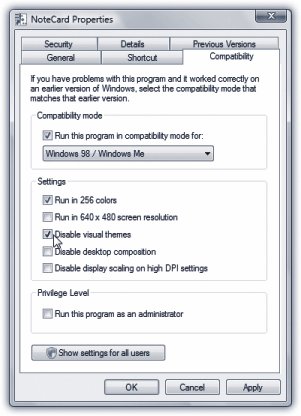Section 6.13. Running Pre-Vista Programs: All Versions
6.13. Running Pre-Vista Programs: All Versions"You can't make an omelet without breaking a few eggs." If that's not Microsoft's motto, maybe it should be. Each successive version of Windows may be better than the previous one, but inevitably winds up "breaking" hundreds of programs, utilities, and drivers that used to run fine. To soften the blow, Microsoft has pulled every trick in the book to make older, pre-Vista programs run successfully. For example: 6.13.1. 16-Bit ProgramsA 16-bit program is one that's so old, it was written when Windows 3.1 roamed the earth and George Bush Sr. was president. (Programs written for Windows 95 and later are known as 32-bit programs; Vista can even run 64-bit programs.) But amazingly enough, Windows Vista can run most of these programs. It does so in a kind of software simulatora DOS-and-Windows 3.1 PC impersonation called a virtual machine . As a result, these programs don't run very fast, they don't understand the long filenames of modern-day Windows, and they may crash whenever they try to "speak" directly to certain components of your hardware. (The simulator stands in their way, in the name of keeping Windows stable.) Furthermore, if just one of your 16-bit programs crashes, all of them crash, because they all live in the same memory bubble. Even so, it's impressive that they run at all, 10 years later. 6.13.2. DOS ProgramsThese programs are 16-bit programs, too, and therefore they run just fine in Windows, even though DOS no longer lurks beneath the operating system. To open the black, empty DOS window that's familiar to longtime PC users, choose Start 6.13.3. Programs Written for Windows 95, 2000, XP, and So OnIn principle, programs that were written for recent versions of Windows should run fine in Vista. Unfortunately, some of them contain software code that deliberately sniffs around to find out what Windows version you have. These programs (or even their installer programs) may say, "Windows what?" and refuse to run. Fortunately, the Properties box of every program (or program shortcut) offers you the opportunity to fool such programs into believing that they're running on a Windows XP machine, Windows 2000 machine, or whatever. Figure 6-21 details the process, but a few footnotes are in order:
|
EAN: 2147483647
Pages: 284
 All Programs
All Programs