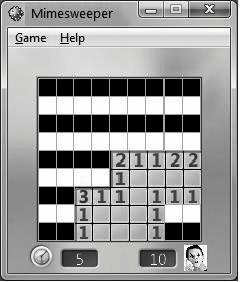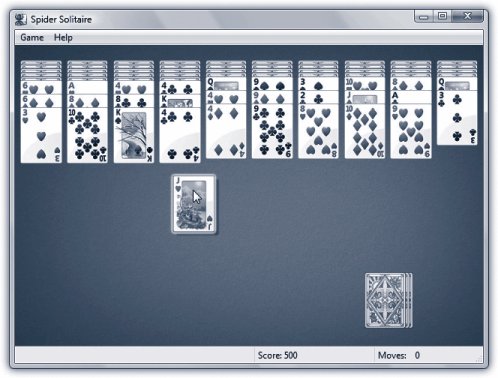Section 7.18. Games: All Versions
7.18. Games : All VersionsEven if you have a corporate version of Vista, like the Business or Enterprise version, you still get a bunch of games, for your procrastination pleasure . Three of them are new in Vista (Chess Titans, Mahjong Titans, Purble Place), and one (Inkball) used to be available only on Tablet PCs. Unfortunately, the Games folder may present a striking disappointment to Windows veterans : Microsoft's games can no longer be played against other people on the Internet. Evidently Microsoft closed that entertainment channel in its pursuit of Internet security. Here's the Vista complement of games, all of which are listed in the Start Tip: Complete instructions lurk within the Help menu of each game. That's fortunate, since the rules of some of these card games can seem elaborate and quirky, to say the least. 7.18.1. Chess TitansIt's not just chessit's computer-generated chess on a gorgeously rendered board with a set of realistic 3-D pieces. You can rotate the board in space, as described in Figure 7-19.
When you launch Chess, you're asked what difficulty level you want. Then you're offered a fresh, new game that's set up in Human vs. Computer modemeaning that you (the Human, with the light-colored pieces) get to play against the Computer (your PC, on the dark side). Drag the chess piece of your choice into position on the board, and the game is afoot. If you'd rather trade piece colors with the PC, no biggie. Choose Game Tip: Click a piece without dragging to see where it's allowed to move, courtesy of light-up chessboard squares. If you and a buddy are looking for something to do, you can play against each other. Choose Game 7.18.2. Freecell You might think of this card game as solitaire on steroids. When you choose Game You can use the upper-left placeholders, the "free cells," as temporary resting places for your cards. From there, cards can go either onto one of the upper-right piles or onto the bottom of one of the eight piles in the second row. However, when moving cards to the eight piles, you must place them alternating red/black, and in descending sequence.
7.18.3. Games ExplorerIt's just a standard Explorer window containing all nine of Vista's bonus games. 7.18.4. HeartsThe object of this card game is to get rid of all the hearts you're holding by passing them off to other players. At the end of each round, all players counts up their points: one point for each heart, and thirteen points for the dreaded queen of spades. The winner is the person with the fewest points when the game ends (which is when somebody reaches 100). What makes it tricky is that even while you're trying to ditch your hearts, somebody else may be secretly trying to collect them. If you can collect all of the hearts and the queen of spades, you win big-time; everybody else gets 26 big fat points, and you get off scot-free. You can play Classic Hearts only against Windows, which manages the hands and strategies of three other fictional players to play against you (named North, West, and East). 7.18.5. InkBallThis game is really designed for Tablet PCs, but you can get by with a mouse. You're supposed to draw ink strokes on the screen, frantically building temporary "bumpers" that bounce the balls into matching color -holesand stop them from going into different-colored holes (Figure 7-20). You have to act fast, because (a) you're racing the clock and (b) each line you draw vanishes if a ball hits it.
7.18.6. Mahjong TitansHere's yet another kind of solitaire. (Naturally. Now that Microsoft has removed the playing-across-the-Internet features from its games, what other kind of game is there but solitaire?) In Mahjong, though, you use tiles instead of cards. When the game begins, click the starting tile pile you want to work with. The idea is to click pairs of matching tiles to make them disappearbut only free tiles (not pinned under any others) can disappear. Most of the time, the tiles have to match exactly , both in pattern and in number. Flower tiles let you off easy, thoughany flower is considered a match of any other. Season tiles, same deal; any matches any. Tip: If you get stuck, press the letter H key for a hint. Well, not so much a hint as a blatant giveaway; the next pair of available matching tiles blinks at you.
7.18.7. MinesweeperUnder some of the grid cells are mines; under others, hints about nearby mines. Your goal: find the mines without blowing yourself up. When clicking random squares, you run the risk of getting blown up instantly. If that happens, you lose; them's the breaks. But if you get lucky, you uncover little numbers around the square you clicked. Each number reveals how many mines are hidden in the squares surrounding it. Using careful mathematical logic and the process of elimination , you can eventually figure out which squares have mines under them. (To help keep track, you can right-click the squares to plant little flags that mean, "Don't step here.") You win if you mark all the mine squares with flags. 7.18.8. Purble PlaceMeet Microsoft's nod to the next generation of Windows fans: Purble Place, which is geared toward the elementary-school (or even preschool) set (Figure 7-21).
Which game you play depends on which of the three Fisher-Price buildings you click first:
7.18.9. Solitaire Here it is: the program that started it all, the application that introduced millions of people to the joys of a graphic interface like Windows. (Ask the advanced-beginner Windows fan to identify a good program-file code to type into the Start In Solitaire, the object is to build four piles of cards, one for each suit, in ascending order (starting with aces). To help achieve this, you maintain seven smaller stacks of cards in the second row. You can put cards onto these piles as long as you alternate red and black, and as long as the cards go in descending order (a four of hearts can be placed on a five of spades, for example). Click a face-down card on one of these piles to turn it over. If it helps you to continue the red/black/red/black sequence you've started, remember you can drag around stacks of face-up cards on these piles. And when you can't find any more moves to make, click the deck in the upper-left corner to reveal more cards. 7.18.10. Spider SolitaireIf your spirit needs a good game of solitaire, but you just don't have the time or patience for Solitaire or FreeCell, this kinder, gentler, easier game may be just the ticket. Thanks to the built-in cheat mechanism, which suggests the next move with no penalty, you can blow through this game with all of the satisfaction and none of the frustration of traditional solitaire games. You play with 104 cards. You get ten stacks across the top of the screen, and the rest in a pile in the lower-right corner of the screen (Figure 7-22). All you have to do is create stacks of cards in descending order, from king down to ace, by dragging cards around. As soon as you create such a stack, the cards fly off the playing board. The goal is to remove all of the cards from the playing board.
Sticking with the game to the very end delivers an animated fireworks displayand a tiny, budding sense of achievement. |
EAN: 2147483647
Pages: 284
 All Programs
All Programs