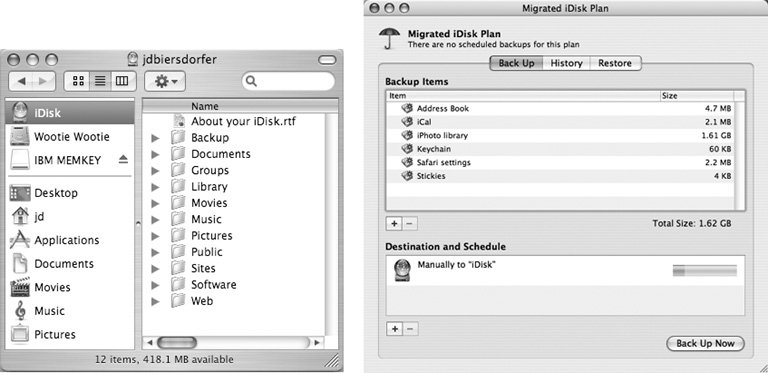Section 20.1. Online Backup and Storage
20.1. Online Backup and StorageJust about every book, magazine, or Web site about computers stresses the importance of backing up your computer files. It's good advice, especially if you've moved important parts of your lifesuch as music, movies, photos, and other personal documentsinto digital form on a hard drive. You may not care if that hard drive crashes and you lose your spreadsheet of business travel expenses. But if the machine goes south and takes the complete library of your kid's digital photosfrom ultrasound to kindergarten graduationodds are you're going to be mightily upset. Yes, backing up is important and you should do it, by external hard drive, by DVD, by CD, by whatever it takes. But for truly vital data, there's another option to consider: online backup and storage. Under this kind of system, you copy your most important files to a secure server on the Internet that's owned and maintained by an online storage company. Online storage frees your desk from an external drive or stacks of backup CDs. Better yet, your backup copy isn't in your home. So if something catastrophic happens, and your computer equipment gets stolen, damaged, or destroyed , your files are still safe . You can get to them from any Internet-connected computer, whether it's one of yours or somebody else's machine three states away. In many cases, copying your files to an online storage facility is as easy as dragging a folder onto a disk, because that's exactly what you get when you sign upa chunk of disk space for your stuff, albeit on somebody else's computer. It's sort of like renting a parking space in a big, heated, high security garage: You don't have to maintain the garage; you just drive in and out as you please . 20.1.1. How to Find Online StorageDozens of companies offer online file storage and backup for reasonable monthly fees. When shopping around, here are a few things to consider:
You may find a suitable company right off the bat with a quick Web search for online storage, virtual storage , or off-site file backup , but here are suggestions. 20.1.1.1. XdriveFor about $10 a month, you can stash up to five gigabyte of files safely and securely on Xdrive's servers (www.xdrive.com; a free trial is available). Like any good data-storage service, the company even makes its own backups of your backups to make sure those files are always around when you need them. You work with the service right in your Mac or Windows Web browser; a special Windows file-transfer program (called Xdrive Desktop) is also available. Once you log in, storing or backing up your files is just a folder-drag from your computer to your Xdrive folder on the screen; if you use Xdrive Desktop, you can even schedule automatic backups. Xdrive uses secure 128-bit encryption to shield your data as it moves across the Internet from your computer to theirs. Although you can share your files with others by making certain Xdrive folders public, you can't use the service as a Web host to store linkable files or your Web site. One neat treat: If you're waiting around for files to upload, you can browse the titles in the Xdrive Library, a public folder with more than 1,500 free eTexts from authors like Agatha Christie, Mark Twain, Sir Arthur Conan Doyle, and H.G. Wells. 20.1.1.2. FilesAnywhereIf you like what you see after the free trial of FilesAnywhere (www.filesanywhere.com), paid accounts start at $4 a month for 100 megabytes of file storage and sharing, and go up to $70 a month for 50 gigabytes. Plans that include both file storage and scheduled backups start at $9 a month for 2 GB. People collaborating on projects from different locations can sign up for a workgroup plan, which lets several people log into the same account. The service works with Windows and Mac and most Web browsers. But if you use Internet Explorer 5.5 on Windows, you get a few extra features, like Advanced File Search through your online data vault. You transfer your files to FilesAnywhere right in your Web browser. You can also set up a digital drop box that lets other people deposit files; all connections are wrapped up in 128-bit (hard to crack) encryption. If you keep your digital picture collection on the site, you can put certain photos in something called a PhotoFolder, which turns FilesAnywhere into a photo-sharing site (Section 13.2) so that you can share them with your friends . 20.1.1.3. IBackupBrowser-based file storage for Windows and Mac machines is also an option at IBackup, another company offering plenty of server space to park your data. You can sign up for a free trial or full service at www.ibackup.com. Prices for a basic drag-and-drop storage folder range from $10 a month (5 gigabytes of space) to $50 (50 gigabytes); automated backup plans cost a bit more. Data transfers through your Web browser are encrypted for security, and you can also share your online files by granting others permission to access your files. When you sign up for an IBackup account, you get a program that installs an IDrivea virtual diskon your computer. It shows up in Windows Explorer or on the Mac's desktop, just as though it were a really, really big USB flash (keychain) drive. You can drag files between desktop and this virtual drive, and even create new folders, to keep your invisible giant backup drive tidy. 20.1.1.4. .MacIf you're a Mac fan, this business of a virtual hard drive icon on your desktop (whose storage is actually online) might sound familiar. This, of course, is precisely the idea behind the iDisk, a one-gigabyte virtual disk that's offered to anyone with a .Mac account (Section 14.1.4.4). When you've got your iDisk set up, it appears just like another drive icon on your desktop (Figure 20-1, left), and you can drag files on or off between your computer and Apple's; there's also an iDisk Utility tool that lets you tap into your online folders from a Windows computer. All of this is made much simpler by the Backup program that's also part of .Mac membership. Backup can copy your most important folders to the iDiskor any other driveautomatically (as shown in Figure 20-1, right). Figure 20-1. Left: Like other online file-storage options, Apple's iDisk service for .Mac members gives you another drive in your list to use for stashing copies of your important documents. If you need more than 1 GB, you can buy up to four gigabytes for $100 a year. |
EAN: 2147483647
Pages: 147