2.4 Integration points
|
| < Day Day Up > |
|
2.4 Integration points
Existing IBM Tivoli Customers are aware of the value that can be obtained by integrating IBM Tivoli products into a complete Performance and Availability monitoring Infrastructure with the goals of autonomic and on demand computing. TMTP supports these goals by including the following integration points.
-
IBM Tivoli Monitoring (ITM): ITM provides monitoring for system level resources to detect bottlenecks and potential problems and automatically recover from critical situations. This saves system administrators from manually scanning through extensive performance data before problems can be resolved. ITM incorporates industry best practices in order to provide immediate value to the enterprise. TMTP provides integration with ITM through the ability to launch the ITM Web Health Console in the context of a poorly performing transaction component (Figure 2-12). This is a powerful feature, as it allows you to drill down to a lower level from your poorly performing transaction and can allow you to identify issues such as poorly configured systems. Also with the addition of products such as IBM Tivoli Monitoring for Databases, IBM Tivoli Monitoring for Web Infrastructure, and IBM Tivoli Monitoring for Business Integration you will be further able to diagnose infrastructure problems and, in many cases, resolve them prior to their impacting the performance of your e-business transactions.
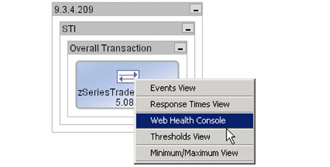
Figure 2-12: Launching the Web Health Console from the Topology view -
Tivoli Enterprise Console (TEC): The IBM Tivoli Enterprise Console provides sophisticated automated problem diagnosis and resolution in order to improve system performance and reduce support costs. Any events generated by TMTP can be automatically forwarded to the TEC. TMTP ships with the Event Classes and rules for TEC to make use of event information from TMTP.
-
Tivoli Data Warehouse (TDW): TMTP ships with both ETL1 and ETL2, which are required to use the Tivoli Data Warehouse. This allows historical TMTP data to be collected and analyzed. It also allows TMTP to be used with other Tivoli products, such as the Tivoli Service Level Advisor product. Chapter 10, "Historical reporting" on page 375 describes historical reporting for TMTP with the Tivoli Data Warehouse in some depth.
-
Tivoli Business Systems Manager (TBSM): IBM Tivoli Business Systems Manager simplifies management of mission-critical e-business systems by providing the ability to manage real-time problems in the context of an enterprise's business priorities. Business systems typically span Web, client-server, and/or host environments, are comprised of many interconnected application components, and rely on diverse middleware, databases, and supporting platforms. Tivoli Business Systems Manager provides customers a single point of management and control for real-time operations for end-to-end business systems management. Tivoli Business Systems Manager enables you to graphically monitor and control interconnected business components and operating system resources from one single console and give a business context to management decisions. It helps users manage business systems by understanding and managing the dependencies between business systems components and their underlying infrastructure. TMTP can be integrated with TBSM using either the Tivoli Enterprise Console or via SNMP.
-
Tivoli Service Level Adviser (TSLA): TSLA automatically analyzes service level agreements and evaluates compliance while using predictive analysis to help avoid service level violations. It provides graphical, business level reports via the Web to demonstrate the business value of IT. As described above, TMTP ships with the required ETLs needed for the Tivoli Service Level Advisor to utilize the information gathered by TMTP to create and monitor service level agreement compliance.
-
Simple Network Management Protocol (SNMP) Support: For environments that do not have existing TEC implementations, or where the preference is to integrate using SNMP, TMTP has the ability to generate SNMP traps when thresholds are breached or to monitor TMTP itself.
-
Simple Mail Transport Protocol (SMTP): TMTP is also able to generate e-mail messages to administrators when transaction thresholds are breached or when TMTP encounters some error condition.
-
Scripts: Lastly, TMTP has the capability to run a script in response to a threshold violation or system event. The script is run at the Management Agent and could be used to perform some type of corrective action.
Configuring TMTP to integrate with these products is discussed in more depth in Chapter 5, "Interfaces to other management tools" on page 153.
|
| < Day Day Up > |
|
EAN: 2147483647
Pages: 105