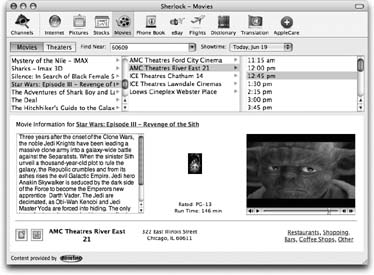Chapter 22. SSH, FTP, VPN, and Web Sharing
| < Day Day Up > |
21.3. SherlockLet's face it ”Sherlock is an aging hero, soon to take its final bow. At one time, it was a cutting-edge Web tool that was fine- tuned to bring you certain popular kinds of up-to-date Web info , without the waiting and ads of a Web browser. But in Tiger, Dashboard serves the same purpose with quicker startup, far more modules, and much better looks. Across the top of the Sherlock window are what Apple calls channels : toolbar icons, much like Dashboard widgets. Each brings you one targeted kind of Web information. Among the channels that can safely be retired are Stocks, Phone Book, Flights, Dictionary, Translation (all of which are now in Dashboard), and Internet (a basic Web search, supplanted by Safari's Google toolbar). Even Sherlock's eBay tracker is a lame duck, since Dashboard has some terrific widgets that do the same thing. (Check apple.com/downloads/dashboard .) But three remaining Sherlock modules are still useful, in some cases because they're not yet available as Dashboard modules. Here's a rundown.
21.3.1. PicturesNeed a photo of something? Type whatever you're looking for into this channel's "Picture Topic or Description" box ” Santa Claus, October squash, Keanu Reeves ”and then press Enter. In a flash, you see thumbnails of photographs from stock-photo Web pages all over the Internet that match your search (see Figure 21-14). Double-click one to view it on the actual Web page in your browser, so that you can download it ”and pay for it. Tip: For noncommercial use, the Image Search tab of Google.com is far more powerful. It finds many more pictures on the topic you're seeking, because it grabs them from thousands of everyday Web pages, rather than limiting its search to commercial stock-photo companies. (Yes, you should ask for permission from these noncommercial Web sites before using pictures of theirs for some other purpose.) 21.3.2. MoviesThis channel makes finding a movie or theater in your neighborhood so easy and efficient that Moviefone.com looks positively antique by comparison. As you can see in Figure 21-15, it's an instantaneously updated database of movies and show times for your neighborhood. True enough, there are plenty of Dashboard widgets that show local movie times (at apple.com/downloads/dashboard , for example). But Sherlock also shows movie descriptions, ratings, cast lists, and even QuickTime video previews, which is nothing to sneeze at. Tip: Check out the two buttons in the lower left of the screen. The Address Book button puts the address of the selected theater into your Address Book, and the button next to it shows you all the information about the theater (location, phone number, driving directions, and so on). The only thing stopping this module from becoming an international smash hit is that well, it doesn't work internationally. It knows only about movie theaters in the United States. 21.3.3. AppleCareThis module gives you a direct line to Apple's Knowledge Base, a huge collection of answers, troubleshooting tips, and feature explanations for every Mac model ever made. It's based on the same technical library consulted by Apple's tech-support representatives, so you may as well check it before you call the Apple help line. The trick is to use just a few words in the Topic or Description box ”you might type Simple Finder , for example, or Windows networking . When you press Enter, you see a list of the articles from the library. Click one to read the article in the bottom half of the window. |
| < Day Day Up > |
EAN: 2147483647
Pages: 506