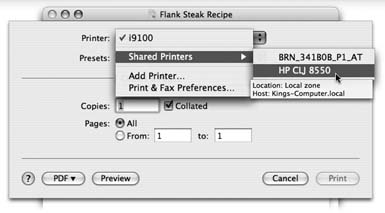14.5. Faxing
| < Day Day Up > |
14.4. Printer SharingPrinter sharing is for people (or offices) with more than one Mac, connected to a network (Chapter 13), who'd rather not buy a separate printer for each machine. Instead, you connect the printer to one Mac, flip a couple of software switches, and then boom: The other Macs on the network can send their printouts to the printer without actually being attached to it ”even wirelessly , if they're on an AirPort network.
Note: Of course, this feature is most useful when you're sharing printers that can hook up to only one Mac at a time, like USB inkjet photo printers. Office laser printers are often designed to be networked from Day One. Setting up printer sharing is easy. On the Mac with the printer, open the Sharing panel of System Preferences. Turn on Printer Sharing. Then, to make a printout from across the network, see the instructions in Figure 14-5. |
| < Day Day Up > |
EAN: 2147483647
Pages: 506