Exploring the Loop Browser
|
|
| The World Conga region in your Track Editor came from a library of over 1000 prerecorded Apple Loops that are included with the GarageBand software. Loops are musical parts that can be repeated (looped) over and over seamlessly. These loops can be accessed through the Loop Browser. The Loop Browser organizes the loops by categories and helps you search for loops using either the Button or Column view. There are three ways to open the Loop Browser:
Let's open the Loop Browser now.
The Loop Browser opens. The Loop Browser and the Track Editor occupy the same space in the GarageBand window. You can either have the Loop Browser open, or the Track Editor open, but not both at once. 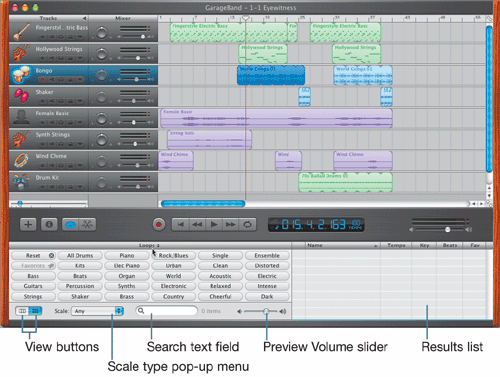 The Loop Browser helps you search through all of your loops to make it easier to find the right loops for your song. Imagine if you had to listen to hundreds of loops just to find the sound you want. Luckily, the Loop Browser sorts and organizes the loops for you. All you need to do is narrow the search. The Loop Browser has the following controls:
There are two different ways you can view the Loop Browser: Button view and Column view. |
|
|
EAN: 2147483647
Pages: 139
