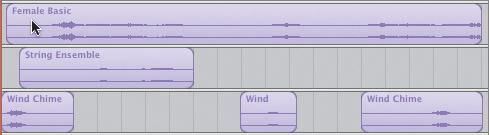Exploring Tracks and Regions
|
|
| As you can see, playing a song in the Timeline is easy. Let's take a moment to examine what makes up the song in the Timeline. The song 1-1 Eyewitness contains eight tracks. Each track, in turn, contains individual musical partsregionsfrom a particular instrument. An instrument track may contain only one region, or it may contain many smaller regionsindividual takes and retakes, often called overdubswhich, when arranged in a track, are the basic building blocks of an entire instrument's part for a song Regions come in a variety of colors and sizes. A track may have one region that lasts the entire duration of the song, or different regions representing different musical parts played by the same instrument at different times in the song. Take a look at your Timeline. The Female Basic region is one long region that lasts for the entire duration of the song. This indicates that the performance was recorded all in one take from start to finish. The Wind Chime track has three separate wind chime regions located at the beginning, middle, and end of the song. These regions were recorded one at a time with the same instrument. The 70s Ballad Drums 01 region is only at the end of the song because that's the only place where the musical part was needed. Also, that particular region has notches (rounded corners), to show that it was created by extending a single loop to repeat multiple times. The notches indicate the ending of one repetition and the beginning of another. 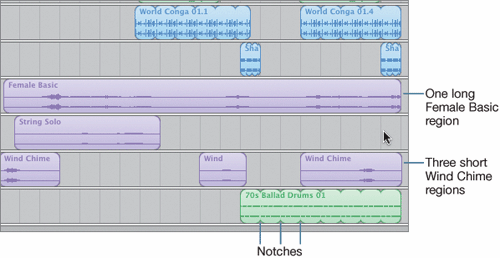 Real InstrumentsPurple regions are the Real Instrument parts. They are exactly what the name suggestsparts recorded from real instruments. Real Instrument parts can be recorded into GarageBand through a microphone, guitar, or keyboard that is plugged into the microphone jack on your computer. You can also record Real Instrument parts through other input devices that you connect to your computer. You will learn more about recording Real Instruments later in this book. For the 1-1 Eyewitness song, I recorded three Real Instrument parts using a synthesizer as the instrument (Female Basic, String Ensemble, and Wind Chime). Real Instrument regions are placed in the Timeline as is. Once a Real Instrument region has been recorded into the Timeline, you can enhance the tuning, timing, and pitch. However, in contrast to Software Instruments, Real Instrument regions do not include individual notes so you can't change the notation of a Real Instrument region once it is recorded. Software InstrumentsSoftware Instruments are recorded performances that are more flexible than Real Instruments because they use professional MIDI samples. Software Instruments utilize some of the same powerful music editing tools found in Apple's professional recording software, Logic. Note MIDI stands for Musical Instrument Digital Interface. It's an industry standard that allows all devices, such as synthesizers and computers, to communicate with each other. Software Instrument regions are green and are recorded using a USB music keyboard, a MIDI synthesizertype keyboard, the GarageBand onscreen keyboard, or Musical Typing using the GarageBand software and your computer's keyboard as the MIDI instrument. Once the notes for the Software Instrument region are recorded, you can change the sound of the instrument that plays the notes, fix the timing, notation, and velocity, or change the pitch of the region to a different key. For this song, I recorded two Software Instruments located in the top two tracks in the Timeline. Apple LoopsGarageBand also comes with over 1000 prerecorded Apple Loops. These loops are regions that contain either digital recordings of real instruments or editable MIDI notes. Just like Real Instrument or Software Instrument parts you record yourself, Real Instrument Apple Loops are colored blue, and Software Instrument Apple Loops are green. Prerecorded loops can be used to accompany the other instrument tracks and are incredibly useful for adding tracks with instruments you can't play and record yourself. These loops are like your backup band. For the Eyewitness 1-1 song, I used prerecorded Apple Loops for the percussion section. The Bongo and Shaker regions are blue, which means they are a digital recording with notes that can't be edited.  I also included an Apple Loop on the last track. This loop shows up as a green region, which means it is editable, like a Software Instrument. |
|
|
EAN: 2147483647
Pages: 139