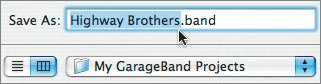| Mixing a song is the art of carefully blending all of the different sounds and musical textures into one cohesive, balanced piece of music. Arranging regions in separate tracks is easy once you get the hang of itin fact, you've been arranging music since you started this book. Mixing takes a little more practice. It also takes some ear training. Ear training means being able to listen beyond the basic music to analyze the full panoramic scope of a song. Chefs train their palates so they can taste food beyond the basics. For instance, an Italian chef can taste the full array of spices in a marinara sauce, from oregano to fresh ground pepper. Some chefs can even tell you what type of tomato was used and how ripe it was. It's great to be able to taste the spaghetti sauce and know whether you like it not. It's even better if you know why. Throughout this lesson, you'll be training your ear so that, by the end of the exercises, you too will be able to hear beyond the music and notice the subtle elements within the mix of a song. Let's start by listening to the finished song titled Highway Brothers. 1. | Open 7-6 Highway Brothers mixed from the Lesson_07 folder.
This finished song includes 11 music tracks plus 2 empty tracks at the bottom for you to record your own Real Instrument or Software Instrument parts after the lesson.
| 2. | Play the finished song.
I wrote this song about a nomadic Southern rock band that lives on the road traveling from gig to gig. They're always the opening act, never the headliner, and they never play in the same town twice. It might make for an interesting documentary, and if so, this would be the opening title music.
Now that you've heard the finished piece, let's compare it to the unmixed song.
| | | 3. | Choose File > Open and select 7-1 Highway Brothers unmxd from the Lesson_07 folder.
| 4. | Play the first half of the unmixed song and listen for anything that stands out, in either a good or bad way.
As you play the song, listen for the following:
How is the overall pacing/tempo of the song? Are some parts difficult to hear? Do some parts seem too loud? Is the overall volume of the song even? Does the song sound and feel finished? Does it sound like something you'd buy, or does it sound more like something homemade?
What was your impression of the unmixed song? My first impression is wake up! The tempo seems really slow; if this were a live performance, the audience would have a hard time staying focused, let alone awake. Otherwise, all of the musical elements (instruments and parts) are there, but the levels are all over the place. The unmixed song doesn't sound or feel very professional.
Stepping up the tempo of the piece is so easy, let's go ahead and take care of it before moving on and saving the project. The current tempo is 95, which we've already established feels a bit slow. 110 ought to be fast enough to pick up the pace without feeling like they've had way too much coffee.
| 5. | In the time display, click the current tempo (95) and drag the Tempo slider up to 110.
 | | | 6. | Play the song again at the new tempo.
Much better. Too bad you can't actually change the tempo of a live performance that easily.
Now that you've modified the tempo and listened to the unmixed song, let's save it so you'll be able to compare your work to the unmixed version.
| 7. | Press Shift-Cmd-S to open the Save As window.
| 8. | Change the name to Highway Brothers and save it to your My GarageBand Projects folder.
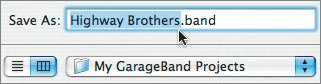 |
|