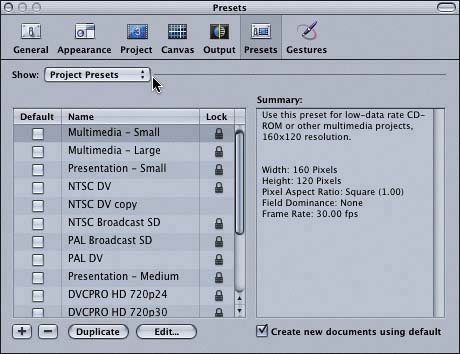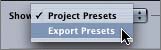Exploring Motion s Export Presets
|
Exploring Motion's Export PresetsThe Presets pane of the Preferences window includes project and export presets. Let's open the Preferences window one last time so you'll know where to find the presets for future projects.
|
|
Apple Pro Training Series: Getting Started With Motion
ISBN: 0321305337
EAN: 2147483647
EAN: 2147483647
Year: 2005
Pages: 283
Pages: 283
Authors: Mary Plummer