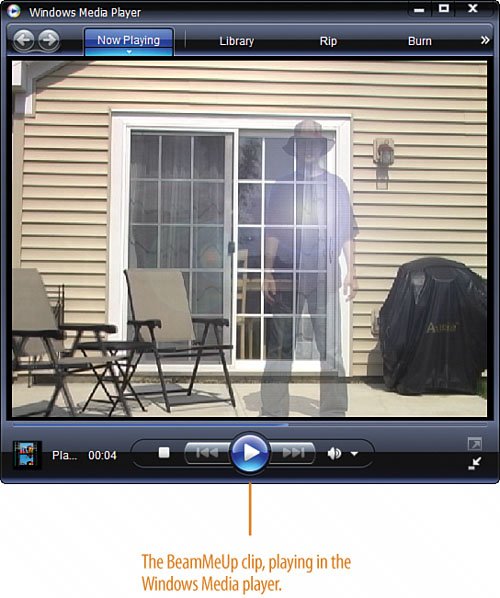Making Adjustments, Rendering, and Exporting
| Now that all of the tasks for this project have been completed, you're ready to "share" the movie, or incorporate it into a bigger project. You could burn a DVD or a VCD or share the clip on a video sharing web site. It's up to you. But always, make sure you save, save, save whenever you are working on a video editing project. You can, and should, render while you work. We will render one more time here, now that we have reached the end of our project. Finishing the Project
|
Hollywood Special Effects with Adobe Premiere Elements 3
ISBN: 0789736128
EAN: 2147483647
EAN: 2147483647
Year: 2006
Pages: 274
Pages: 274
Authors: Carl Plumer