Creating a UNO Dialog
Use the function CreateUnoDialog to create an existing dialog. Before you can create a dialog using this function, you must create it by hand and store it in a dialog library. This section only introduces the function CreateUnoDialog. I created a dialog called MyFirstDialog in the OOMECH09 library. The only argument to the CreateUnoDialog function is the definition of a dialog. To access a dialog definition, you must include the full path to the dialog.
CreateUnoDialog(GlobalScope.BasicLibraries.LibName.DialogName)
The variable GlobalScope provides access to the application-level libraries-one of which is named DlgOverwriteAll and is included with OOo in the Tools library. You must load the library itself before you can use the dialog. You can manually load the library, or do it directly from the macro.
GlobalScope.BasicLibraries.LoadLibrary("Tools") CreateUnoDialog(GlobalScope.BasicLibraries.Tools.DlgOverwriteAll) If the dialog is defined inside a document, directly use the BasicLibraries variable.
CreateUnoDialog(BasicLibraries.LibName.DialogName)
Typically, events inside the dialog are told to call subroutines that you write. For example, a button in a dialog does nothing unless events are mapped to subroutines or functions that you write. A common event to map is a "button pressed" event that tells the dialog to stop executing and unload (close the dialog). For a routine that you write to access the dialog, the dialog must be stored in a variable that it can access. I generally choose to create a private variable that holds this type of data. See Listing 21 .
| |
Private MySampleDialog As Object Sub DisplayObjectInformation(Optional vOptionalObj) Dim vControl 'I access the text control in the dialog Dim s$ 'Temporary string variable Dim vObj 'Object about which to display information REM If ths object is not provided, use the current document If IsMissing(vOptionalObj) Then vObj = ThisComponent Else vObj = vOptionalObj End If REM Create the dialog and set the title MySampleDialog = CreateUnoDialog(DialogLibraries.OOMECH09.MyFirstDialog) MySampleDialog.setTitle("Variable Type " & TypeName(vObj)) REM Get the text field from the dialog REM I added this text manually vControl = MySampleDialog.getControl("TextField1") If InStr(TypeName(vObj), "Object") < 1 Then REM If this is NOT an object, simply display simple information vControl.setText(Dlg _ GetObjTypeInfo(vObj)) ElseIf NOT HasUnoInterfaces(vObj, "com.sun.star.uno.XInterface") Then REM It is an object but it is not a UNO object REM I cannot call HasUnoInterfaces if it is not an object vControl.setText(Dlg _ GetObjTypeInfo(vObj)) Else REM This is a UNO object so attempt to access the "dbg _ " properties MySampleDialog.setTitle("Variable Type " & vObj .getImplementationName()) s = "**************** Methods **************" & CHR$(10) &_ Dlg_DisplayDbgInfoStr(vObj.dbg_methods, ";") & CHR$(10) &_ "*************** properties **************" & CHR$(10) &_ Dlg_DisplayDbgInfoStr(vObj.dbg_properties, ";") & CHR$(10) &_ "*************** Services **************" & CHR$(10) &_ Dlg_DisplayDbgInfoStr(vObj.dbg_supportedInterfaces, CHR$(10)) vControl.setText(s) End If REM tell the dialog to start itself MySampleDialog.execute() End Sub | |
| Tip | Store the dialog in a private variable declared as type Object. Use a private variable so that it doesn't needlessly affect other modules. On at least one occasion, a dialog that I created worked when it was held in a variable declared as an Object, but failed when held in a variable declared as a Variant. |
The macro in Listing 21 displays a dialog that displays information about the object that was passed in as an argument. I use the HasUnoInterfaces function to see if this is a UNO service. I first check to see if the object's TypeName contains the text "Object"; this tells me if the object is really an object.
If InStr(TypeName(vObj), "Object") < 1 Then
If the object is not an object that supports a UNO interface, the object is inspected and information about it displayed. Listing 22 shows the text string to do this. Figure 6 shows the results.
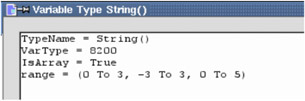
Figure 6: The variable is an array of strings
| |
Function Dlg_GetObjTypeInfo(vObj) As String Dim s As String s = "TypeName = " & TypeName(vObj) & CHR$(10) &_ "VarType = " & VarType(vObj) & CHR$(10) If IsNull(vObj) Then s = s & "IsNull = True" ElseIf IsEmpty(vObj) Then s = s & "IsEmpty = True" Else If IsObject(vObj) Then s = s & "IsObject = True" & CHR$(10) If IsUnoStruct(vObj) Then s = s & "IsUnoStruct = True" & CHR$(10) If IsDate(vObj) Then s = s & "IsDate = True" & CHR$(10) If IsNumeric(vObj) Then s = s & "IsNumeric = True" & CHR$(10) If IsArray(vObj) Then On Local Error Goto DebugBoundsError: Dim i%, sTemp$ s = s & "IsArray = True" & CHR$(10) & "range = (" Do While (i% >= 0) i% = i% + 1 sTemp$ = LBound(vObj, i%) & " To " & UBound(vObj, i%) If i% > 1 Then s = s & ", " s = s & sTemp$ Loop DebugBoundsError: On Local Error Goto 0 s = s & ")" & CHR$(10) End If End If Dlg_GetObjTypeInfo = s End Function | |
If the first argument supports a UNO interface, the "dbg_" properties are used to display all of the methods, properties, and services supported by this object (see Listing 23 and Figure 7 ). This is very similar to the code in Listing 9, except that it returns a string rather than displaying a series of simple dialogs. This is an excellent way to quickly see what methods, properties, and interfaces an object supports. Notice also that the variable type is displayed in the upper-left corner of the dialog.
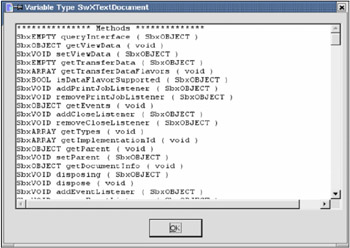
Figure 7: The variable is a Writer document.
| |
Function Dlg_DisplayDbgInfoStr(sInfo$, sSep$) As String Dim aInfo() 'Array to hold each string Dim i As Integer 'Index variable Dim j As Integer 'Junk integer variable for temporary values Dim s As String 'holds the portion that is not completed s = sInfo$ j = InStr(s, ":") 'Initial colon If j > 0 Then Mid(s, 1, j, "") 'Remove portion up to the initial colon aInfo() = Split(s, sSep$) 'Split string based on delimiter For i = LBound(aInfo()) To Ubound(aInfo()) 'Look at each piece to remove aInfo(i) = Trim(aInfo(i)) 'leading and trailing spaces j = InStr(aInfo(i), CHR$(10)) 'Some have an extra If j > 0 Then Mid(aInfo(i), j, 1, "") 'new line that should be removed Next Dlg_DisplayDbgInfoStr = Join(aInfo(), CHR$(10)) End Function
| |
EAN: 2147483647
Pages: 203
- Chapter V Consumer Complaint Behavior in the Online Environment
- Chapter X Converting Browsers to Buyers: Key Considerations in Designing Business-to-Consumer Web Sites
- Chapter XIII Shopping Agent Web Sites: A Comparative Shopping Environment
- Chapter XVI Turning Web Surfers into Loyal Customers: Cognitive Lock-In Through Interface Design and Web Site Usability
- Chapter XVII Internet Markets and E-Loyalty